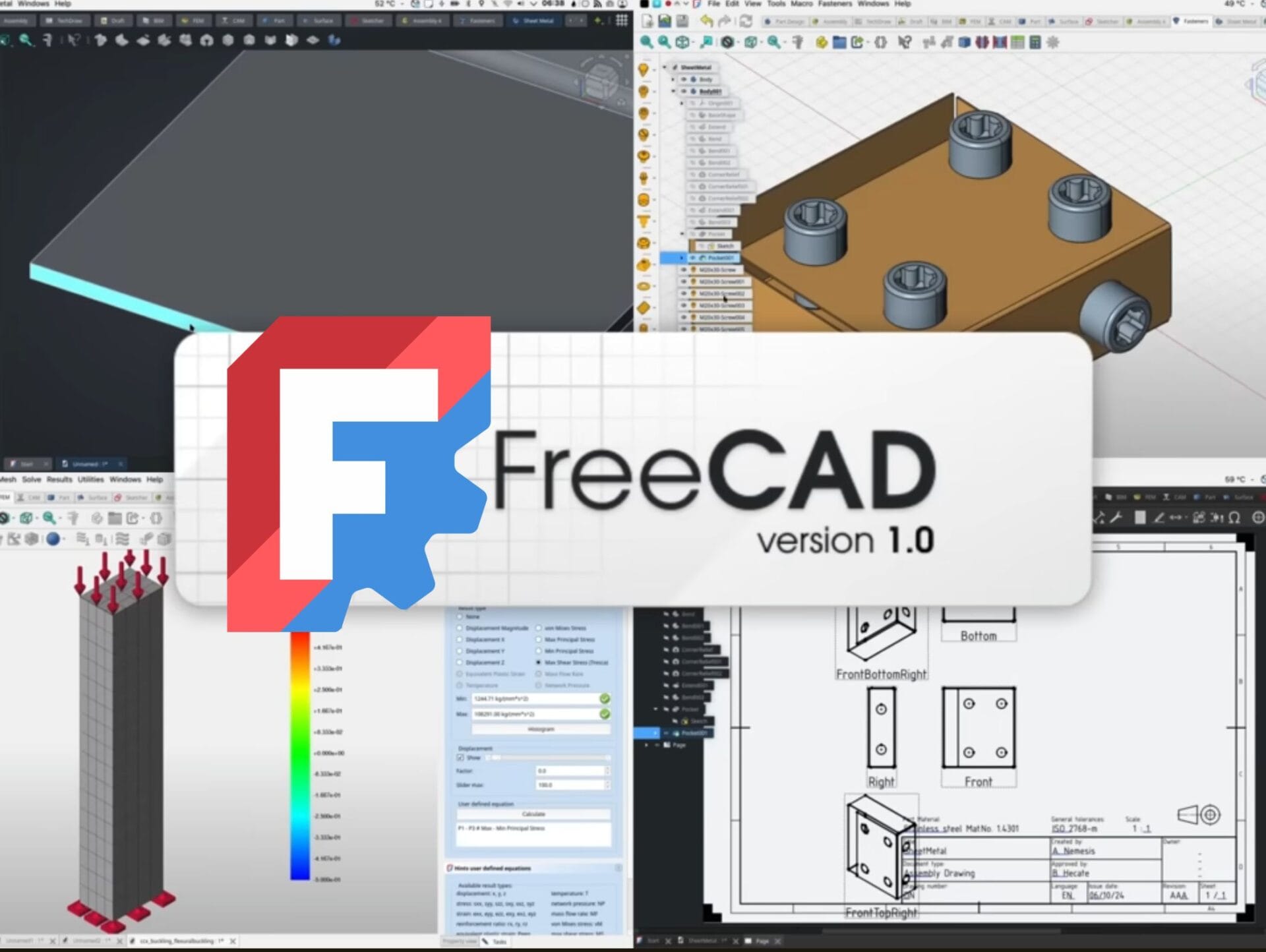Key Takeaways
1. Samsung launched the Galaxy Tab S10 FE and FE+ on April 3, 2025, with Android 15 and One UI 7.
2. The update policy for these mid-range tablets is unclear, causing confusion among potential buyers.
3. Customer service indicated a possible seven years of updates, but it remains uncertain if this includes both OS upgrades and security patches.
4. Recent mid-range Samsung devices have received six years of updates, while seven years is usually reserved for flagship models.
5. Without official confirmation from Samsung, the update policy for the Tab S10 FE and FE+ remains speculative and uncertain.
Samsung introduced the Galaxy Tab S10 FE and FE+ on April 3, 2025, featuring Android 15 and One UI 7. Sadly, the company’s press announcement and the product details fail to specify the update policy for these tablets.
Update Policy Uncertainty
Normally, Samsung clearly states its update commitments on product pages—six years for mid-range devices and seven for flagship models. However, the situation for these mid-range tablets is unclear, leaving potential buyers confused. A vague response from customer service has only added to the uncertainty surrounding the update policies.
Seven Years of Updates?
A user reached out to Samsung to clarify the update situation for the FE and FE+ models. The response indicated that these tablets would receive seven years of updates, but it remains uncertain whether that includes both operating system upgrades and security patches. Samsung’s customer support is known for its inconsistent track record regarding update details, often providing vague answers that do more to confuse than inform.
Recent mid-range smartphones from Samsung have been offered six years of comprehensive support (covering both Android and security patches), while seven years has typically been a feature exclusive to flagship models. The claim of seven years for the Tab S10 FE raises questions and excitement—yet without official confirmation from Samsung, it’s a gamble.
Speculation Ahead
If the claim is accurate, these tablets could potentially receive Android and One UI updates until 2032, along with essential security fixes, aligning them with the high-end Tab S10 series. However, this remains speculative. Samsung’s history suggests that seven years would encompass all updates, but the absence of a clear statement leaves room for doubt, especially given customer service’s unreliable reputation. For now, those interested in these latest mid-range tablets are left waiting for a conclusive statement to determine if the Tab S10 FE and FE+ are unique cases or simply victims of poor communication. Further details will be shared once Samsung provides an official response.
Source:
Link