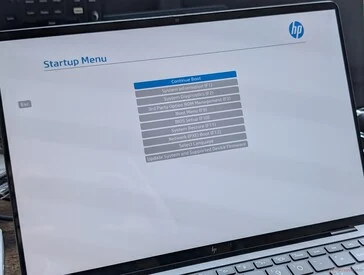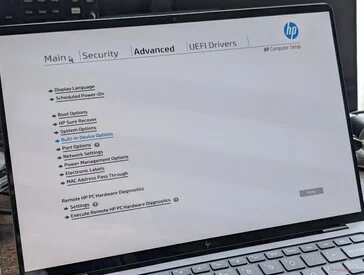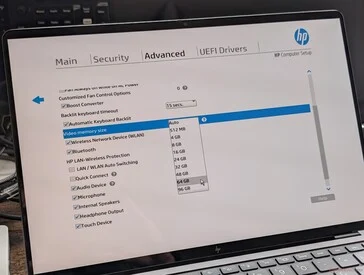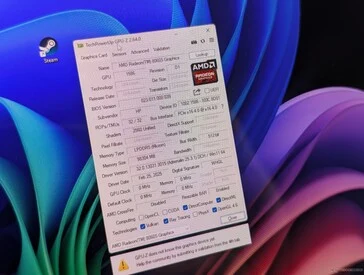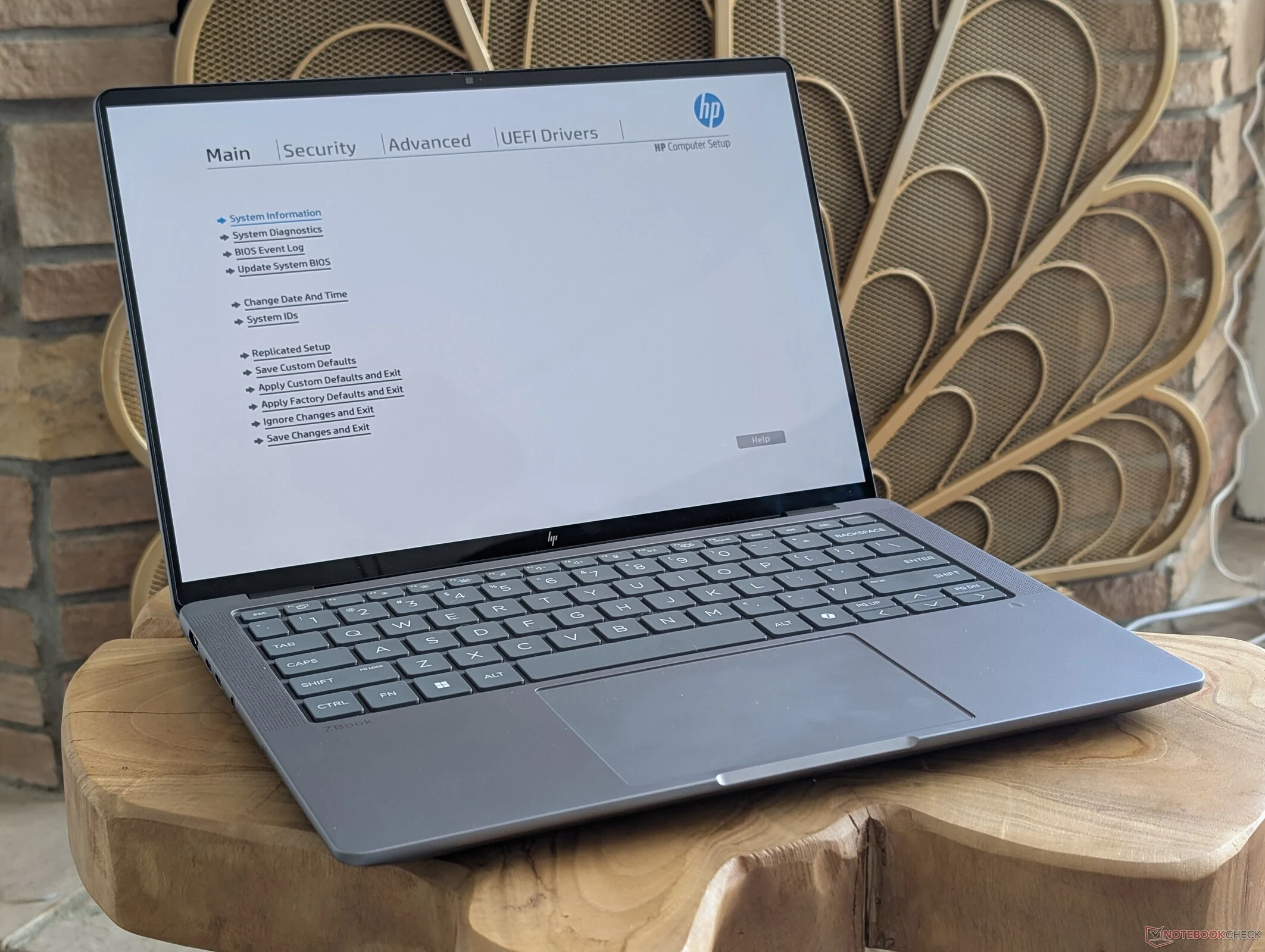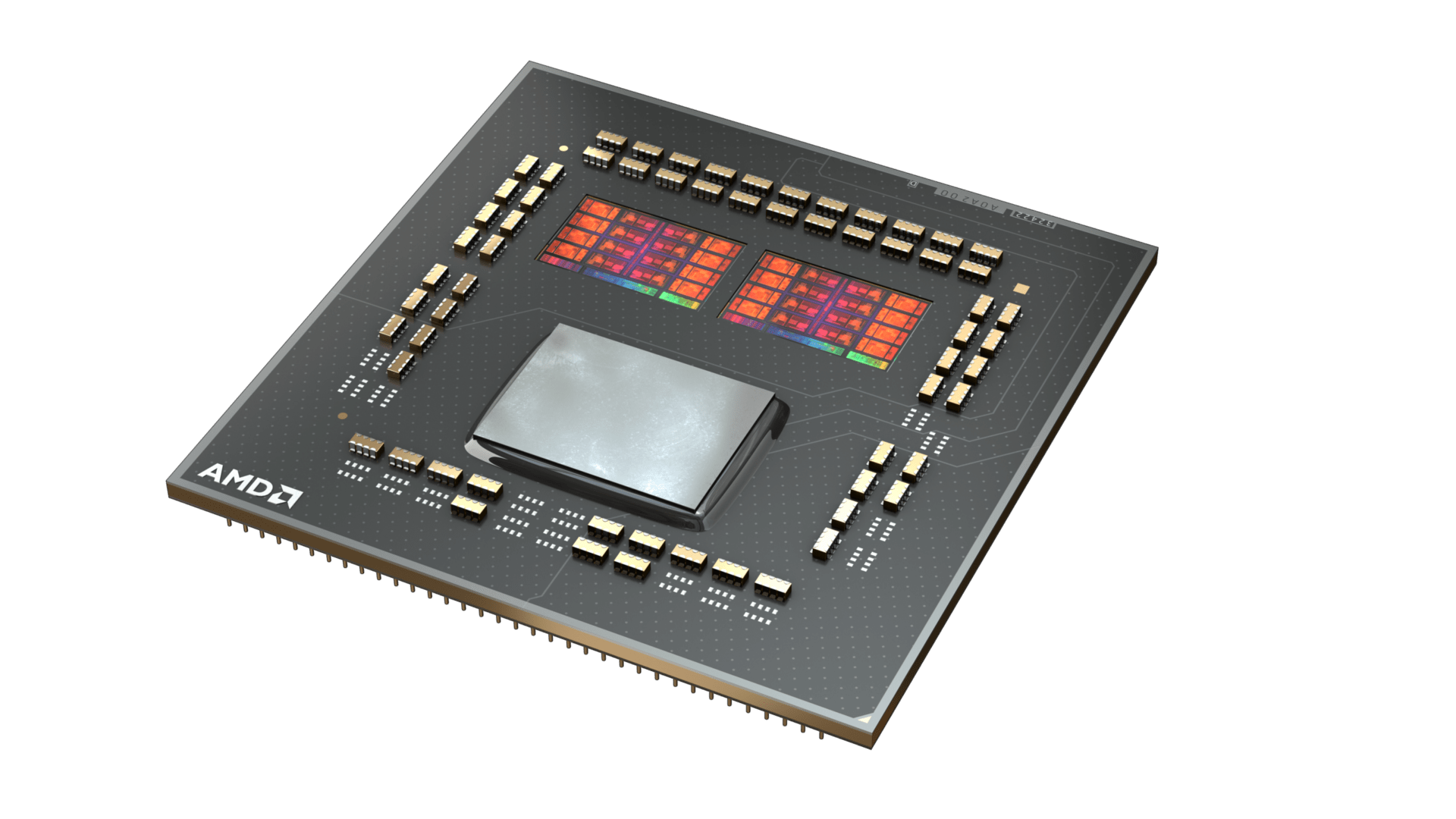Key Takeaways
1. The Ryzen AI Max features a faster Radeon 8060S GPU and supports up to 128 GB of soldered LPDDR5x RAM.
2. Users can allocate RAM for the GPU and system through BIOS settings, enhancing flexibility for different needs.
3. Accessing the BIOS involves pressing ‘Esc’ at boot, navigating to ‘BIOS Setup’, and adjusting ‘Video memory size’ under the ‘Advanced’ tab.
4. Users can choose video memory from 512 MB up to 96 GB, impacting GPU performance and system RAM availability.
5. The adaptable RAM/VRAM feature caters to different user needs, but a more accessible toggle could improve usability.
Unlike the standard Ryzen AI 9 series, the Ryzen AI Max features a much faster Radeon 8060S GPU that demands more power and comes with soldered LPDDR5x RAM, which can reach up to 128 GB. This is particularly noteworthy because it enables compact models, like the HP ZBook Ultra G1a 14, to have an impressive amount of RAM for such a small 14-inch screen. Due to this large capacity, AMD allows users to specify how much RAM is allocated for the GPU and how much is reserved for the system through the BIOS settings.
Accessing the BIOS
To utilize this interesting feature, we can take the HP ZBook as our test unit. By pressing ‘Esc’ when the device boots up, you can open the ‘Startup Menu’ as depicted in the image below. Users then need to navigate to ‘BIOS Setup’, go to the ‘Advanced’ tab, and select ‘Video memory size’. The default setting is 64 GB, but users have the flexibility to choose from 512 MB up to 96 GB.
Adjusting Video Memory
After adjusting the settings, if you check GPU-Z, you’ll see the updated RAM pool available for the Radeon GPU. In this instance, we changed the video memory to 96 GB or 98304 MB, as indicated in GPU-Z, leaving 32 GB for the system to use.
User Flexibility
This adaptable RAM/VRAM feature can be quite useful based on what the user needs or who the target audience is. Those heavy-duty workstation users might want to allocate as much VRAM as they can, whereas gaming setups that also utilize the Ryzen AI Max processor will likely be satisfied with the 24 GB configuration. However, since this setting is somewhat hidden under multiple submenus, having a more obvious toggle could make it easier for more users to find and use this feature.