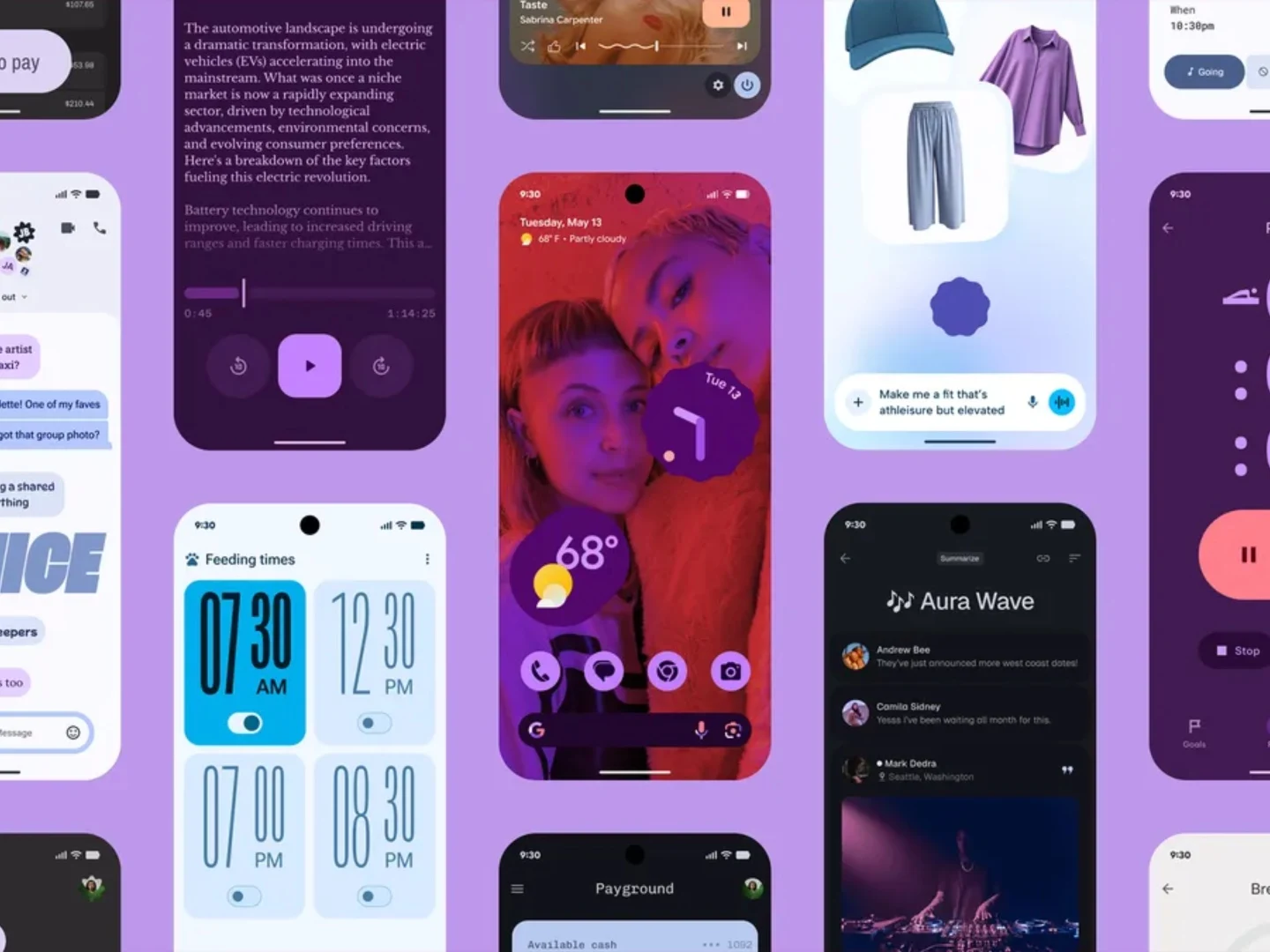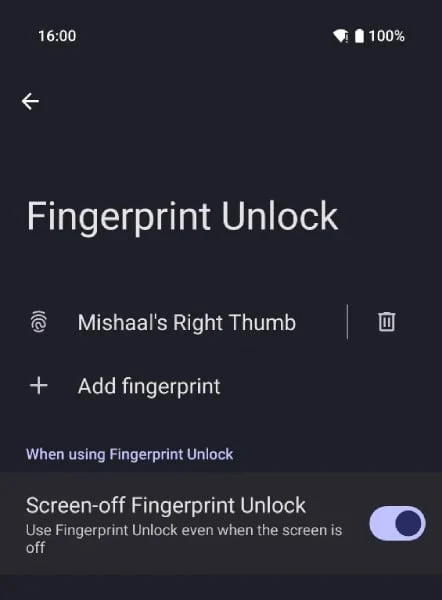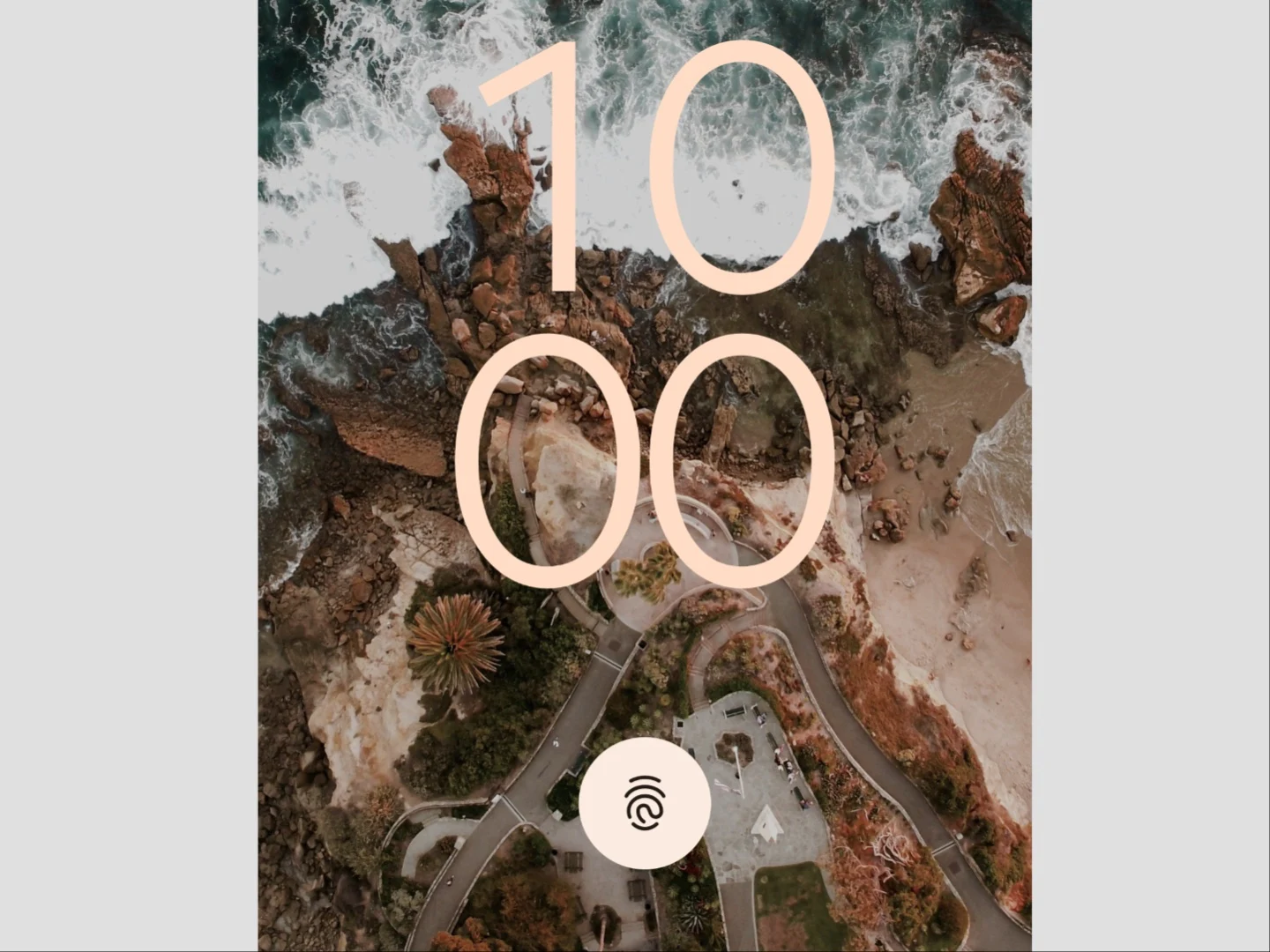Key Takeaways
1. Android 16 is set to launch on June 10, following hints from the Android Developers account on social media.
2. The update will first roll out to Pixel smartphones starting from the Pixel 6 and select models from Samsung, Xiaomi, OnePlus, Motorola, and Nothing.
3. New features in Android 16 include Advanced Protection, Live Activities, quick controls for Google Wallet, and battery health indicators.
4. The significant visual overhaul, known as the Material 3 Expressive update, will enhance various settings and menus but will be released in a few months.
5. This Android update is being launched three months earlier than previous versions to give manufacturers more time for their flagship devices.
With Apple updating its branding and improving the software experience across its devices, Google has also shared when the next Android update will come out. Most of the features for this update have already been disclosed in earlier beta versions, and the final version of Android 16 is set to launch later today, June 10. However, the fresh Material design is still expected to be released later in the year.
Exciting Announcement on Social Media
The Android Developers account on X shared a brief message on June 9, hinting that the final release of Android 16 is nearly here with a simple note saying, “It’s almost time for the Android 16 final release,” along with “See you back here tomorrow,” and added a winking emoji. This indicates that the final version of Android 16 will be available today, June 10, though the exact timing remains uncertain. The update will be rolled out to Pixel smartphones starting from the Pixel 6 (Buy on Amazon), as well as Samsung S22 and newer models, Xiaomi 13 and newer, OnePlus 11 and newer, Motorola Razr 50 (Buy Razr 2024 on Amazon) and Edge 40 (Buy Edge 2023 on Amazon), plus all Nothing phones.
A Broader List of Compatible Devices
This list is just a part of the devices expected to receive the update. Naturally, Pixel models will be the first to enjoy Android 16, with other brands likely following afterwards.
It’s important to highlight that while the Android 16 update will introduce new features such as Advanced Protection, Live Activities, quick controls for Google Wallet, battery health indicators, and various cosmetic tweaks, the major overhaul is still several months away. The Material 3 Expressive update, which is included in Android 16 QPR1 (Quarterly Platform Release 1), will be coming in a few months, but no specific date has been provided yet.
Major Visual Changes Ahead
The Material 3 Expressive update represents the significant visual overhaul associated with Android 16. It will enhance the Quick Settings panel and the Settings menus, introduce new options alongside cosmetic updates to previous ones, and more.
This Android update is being launched roughly three months earlier than previous versions. Google has previously stated that it is speeding up the release cycle to allow manufacturers additional time to launch their latest flagship devices featuring the most current Android version.
Source:
Link