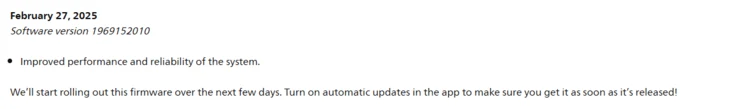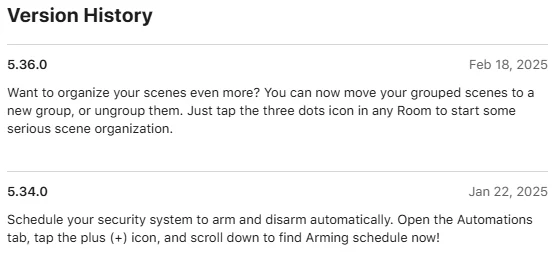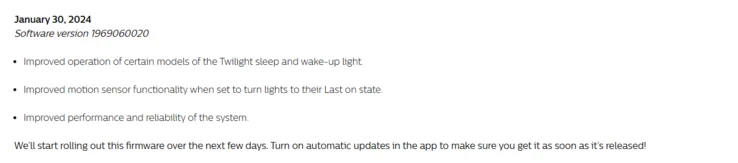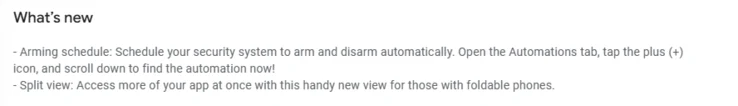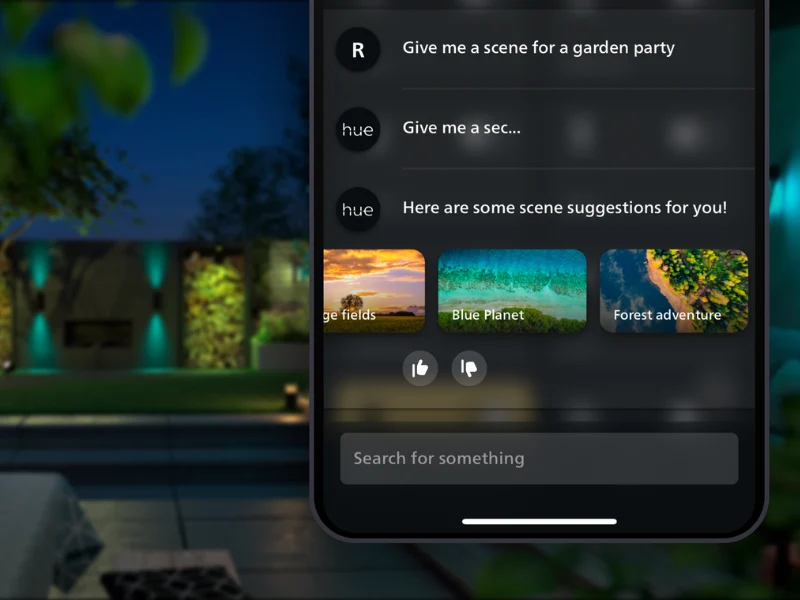Key Takeaways
1. The Philips Hue Bridge has a new software update, version 1969152010, released about a month after the previous update.
2. This update focuses on performance and reliability improvements but does not introduce new features or tools.
3. The previously announced smoke detector sound recognition feature is still not available for the Philips Hue Bridge.
4. The firmware rollout began on February 27th and is expected to complete within a few days.
5. Users can check for automatic updates in the Hue app under Settings > Software update > Automatic update.
The Philips Hue Bridge has a new software version, 1969152010, which has just been revealed. This update comes about a month after the last one, version 1969060020, which made some improvements to motion sensing and added features for the Twilight sleep and wake-up light (currently priced at $279.99 on Amazon).
Details of the Update
Version 1969152010 seems to be a small update overall. The release notes mention that there are enhancements in performance and reliability for the Hue Bridge, but they do not go into specifics about what users might experience as benefits. There doesn’t seem to be any new features or tools included in this version.
Upcoming Features
One thing still missing from the Philips Hue Bridge and its connected smart home devices is the smoke detector sound recognition feature, which was announced earlier this year. This functionality is expected to enable Secure camera devices to detect the sound of a smoke alarm and inform you through the Philips Hue app while adjusting your smart lights automatically.
Philips has reported that they started rolling out the firmware on February 27th, with the process anticipated to take a few days. The update should install itself automatically if you have automatic updates enabled in the Hue app; you can verify this by navigating to Settings > Software update > Automatic update.
Source:
Link