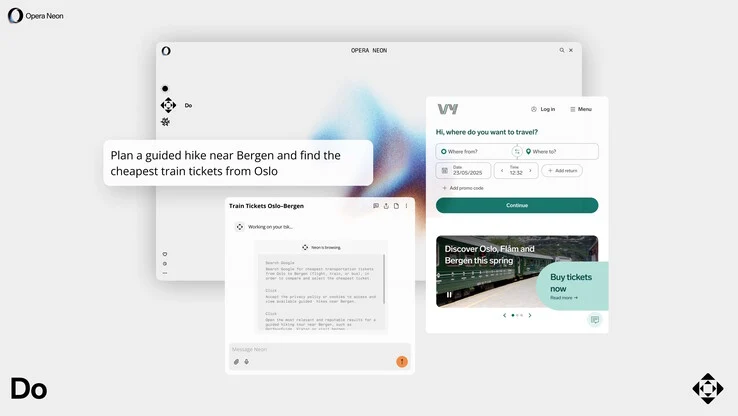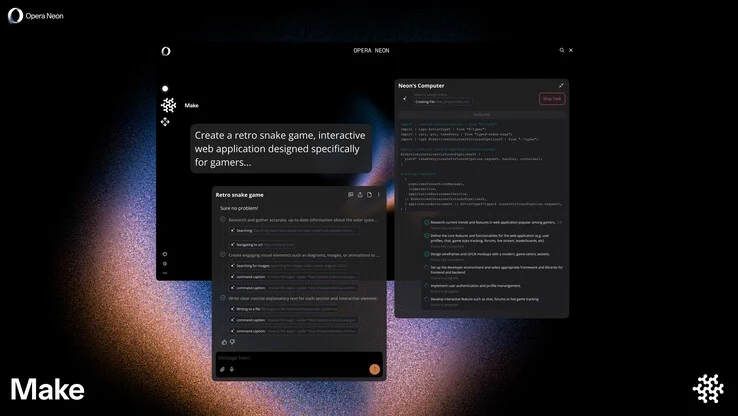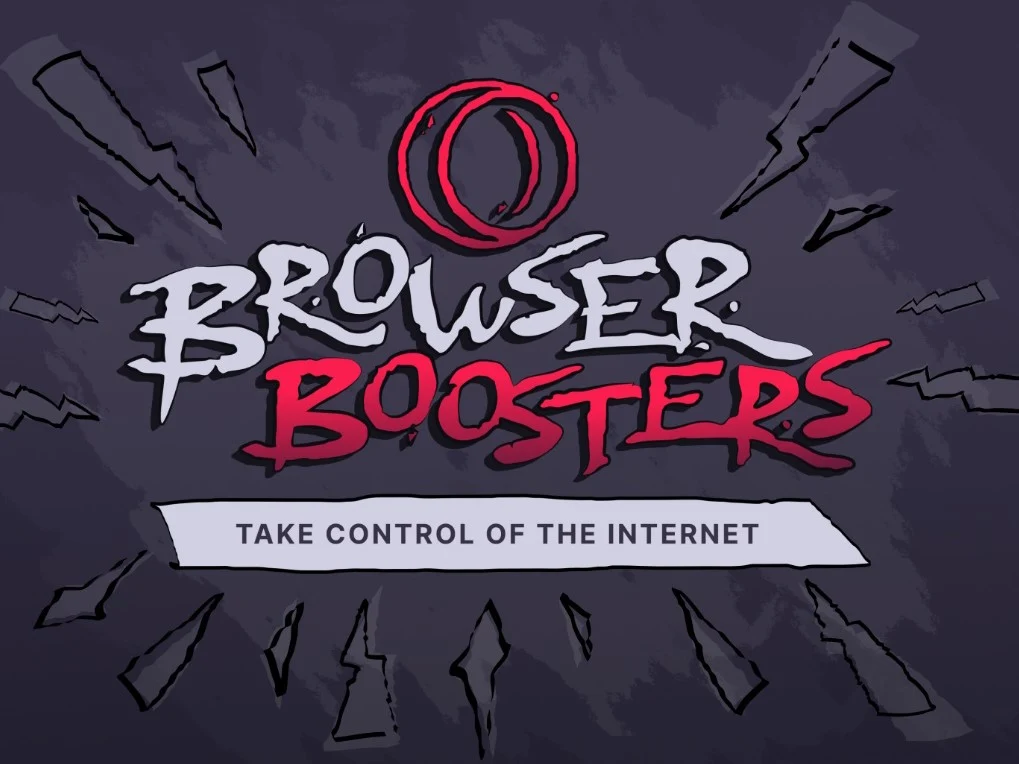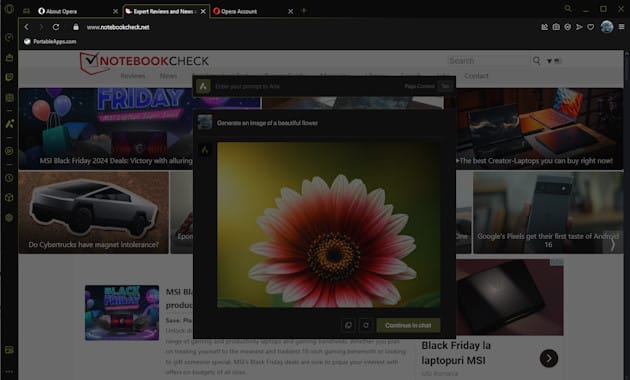Key Takeaways
1. Opera offers a variety of browsers, including Opera GX for gamers and the newly introduced Opera Neon as an AI interface.
2. Opera Neon features three main areas: Chat, Do, and Make, enhancing user experience with AI functionality.
3. The Chat feature provides information without needing to visit multiple websites, similar to existing AI solutions.
4. Neon Do acts as a browser assistant, performing tasks like tailored research and making reservations.
5. Opera Make builds on the AI Browser Operator, allowing users to handle tasks online and offline, utilizing cloud services for complex operations.
Opera isn’t merely one browser; it’s a whole range. Even on the same platform like the PC, there are multiple browsers aimed at different users, such as the Opera GX Browser, which is tailored for gamers. Recently, Opera has unveiled a new browser called Opera Neon. However, this isn’t really a traditional browser but more of an AI interface, which the company claims aims to surpass the capabilities of existing AI systems in the market.
Features of Opera Neon
Opera Neon’s features are categorized into three main areas: Chat, Do, and Make. The Chat option resembles other AI or LLM solutions already available, letting Opera Neon present information clearly without needing to visit several websites. On the other hand, Neon Do is quite innovative, though not completely original; it functions as a browser assistant that performs specific tasks like tailored research or making reservations.
Understanding Opera Make
In a previous article, we discussed what Opera Make does: it essentially builds on Opera’s AI Browser Operator for users who wish to handle different tasks while browsing or even when offline. As per Opera, complex tasks or research are executed on a cloud computer. Utilizing cloud services does come with a (monthly) charge. Currently, Opera Neon is not broadly accessible; those interested can sign up for a waiting list.
Source:
Link