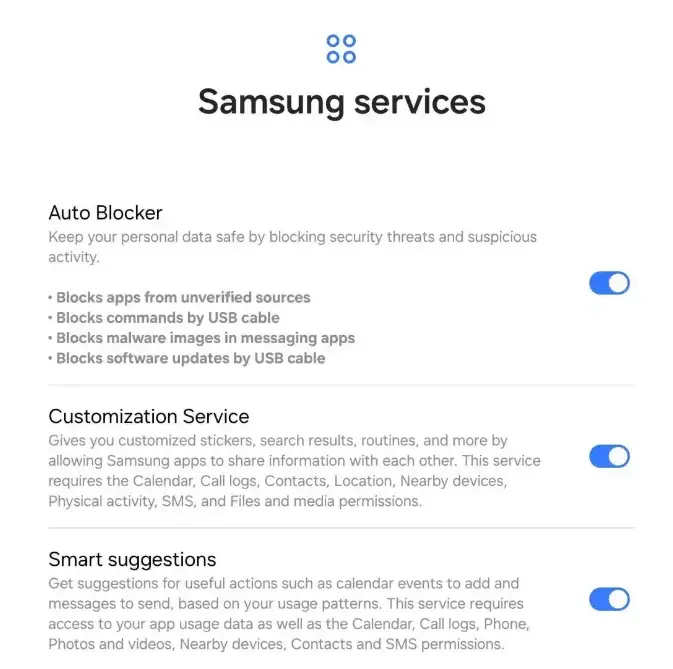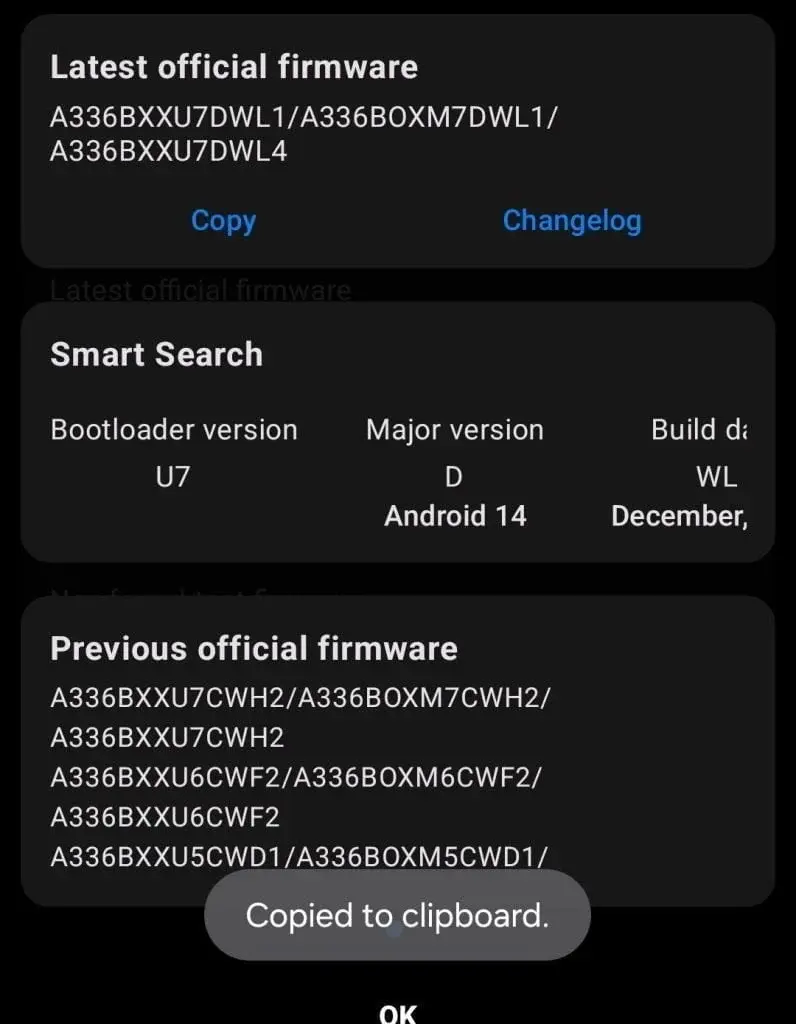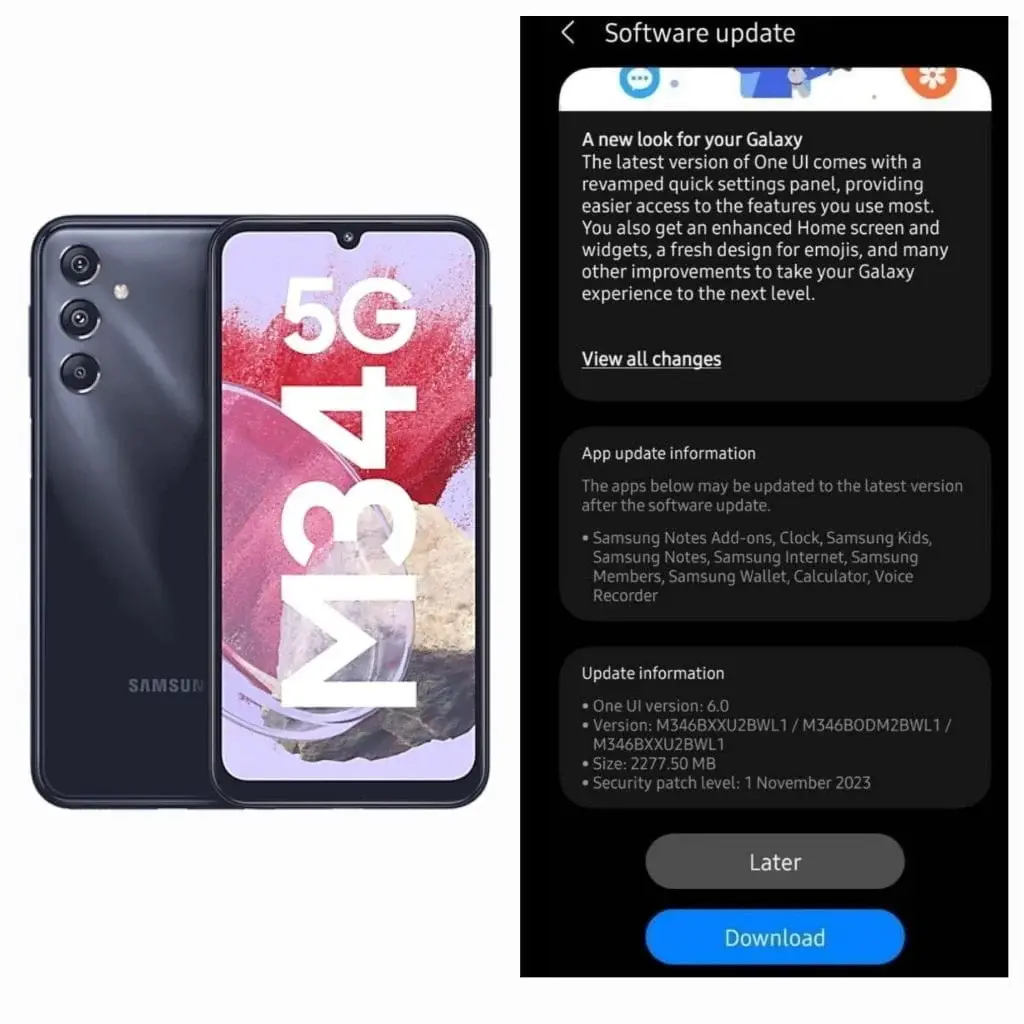Samsung shared a post earlier this month saying “Protect your Galaxy device with the Auto Blocker feature”. Samsung’s OneUI 6 based on Android 14 comes with a security feature called Auto Blocker, which is located in the Security and Privacy settings. It reportedly protects your Galaxy device by preventing the installation of applications from unauthorized sources. The Auto Blocker feature is enabled by default; however, you can disable it during the setup process.
Strengthening Phone Security
Installing apps from third-party sources can sometimes pose risks to the device’s security. While pre-installed app stores are not flawless, they implement various safety checks to prevent malicious apps from being distributed.
Notably, Android already blocks sideloading by default at an operating system level. The permission most third-party app stores use, REQUEST_INSTALL_PACKAGES, has to be explicitly granted by the user.
Enhanced Blocking with Auto Blocker
Samsung’s Auto Blocker feature entirely blocks the installation of apps from unauthorized sources, even if the source has been granted the REQUEST_INSTALL_PACKAGES permission.
Disabling Auto Blocker
Users of devices that receive the feature through the OneUI 6.1.1 update can disable it by navigating to Settings > Security and Privacy > Auto Blocker. After this, users will need to permit an app to sideload another, which aligns with Android’s default sideloading behavior. Samsung devices running on One UI 6.1.1 reportedly include the past few generations of Galaxy S series and Z series devices so far.