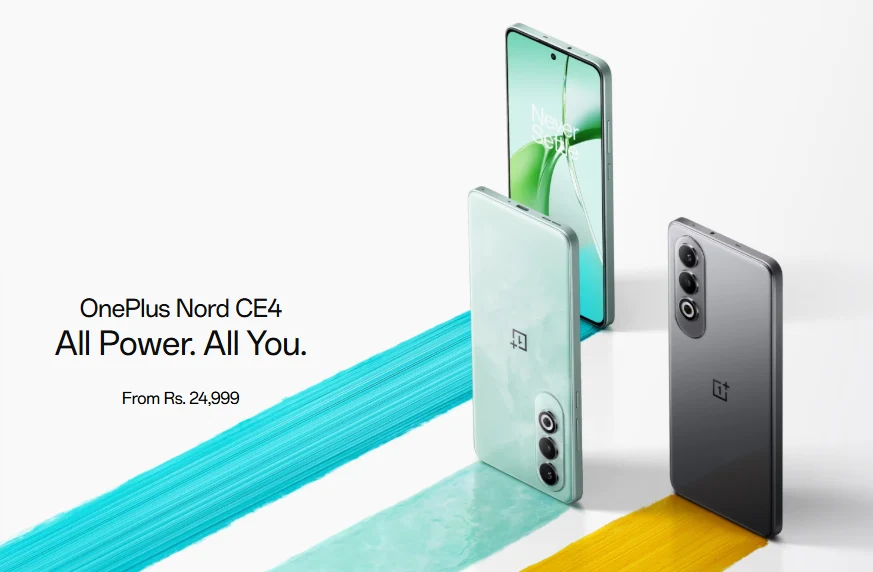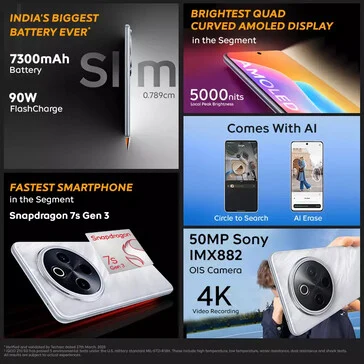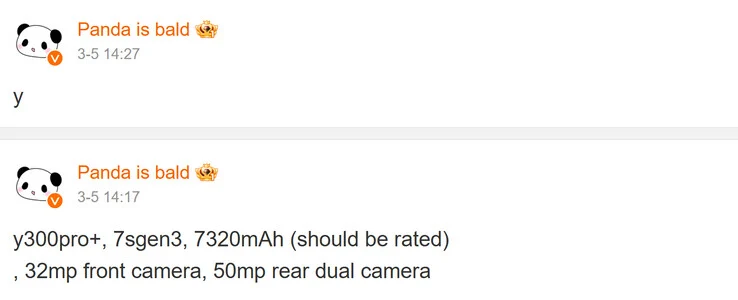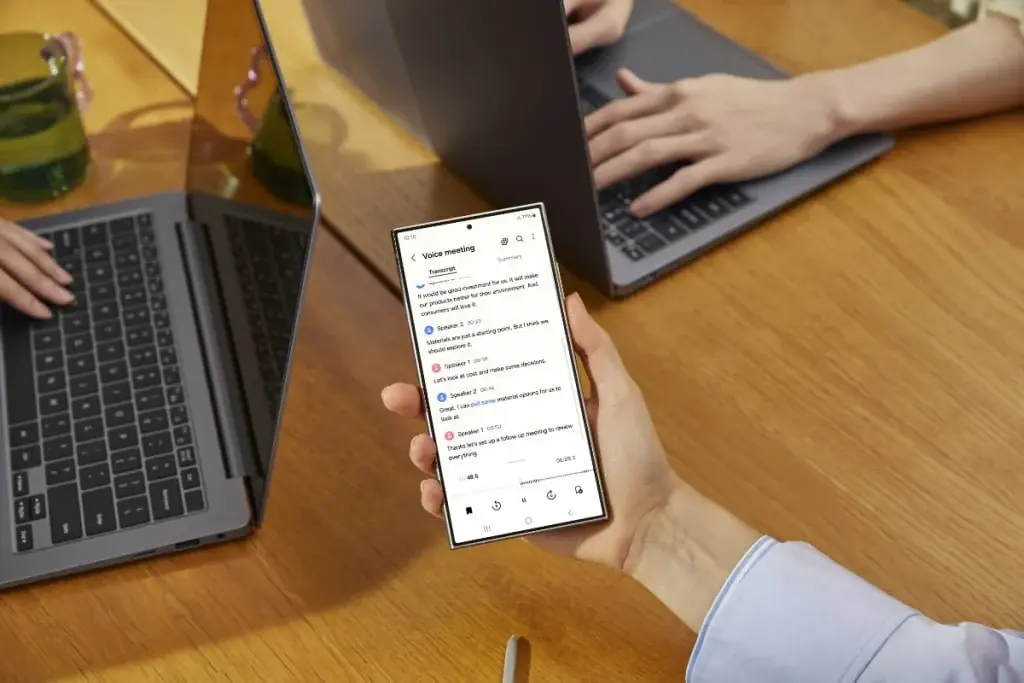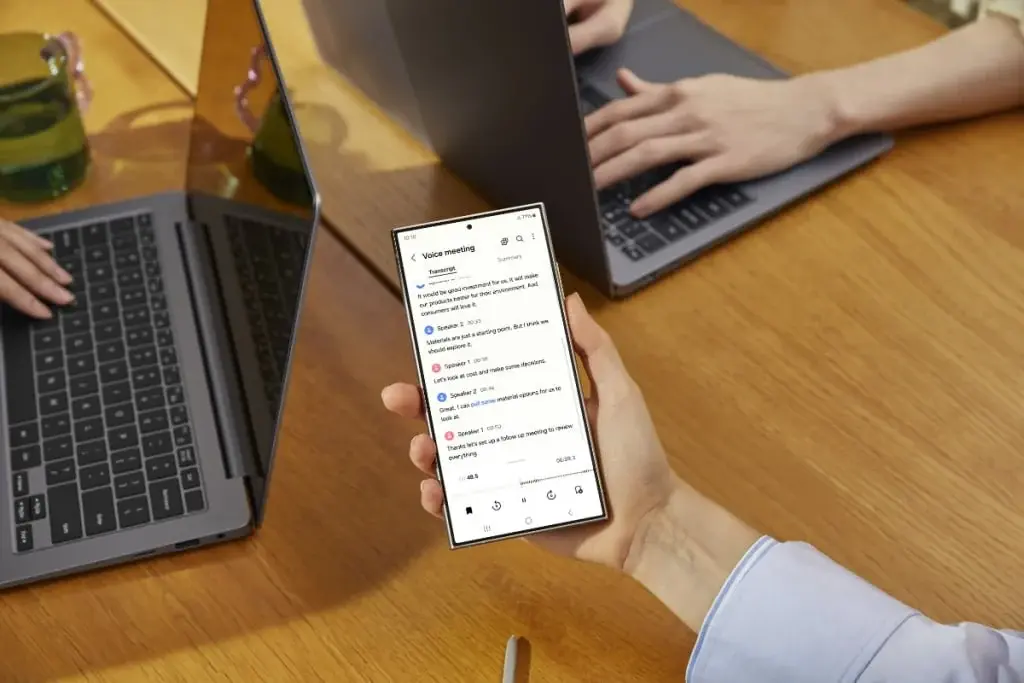Key Takeaways
1. The OnePlus Nord CE 5 features a significant battery upgrade to 7,100mAh, enhancing battery life compared to the CE 4’s 5,500mAh.
2. It is expected to be powered by either the Snapdragon 7 Gen 4 or MediaTek Dimensity 8400 chipset, improving performance from the CE 4’s Snapdragon 7 Gen 3.
3. The storage will likely use the UFS 3.1 standard for fast data access, similar to the previous model.
4. The OnePlus Nord CE 5 is anticipated to be released in markets next month, following the brand’s usual release patterns.
5. OnePlus must balance pricing carefully, potentially increasing the starting price from $299 to maintain its budget-friendly reputation while competing with rivals like Redmi.
OnePlus is preparing to refresh its mid-tier Nord series with the forthcoming Nord CE 5, known by its codename Honda. This new smartphone is rumored to feature an impressive 7,100mAh battery. This latest information follows previous insights into OnePlus’s future devices and highlights a significant upgrade from the Nord CE 4’s 5,500mAh battery, making the CE 5 a potential leader in its category.
Enhanced Performance and Battery Life
The Nord CE 5 is on track to provide remarkable battery life, which is a major improvement for users who prioritize long-lasting power. The increase from the CE 4’s reliable yet average 5,500mAh capacity could set a new standard, especially if it’s combined with advanced charging technologies.
Although the complete specifications are still not disclosed, this new model is likely to feature either the Snapdragon 7 Gen 4 or the MediaTek Dimensity 8400 chipset, representing an upgrade from the CE 4’s Snapdragon 7 Gen 3. This indicates that OnePlus aims to enhance both the performance and battery longevity of the device, although the battery size has not been officially verified yet.
Expected Features and Release
The storage is expected to continue using the UFS 3.1 standard that was present in the CE 4, ensuring quick data access without any compromise. However, other specifications, such as the screen size or camera configuration, remain uncertain. Based on the historical release patterns of the Nord CE series, one can expect the CE 5 to be available in markets by next month.
OnePlus faces the challenge of setting the right price for this new phone. The Nord CE series has built its reputation on being budget-friendly, and the introduction of a 7,100mAh battery might allow for a slight increase over the CE 4’s starting price of $299. If done correctly, this could give OnePlus an edge over rivals like the Redmi Note series. With teasers likely to emerge soon, fans of OnePlus have a lot to look forward to as the Nord CE 5 prepares to change the game in battery performance.
Source:
Link