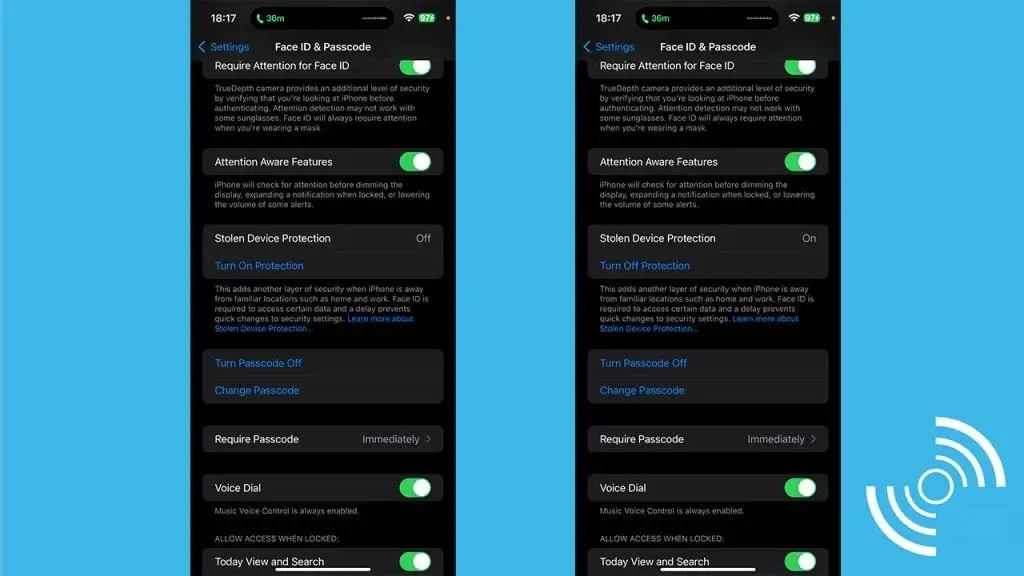A family's challenging experience in Mt. Hood National Forest in the United States this week once again underscored the life-saving capability of Apple's Emergency SOS via satellite functionality. The group of hikers, which included four adults and two juveniles, found themselves in a perilous situation after losing their way following an extensive hike with significant elevation gain. During their distress, one member managed to send an SOS message via satellite using their iPhone.
Successful Rescue Effort
The transmission of this critical message at around 7:30 pm initiated a 24-hour rescue operation. Despite facing adverse weather conditions and rugged terrain that initially impeded rescue efforts, ground crews were able to locate the family overnight. The rescue team found them cold, wet, and dehydrated but fortunately unharmed.
Challenges and Triumphs
Additional resources, including a helicopter and the Deschutes County Sheriff's Office's snowcat, were called in to assist with the rescue operation. Although thick weather made helicopter landing impossible, the snowcat successfully navigated the challenging terrain and reached the family before 10:00 am the following day. After hours of maneuvering, the group was safely transported back to base by 7:30 pm that evening.
Apple's Emergency SOS Feature has also recently played a crucial role in rescuing lost hikers in California. This feature's ability to send messages and share location data without cellular or Wi-Fi connectivity can be a vital asset in emergencies. The successful rescue of this family serves as a poignant reminder of the importance of preparedness when exploring the great outdoors, highlighting the significant role technology can play in critical situations.