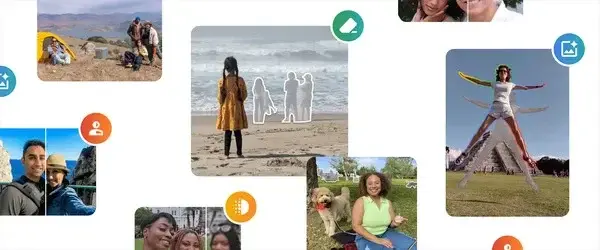Key Takeaways
1. Google Photos app celebrates its tenth anniversary with a significant update for its built-in photo editor.
2. The update introduces modern Material 3 Expressive Design, featuring a user-friendly layout with rounded edges.
3. Editing tools have been reorganized into categories: Auto, Actions, Markup, Filters, Lighting, and Color, enhancing the editing experience.
4. A new tool search function allows users to quickly find specific editing tools, improving efficiency.
5. The update is currently in limited testing in the U.S., with a wider rollout for Android expected in August; no specific timeline for Apple users yet.
Mountain View marked the tenth year of the Google Photos app at the start of June. It was apparent even then that the search giant was preparing a significant update for the built-in photo editor within the Google Photos app. The latest features were found in version 7.34.0.772224975, bringing both visual and functional enhancements. The aim is to improve user-friendliness and streamline the editing experience. Google has chosen to utilize modern Material 3 Expressive Design, which will be featured alongside Android 16. The design emphasizes gentle, rounded edges and an organized layout.
New Tool Categories
The editing tools have been reorganized into distinct groups like Auto, Actions, Markup, Filters, Lighting, and Color. While the existing functionalities remain, they have been rearranged to make the user experience smoother. The Filters category now includes the new “Sky Styles” feature, offering effects such as Luminous, Radiant, Vivid, and Ember specifically for sky editing. Additionally, the Auto section has been broadened to provide three automatic enhancement choices: Enhance, Dynamic, and AI Enhance. Tools that were previously hidden, such as Portrait Blur, Erase, Move, and Reimagine, are now easily reachable in this area.
Improved Search Functionality
A notable new feature is the tool search function, which is very useful. Users can look for a specific editing tool rather than having to navigate through various menus. This not only saves time but also makes it simpler to find less common tools.
Google initially stated that the update would be available globally in June. However, it has so far only been activated for a limited testing group in the United States.
Future Rollout Plans
As per a recent comment made to Android Authority, a wider rollout for the Android platform is anticipated for August. Apple users will need to be a bit more patient. It is still uncertain when all users will be able to take advantage of the new features.
Source:
Link