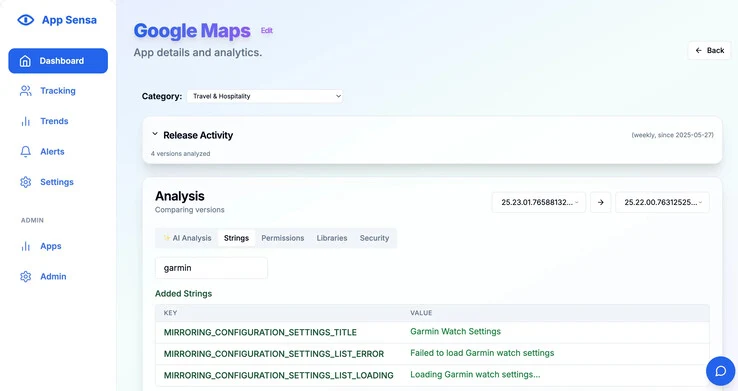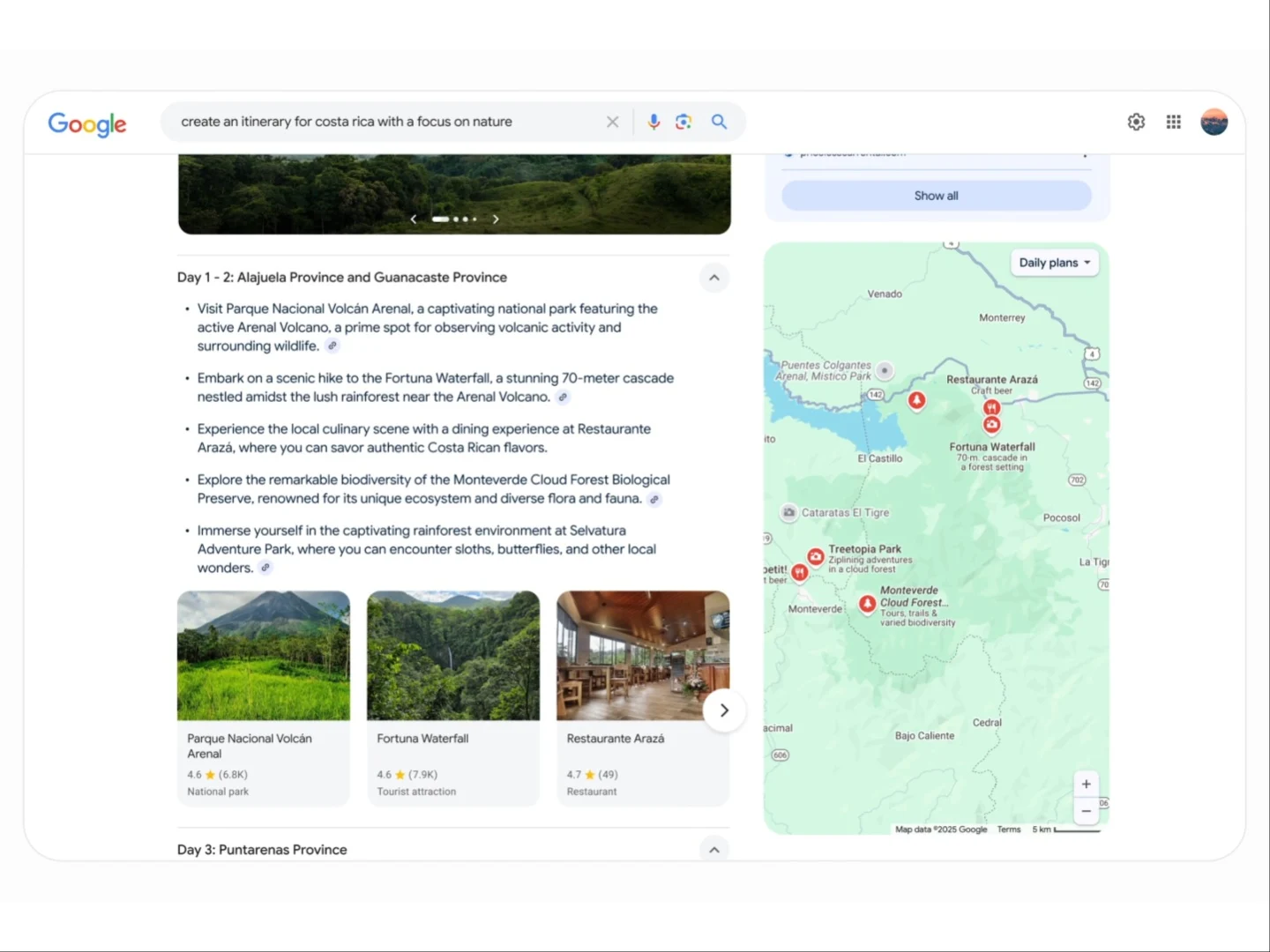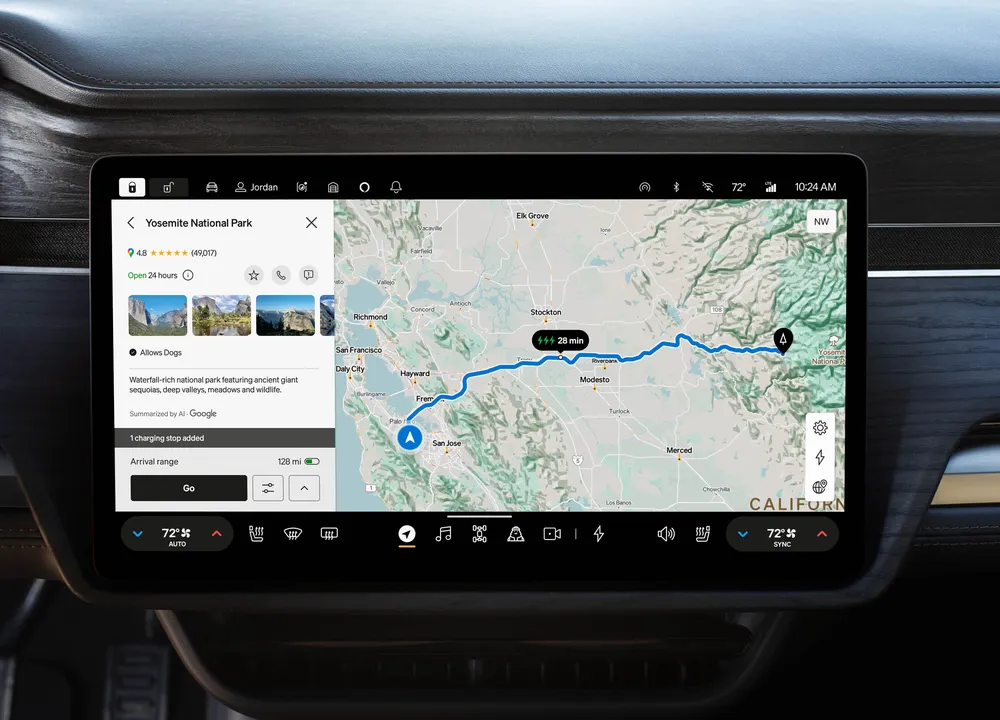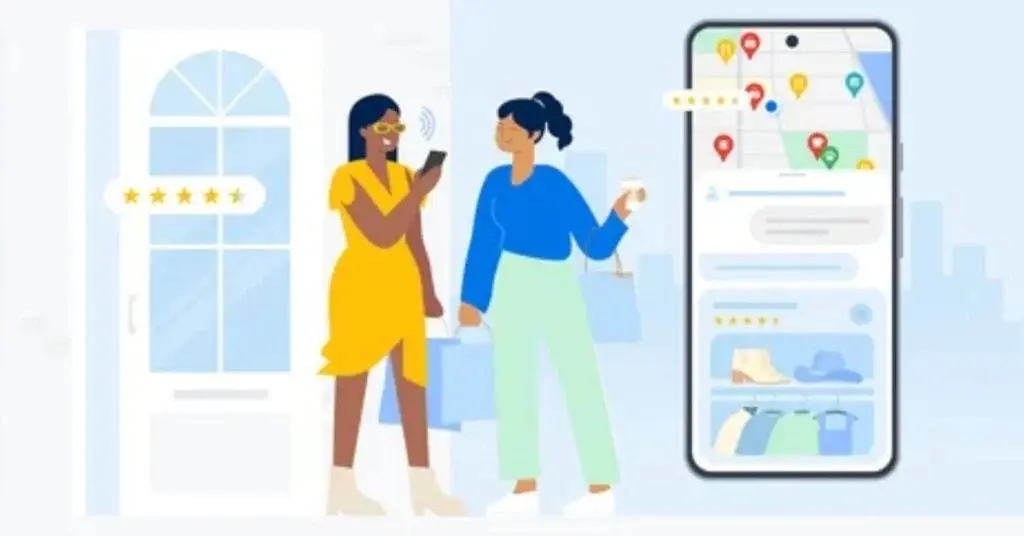Key Takeaways
1. Google Maps version 25.28 for Android has removed the media control feature, causing concern among users.
2. This change follows a previous removal of the Assistant Driving Mode in the spring, limiting media playback controls.
3. The media playback overlay was popular among users for easy music control while navigating.
4. Google is aware of user backlash and plans to reinstate the media controls.
5. The removal appears to be a bug, as media controls are still available in the iOS version of the app.
Google is stirring up a lot of buzz among travelers since the media control feature in Google Maps has vanished from the latest stable release, version 25.28, of the Android app.
In fact, the media controls are also gone from the 25.28 beta version, which was tested on a Pixel 9 Pro. This raises concerns that Google may have completely removed this handy playback control feature.
A History of Changes
This isn’t the first time such a change has happened. Google previously removed the Assistant Driving Mode in Maps during the spring. They only kept a media control toggle as a floating action button, which could be accessed through Settings > Navigation > Show media playback controls. The option to select a default media app, allowing users to choose between Spotify and YouTube controls, was also eliminated.
A Feature Loved by Users
Many music lovers enjoyed the media playback overlay in Google Maps, as it allowed them to adjust tracks or pause their music without losing sight of their navigation. With the overlay activated, users could play, pause, or skip songs, thus enhancing their listening experience without the need to minimize or exit the navigation screen.
Fortunately, Google seems to have noticed the backlash from users, as several help tickets have been filed since the media controls disappeared. They have now announced plans to reinstate the feature.
Awaiting a Fix
When asked for a statement by various news outlets, Google confirmed that it is “actively working to fix an issue that is affecting media playback controls on Google Maps.” However, they did not provide a timeline for when the fix will be available.
To further indicate that the removal of the media playback controls in Google Maps was a bug rather than a deliberate change, these controls are still functional in the iOS version of the app.
Source:
Link