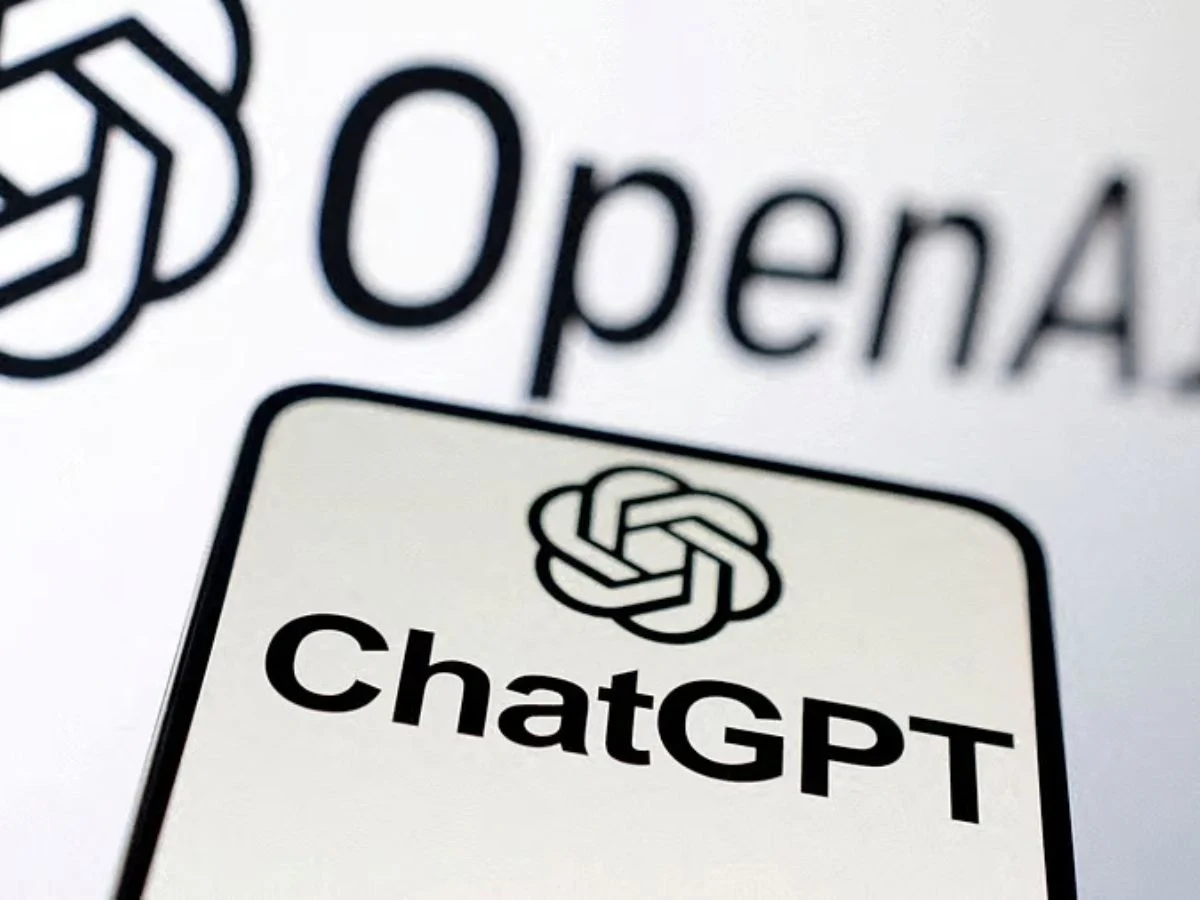Key Takeaways
1. ChatGPT now integrates with Google Drive and other cloud platforms, allowing personalized and precise responses by accessing files directly.
2. The software is compatible with SharePoint, Dropbox, Box, and OneDrive, enabling summarization and data extraction from various document types.
3. OpenAI emphasizes security, ensuring only authorized users can access documents to maintain data protection.
4. ChatGPT serves as a comprehensive work companion, offering features like audio transcription and tailored report generation, enhancing productivity.
5. The user base is rapidly growing, with 3 million paying users as of October 2023, indicating strong demand for its professional tools.
OpenAI has recently unveiled an exciting new feature that could impact its rivals significantly, announcing the integration of ChatGPT with Google Drive. This capability allows the AI to access files saved in the cloud, aiming to provide responses that are more personalized and precise.
Compatibility with Multiple Platforms
This software isn’t limited to Google Drive; it can also connect with SharePoint, Dropbox, Box, and OneDrive. This means you can instruct ChatGPT to summarize documents, whether they’re text or images, or pull data from an Excel spreadsheet. The AI will conduct an analysis and deliver the key information without you needing to dig through the files yourself.
Focus on Security
Nevertheless, OpenAI stressed a crucial aspect. Only individuals authorized by the organization can access documents, thus maintaining corporate structures and ensuring data security.
A New Work Companion
With this new functionality, ChatGPT could become your ultimate work companion, especially since it already has features for recording and transcribing audio discussions. This can really save you time.
Additionally, it’s important to mention that this AI can create tailored reports based on the intended audience. These advancements position it squarely against Google Gemini and Microsoft 365, which already offer similar tools in their office suites.
Rapid Growth in User Base
Moreover, ChatGPT is experiencing tremendous growth among businesses, boasting 3 million paying users across its Enterprise, Team, and Education plans, a rise from 2 million in February 2025. There are also other options like ChatGPT Team, which cater to various needs and target organizations that don’t have enough users to qualify for the Enterprise plan.
With these innovative features, OpenAI is striving to establish itself as a vital professional tool on multiple levels. Its role in this landscape is solidifying over time, and it could potentially surpass its competitors soon.
Source:
Link