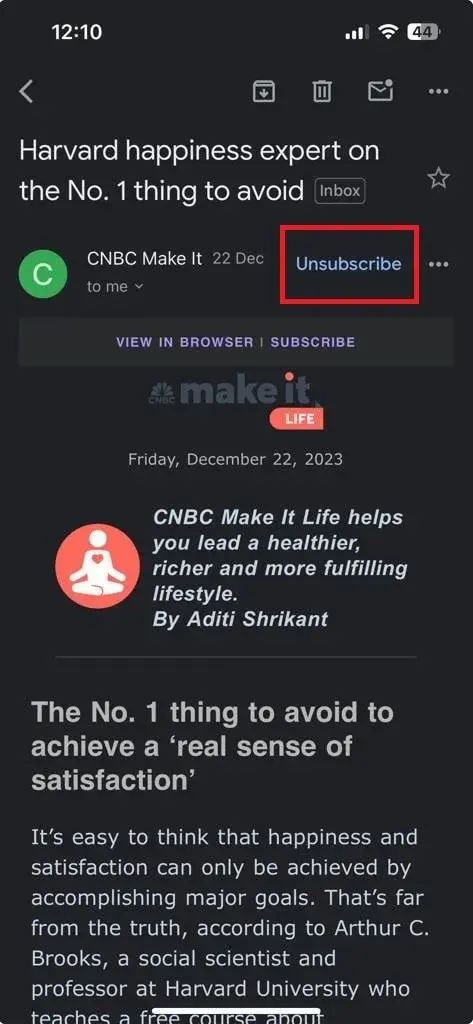Differences in Features between Android and iOS Versions of Apps
It is not uncommon to find differences between the Android and iOS versions of the same app. Sometimes, one version may have features that are missing in the other. For instance, Instagram on iOS tends to maintain higher post quality compared to its Android counterpart, leading many content creators to prefer using iPhones over Android flagship smartphones.
However, what if Google, the company behind Android, had actually made the iOS app better than the Android one? You probably wouldn’t have expected such a scandal, right? Surprisingly, this was the case until recently when a crucial Gmail feature, previously only available on iOS, finally made its way to the Android app. Let’s delve into the details.
Android’s Gmail App Adopts ‘Select All’ from iOS Version
Gmail, Google’s popular email app, is available on both Android and iOS platforms. Personally, I have been using it on my iPhone for years and, in my opinion, it surpasses other options. One of the most useful features for me has been the ability to “select all” while deleting unnecessary emails. Nowadays, we receive emails from various platforms on a daily basis.
Even when a friend sends you a direct message on Twitter, you end up receiving an email notification about it. Dealing with such spam and notifications can be overwhelming, which is why the ‘select all’ function has been a lifesaver. However, despite being available on iPhones for a long time, this feature was missing from the Android Gmail application until recently.
Fortunately, it seems that Google has finally listened to its users and developed this much-requested feature. Although it is not yet available on every phone, it is expected to be accessible to all users through upcoming updates. However, it’s important to note that this feature does not allow you to select all emails for deletion. Instead, it only enables you to select and delete 50 emails per page. If you wish to delete all emails, here are the steps you need to follow:
Steps to Delete All Emails on Computer:
- Sign in to Gmail.
- Click on the checkbox below the search box in the upper left corner.
- A warning message saying “Select all x conversations” will appear. Click on this warning message to select all emails.
- Click on the “Delete” button at the top.
Steps to Delete All Emails on Mobile:
- Open the Gmail app.
- Open your inbox.
- Tap on the three dots in the upper left corner.
- Tap on “Select all”.
- Tap on the “Delete” button at the top.
By following these steps, you can delete all emails in your inbox. Deleted emails will be moved to your trash folder and will be permanently deleted after 30 days.
In conclusion, the Android Gmail app has finally adopted the ‘select all’ feature from its iOS counterpart. While it may not be available on all devices just yet, it is expected to be rolled out to all users through future updates. This improvement will undoubtedly make managing emails on the Android platform much easier and more efficient.