Key Takeaways
1. The Philips Hue iOS app has been updated to version 5.36.0, the first update of the month.
2. New features include improved organization tools for user scenes, allowing users to group and ungroup scenes easily.
3. Users need a Hue Bridge to set up multiple Rooms in the app.
4. Future updates may enhance search capabilities, potentially allowing QR code scanning instead of using serial numbers.
5. The release date for a similar update on Android is currently unknown.
The Philips Hue iOS application has been refreshed to version 5.36.0. This update marks the first for the smart home app this month. It comes after version 5.34.0, which was released in late January and introduced the Arming schedule Automation. The reason behind the absence of version 5.35 from public release is still unknown.
New Organizational Features
The latest Philips Hue app version 5.36 introduces a new tool for organizing user scenes. According to the release notes, users can now shift grouped scenes into a different group. In addition, there’s an option to ungroup these scenes. To use this feature, simply click on the three dots icon in any Room within the app. Just a reminder, you need a Hue Bridge (curr. $42 at Amazon) to set up multiple Rooms.
Upcoming Enhancements
There are rumors that Philips Hue is aiming to improve the app’s search capabilities. It appears that the upcoming features may allow users to scan a QR code instead of having to search for a serial number. However, it’s still uncertain when this enhancement will be available for users. You can download the Philips Hue app version 5.36 for iOS from the Apple App Store. It’s also unclear when a similar update will be launched for Android users.
Source:
Link
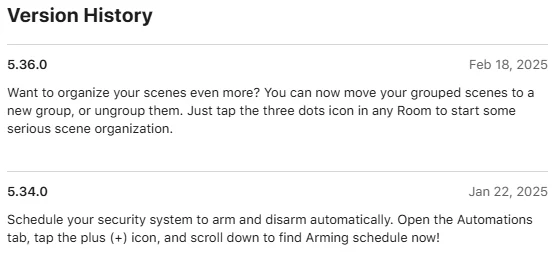


Leave a Reply