Key Takeaways
1. OnePlus has started rolling out OxygenOS 15.0.0.821 for the OnePlus 13 in India, with a phased release planned.
2. The update fixes an issue with third-party apps deleting photos and introduces notifications for checking deleted items.
3. New privacy features include password protection for recently deleted files and insights into storage usage through the Phone Manager app.
4. User interface improvements include enhanced notifications on the Lock screen, a new Drag & Drop feature, and revamped floating windows for better multitasking.
5. The update includes the Android security patch for May 2025 and will be available to a limited number of users initially, expanding to more users later.
OnePlus has begun the process of delivering OxygenOS 15.0.0.821 for the OnePlus 13 in India. This update, identified by the build number CPH2649_15.0.0.821(EX01), will be rolled out in phases, gradually making its way to additional users over the upcoming days.
Key Fixes and Features
This new version addresses a problem where third-party applications could unintentionally erase photos. In cases where a photo is deleted, users will now receive a notification to check the deleted items in the “Recently deleted” section. Furthermore, a variety of new privacy enhancements have been introduced. Users now have the ability to set a password for protecting recently deleted files in the My Files, Notes, and Photos applications. The Phone Manager app has been updated to provide insights into storage usage by both apps and the system while helping to clear space. When sharing screens, users can now block certain apps and notifications by going to Settings, followed by Security & privacy, and then selecting Screen sharing protection.
User Interface Improvements
The update also brings several changes to the user interface. It enhances the appearance and functionality of notifications on the Lock screen. Now, swiping right on the Lock screen opens the Lock Screen Magazine. A new Drag & Drop feature allows users to interact with text and images between third-party apps using gestures. This feature can be turned on or off from the Accessibility & convenience settings.
Enhanced multitasking is now possible as floating windows will keep their size and positioning. The app drawer has been revamped for a more unified look, and updates to icon design and overall UI are intended to enhance usability throughout the system. Interactions with floating windows have also been improved for a smoother experience. Notably, this update includes the Android security patch for May 2025.
Incremental Rollout
This rollout is an incremental OTA update. A limited number of users will receive the update first, with plans for a broader release in the near future.
Source:
Link
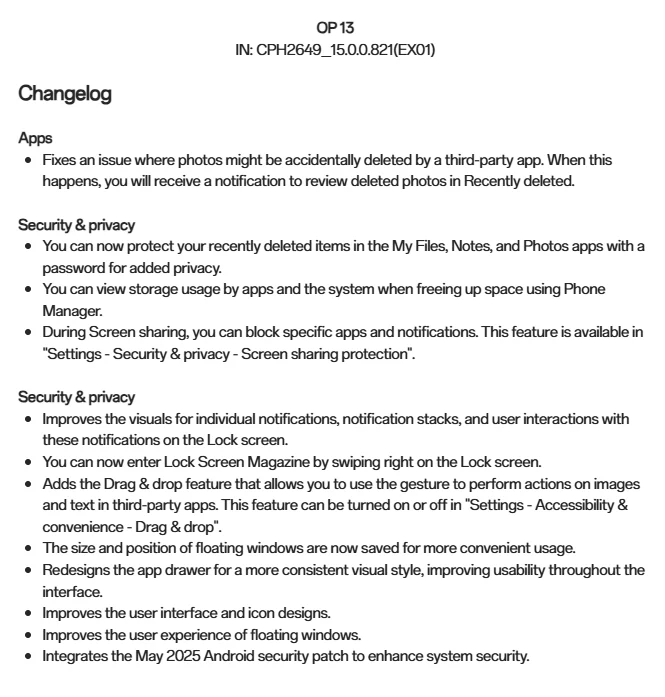


Leave a Reply