Nothing has officially kicked off the open beta for Nothing OS 3.0, which is built on Android 15. Users of Phone (2a) can join the beta right away, while Phone (2) users will have access to it in November. In December, the beta will also be available for Phone (1), Phone (2a) Plus, and CMF Phone 1.
Features Overview
The company hasn’t shared many specifics about the updates and enhancements, but Mishaal Rahman from Android Faithful got a sneak peak at Nothing OS 3.0. His insights suggest that the new OS includes a major redesign of the user interface, along with smarter app organization and several feature improvements.
User Interface Changes
One of the most striking updates in Nothing OS 3.0 is the revamped user interface. The notification and Quick Settings panel has undergone a visual transformation, adopting a more polished and dynamic look. While it maintains a familiar stock Android vibe, Nothing has blended in its distinct design style to offer a unified and visually appealing experience. The Quick Settings tiles are now resizable, providing users with enhanced customization and flexibility.
Navigation Improvements
The Settings app has been restructured to enhance navigation and make it easier to access. Important features are grouped into specific sections, simplifying the process of locating desired settings. Furthermore, Nothing has added a new “Special features” category, which includes options for gestures, RAM optimization, and game mode.
Enhanced Customization
Customization choices have been broadened. Users can alter the system font, have greater flexibility for customizing the lock screen, and utilize AI-driven app drawer organization. The Smart App Drawer uses artificial intelligence to sort apps by usage, delivering a more intuitive and tailored experience.
App Management Features
Moreover, the pop-up view that allows users to open apps in a floating window now includes buttons at the top to minimize or close the tab.
Inheriting Android 15 Features
Since Nothing OS 3.0 is based on Android 15, it automatically includes several new features rolled out by Google. These enhancements feature the capability to archive apps to free up storage, modify color contrast for better accessibility, conduct basic device diagnostics, and set the Google Home Favorites page as the screensaver.
Additional Functionalities
In addition, Nothing OS 3.0 provides a quick shortcut for accessing lock screen customization, supports partial screen sharing during recording or casting, and has native passkey support. The update also introduces some minor tweaks, such as a “Current” card in the wallpaper picker that displays the user’s active wallpaper and opens the wallpaper editor upon tapping.
For an in-depth look at Nothing OS 3.0, you can refer to the original article from Android Faithful. Remember, this is just the initial beta, so additional features are expected to come in future updates.




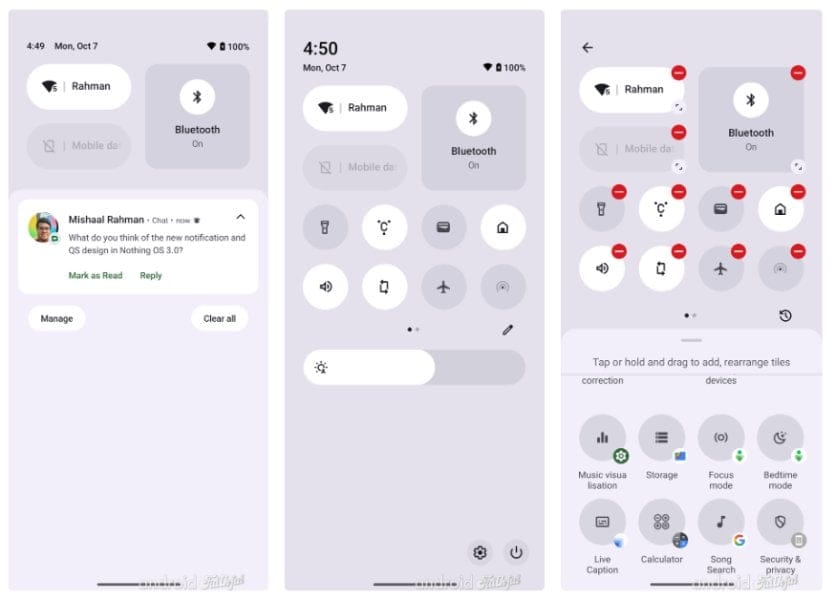
Leave a Reply