Key Takeaways
1. Amazon does not display extra costs from tariffs, making it harder for budget-conscious shoppers to estimate prices.
2. Google Chrome extensions use US government tariff data to help users calculate updated product prices.
3. “Tariff Price Adjuster” and “Tariff Shopping List” offer user-friendly drop-down menus for tariff calculations.
4. “Tariff Lens” simplifies the process by automatically selecting the country of origin and applying tariffs only to relevant items.
5. Users should choose one extension at a time, as they do not work well together.
While Amazon has made it clear that it won’t show the extra costs of products because of tariffs, shoppers who watch their budgets still have ways to estimate these costs when they shop online. A few Google Chrome extensions have come to the rescue, using tariff rate data provided by the US government to calculate and show the updated prices of items chosen by users. There are three extensions available now, and each offers a unique way to estimate and present these revised costs.
Different Approaches to Tariff Calculation
The extensions “Tariff Price Adjuster” and “Tariff Shopping List” both provide a user-friendly drop-down menu for calculating extra charges. Within this menu, shoppers can pick the country of origin, type of product, and choose between a total amount or a percentage for the pricing model. For “Tariff Price Adjuster,” the modified price is shown directly on the website, while “Tariff Shopping List” compiles a continuous list for users to check the extra costs tied to each product’s tariff.
A Simpler Option for Users
If users are looking for a simpler solution, the “Tariff Lens” extension automatically picks the country of origin and is designed to only apply tariff calculations to relevant items. The extension has recently been updated to version 1.0.4 and boasts several interesting features, such as:
Despite its benefits, “Tariff Lens” takes a more assertive stance when it comes to displaying updated prices. Although the extension aims to educate consumers, only time will show if it avoids the fate of the now-defunct extension “Add the Trump Tariff,” which was taken down for not complying with Chrome Extension best practices. Users interested in these extensions can find links below. It’s worth noting that these extensions don’t work very well in tandem, so switching back and forth between them might not be the best strategy.
Source:
Link
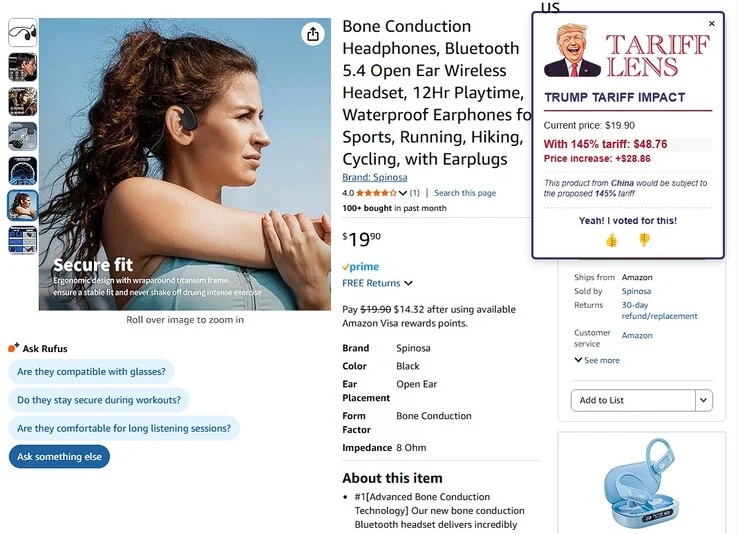

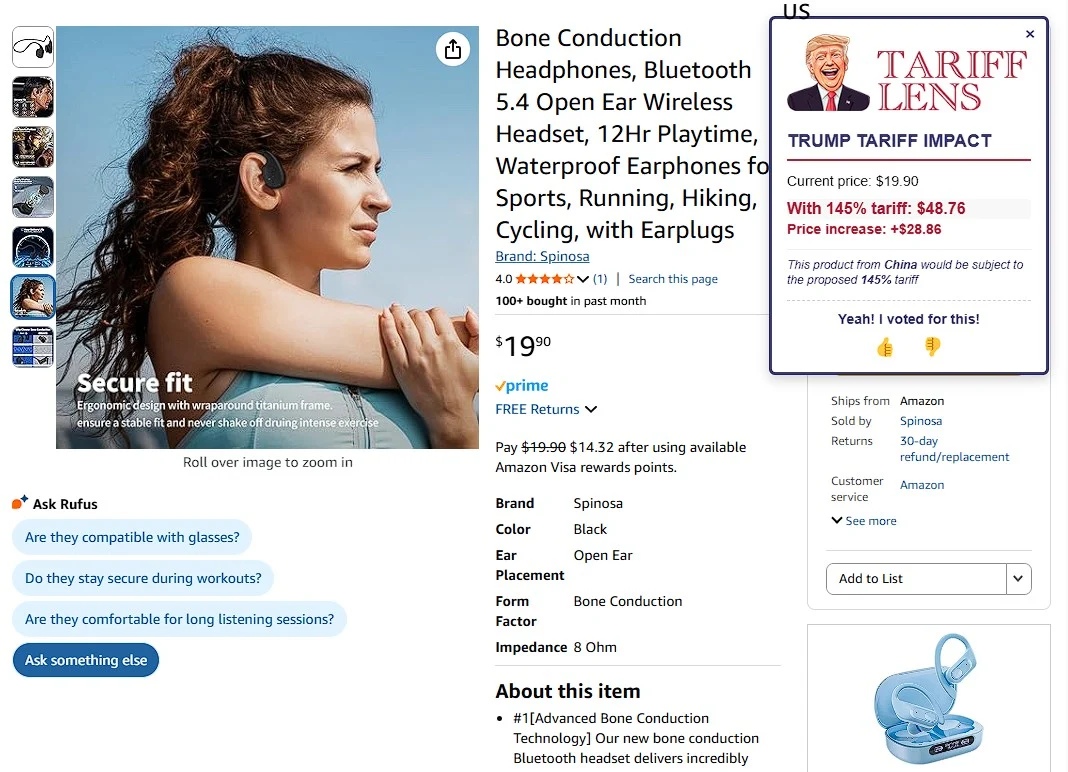
Leave a Reply