Microsoft Updates Windows Photos app with Background Remover and Replace
Microsoft is continuously enhancing its Windows Photos app to provide users with new and improved capabilities. The latest update, version 2023.11110.8002.0, is currently available to Windows Insiders and brings several enhancements to the app.
Background Remove and Replace
One of the main attractions of this update is the addition of the background removal feature. This feature was previously introduced in Microsoft Paint and has now made its way to Windows Photos. With the one-click automated background removal feature, users can easily remove backgrounds from their images. The generated photos can then be saved or copied to the clipboard, and the backdrop can be changed to a solid color. Although the results may not always be perfect, it is a convenient feature to have in a pre-configured Microsoft program like Windows Photos.
Filmstrip Redesign
In addition to the background remover feature, the Windows Photos app has also undergone a redesign of its Filmstrip. Now, each photo has a Filmstrip of thumbnails at the bottom, allowing users to quickly browse through other images in the same folder. This makes it easier to compare and inspect multiple images. To enhance the user experience, the Filmstrip is turned off by default when opening a photo. Users can turn it on by pressing the “F” key or clicking on the icon in the bottom left corner. The Filmstrip has been moved below the photo, enlarged thumbnails, and a larger scrollbar has been added at the bottom for easier navigation and selection of photos.
Timeline Scrollbar
To make it even easier for users to find specific photos, the latest Windows update introduced the Timeline Scrollbar. This scrollbar is available in all folders and is dynamically based on the time range of your photo collection. It allows users to quickly scroll through their photos based on the timeline, making it more efficient to locate a particular photo.
Share Individual Photos with OneDrive
Windows has also added a new feature that allows users to easily share OneDrive-backed photos. By right-clicking on an image and selecting “Share” and then “Using OneDrive,” users can generate a URL that can be copied to the clipboard or sent via email. This simplifies the process of sharing photos with others.
Other Fixes & Improvements
Along with these new features, the Windows Photos app update includes various fixes and improvements. The Resize tool now includes a 7:5 aspect ratio option, making it easier to print images. The Print button has also been moved to the top command bar when viewing a single image, based on user feedback. Additionally, the update brings stability and speed improvements, enhancing tab switching, opening photos, and the Slideshow function.
To enjoy these new capabilities, users must update their Windows Photos app to version 2023.11110.8002.0 or higher. Windows Insiders will receive this update through all available routes.

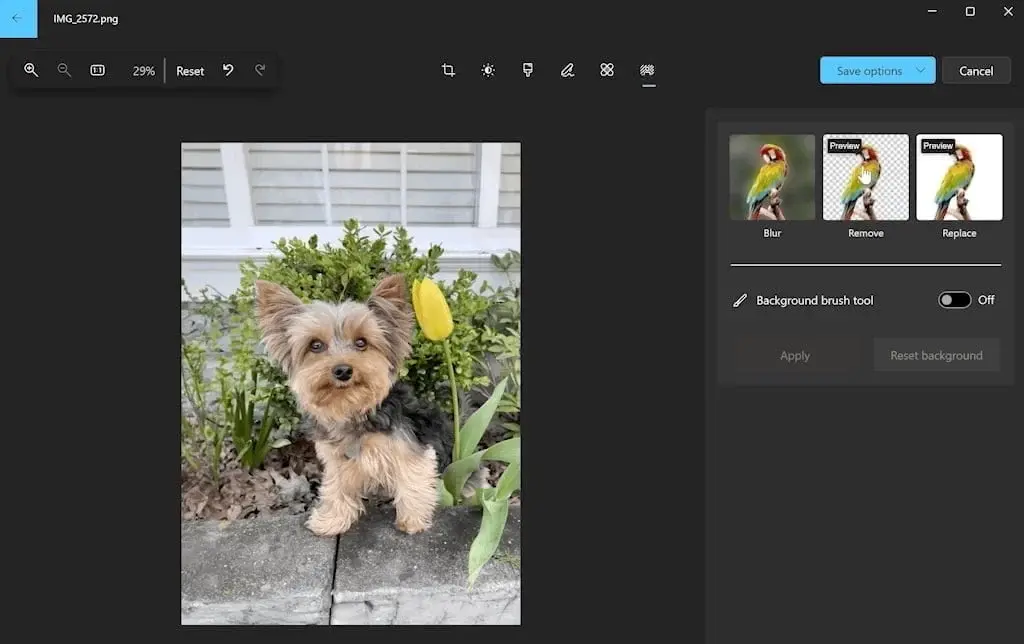
Leave a Reply