Xiaomi and Samsung stand out as prominent players in the smartphone industry, each offering devices equipped with robust hardware. However, a critical point of comparison lies in their respective software offerings, HyperOS and One UI, both of which are built on the Android platform. Despite their shared foundation, these custom skins exhibit significant disparities in terms of customization, design elements, and AI functionalities.
Divergence in Custom Skins
In this examination of HyperOS versus One UI, we delve into the primary distinctions between these two widely embraced software interfaces.
HyperOS: The New Entrant
HyperOS emerges as Xiaomi’s latest innovation, the culmination of extensive development efforts. Notably distinct from MIUI, a detailed comparison between HyperOS and MIUI can be found elsewhere. Here, we contrast HyperOS with the most recent iteration of Samsung’s custom skin – One UI 6.1.
Lock Screen Variations
The lock screen serves as one of the most frequently viewed interfaces on a smartphone. Both HyperOS and One UI 6.1 present users with an array of lock screen options. HyperOS, in particular, offers diverse lock screen layouts and the ability to incorporate depth effects. On the contrary, One UI 6.1 permits the addition of multiple widgets to the lock screen and features the display of wallpapers on the Always on Display (AOD) screen, albeit currently limited to the Galaxy S24 series.
Home Screen Customization
One UI 6.1 offers a broader selection of home screen widgets compared to HyperOS, enabling users to personalize their home screens extensively. HyperOS introduces super folders as a means to categorize apps efficiently. While One UI 6.1 lacks this feature, it does allow users to alter the background color of app folders for swift identification.

Control Center Preferences
HyperOS boasts an iOS-inspired control center characterized by prominent toggles for Wi-Fi and mobile data, along with sizable brightness and volume sliders for easy recognition. In contrast, One UI 6.1 divides the quick panel (control center) into distinct sections, providing a structured layout for various shortcuts and SIM selection functionalities.

Customization and Performance Analysis
One UI 6.1 introduces a range of customization options, including a color palette feature and enhanced AOD and home screen customization capabilities. The software also incorporates innovative features such as “Modes and Routines” for tailored user experiences. While both HyperOS and One UI 6.1 deliver responsive performance, HyperOS holds a slight performance edge over One UI, albeit marginally.
AI Features and Beyond
In the realm of AI functionalities, One UI 6.1 sets a new benchmark, offering a multitude of time-saving AI features absent in HyperOS. Noteworthy features include Circle to Search, AI-powered Gallery app enhancements, Live Translate for real-time call translations, AI Wallpaper generation, Browser Assist for webpage summarization and translation, and Note Assist for intelligent note formatting and translation.

HyperOS or One UI: The Ultimate Choice
In conclusion, the decision between HyperOS and One UI hinges on individual preferences and requirements. HyperOS offers a streamlined experience with superior lock screen customization and seamless integration with Xiaomi products. In contrast, One UI 6.1 excels in providing extensive customization options, diverse widgets, and a plethora of AI features. For users seeking enhanced integration with Windows, Samsung phones equipped with One UI 6.1 present a compelling choice.
To make an informed decision, prioritize your needs and desired features before selecting between HyperOS and One UI. Feel free to share your questions and further insights in the comments section below.
For more insights on HyperOS:
- Top 6 HyperOS Features You Absolutely Can’t Miss
- Install HyperOS on Xiaomi, Redmi, and Poco Devices in 3 Ways
- These Devices Have Already Received the HyperOS Update



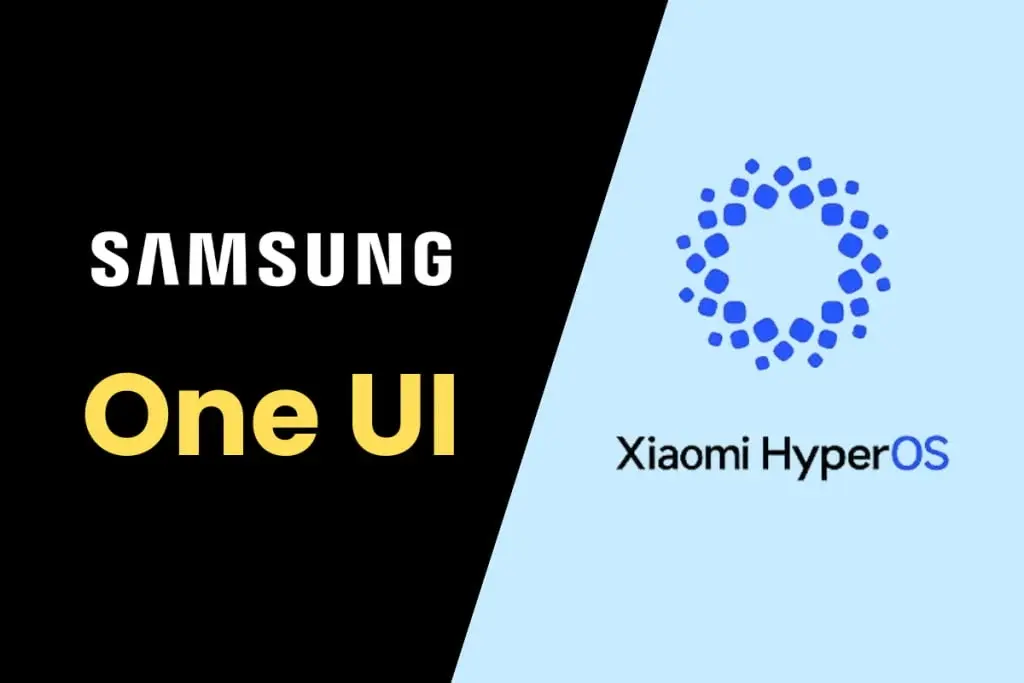
Leave a Reply