Key Takeaways
1. Huawei is launching a new firmware update (version 5.0.0.23) for the Watch Ultimate smartwatch, part of the HarmonyOS 5.0 series.
2. The update includes minor enhancements, particularly for golfers, allowing users to switch between yards and meters for measuring distances.
3. System stability improvements are included, but specific details on these optimizations are not provided.
4. The update does not include the NFC payment feature, which is available for other Huawei models like the Watch GT 5 and Watch GT 5 Pro.
5. The rollout of the update is phased, and users can check for updates via the Huawei Health app.
Huawei is launching a fresh global update for its Watch Ultimate smartwatch. The firmware version 5.0.0.23 (SP1C00M03) is part of the HarmonyOS 5.0 series and has a size of 36.82 MB. HarmonyOS 5.0 was introduced for this device in December 2024, bringing features such as offline map support and a new Golf application.
Minor Enhancements for Golfers
The 5.0.0.23 update is mostly small, with just two notable changes for Watch Ultimate users. Firstly, golfers will find an improvement: you can easily toggle between yards and meters for measuring distances on golf courses. Secondly, there are some enhancements aimed at system stability, but the change log doesn’t offer any specifics on what those optimizations entail.
Missing NFC Payment Feature
A significant feature missing from this update is the NFC payment option. This feature was introduced in 2024 and has recently been launched for the Watch GT 5 and Watch GT 5 Pro in Europe. It enables users to store their card information in the Quicko Wallet, allowing payments without needing a smartphone or physical wallet. It remains uncertain if or when this functionality will be available for the Huawei Watch Ultimate.
Phased Rollout of the Update
The version 5.0.0.23 update seems to be distributed in phases, though it is not clear when all users of the Huawei Watch Ultimate smartwatch will receive it (currently priced at €531.99 on Amazon.de). Users can download the firmware through the Huawei Health app by navigating to Settings > System & updates > Software updates > Check for updates.
Source:
Link
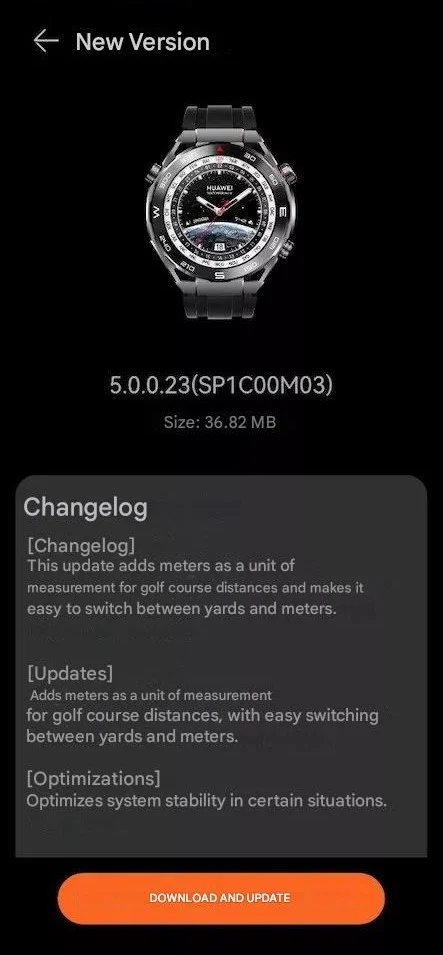


Leave a Reply