Gmail introduces ‘unsubscribe’ button for iOS users
Google has quietly rolled out an ‘unsubscribe’ button in the Gmail app on iOS, allowing users to easily get rid of unwanted emails. This feature is a welcome move for those who receive a lot of promotional emails, newsletters, and spam that they did not sign up for.
Easy and convenient
The ‘unsubscribe’ button is located next to the sender’s name or just below the subject line on the right side. When tapped, a pop-up appears asking the user to confirm if they want to unsubscribe. Once confirmed, Gmail will send an email from the user’s account to the sender’s ID. This one-tap approach eliminates the need for scrolling or searching for the unsubscribe button at the bottom of the email content or in the three-dot menu.
Time-saving and efficient
Compared to the current methods of unsubscribing, the new button is far more convenient and saves users a lot of time. Previously, users had to locate the unsubscribe button at the bottom of the email or access it through the three-dot menu at the top of the message window. The new approach simplifies the process by making it easily accessible with just one tap.
Availability and future updates
Currently, the unsubscribe button is only available on iOS devices. The exact timeline for its availability on Android devices is still unclear, but it is expected to arrive soon. The feature is also available on the web version of Gmail, where it is located next to the sender’s name. However, for some emails, users may still need to visit the sender’s website to unsubscribe.
Overall, the introduction of the unsubscribe button in Gmail for iOS is a positive step towards combating unwanted emails and providing users with a more streamlined experience.

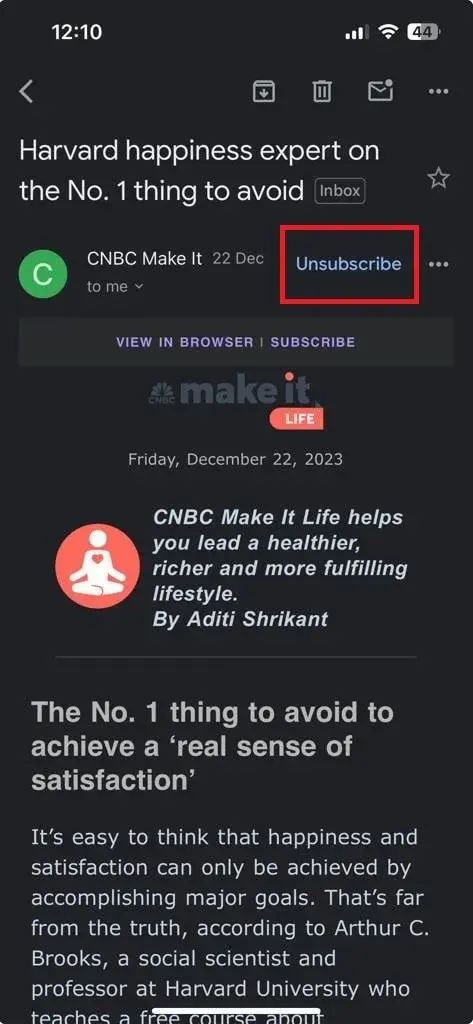
Leave a Reply