Key Takeaways
1. Garmin beta version 21.15 is now available for Fenix 7, Fenix 7 Pro, Epix 2, Epix 2 Pro, Enduro 2, Quatix 7, and MARQ Gen 2 smartwatches.
2. The update includes bug fixes for GPS connection issues and potential crashes when adjusting golf pin positions.
3. There is an enhancement to the club sensor menu for golfing users.
4. A new bug was reported by a user related to the Hunt Activity after the update on the Fenix 7X Solar Sapphire.
5. Users can update manually by navigating to Menu > System > Software Update > Check for updates.
The latest update, Garmin beta version 21.15, is now available. This new version is being released to users of the Fenix 7, Fenix 7 Pro, Epix 2, Epix 2 Pro, Enduro 2, Quatix 7, and MARQ Gen 2 smartwatches. It follows a series of updates that previously addressed issues related to running dynamics and body battery glance history.
Bug Fixes Introduced
With beta version 21.15, two additional bug fixes have been added for the Fenix 7 and similar smartwatches. The first fix resolves an issue where the GPS connection would fail to work properly when users resumed their activities. The second fix aims to prevent a potential crash that could happen when the golf pin position is adjusted. Additionally, for those who enjoy golfing, there’s an enhancement to the club sensor menu which is reported to be better.
User Reports and Issues
Despite the improvements, one user on the Garmin forum mentioned a new bug that has emerged on their Fenix 7X Solar Sapphire smartwatch (currently priced at $619.99 on Amazon). They noted that after upgrading to beta version 21.15, an unexpected update appeared related to the Hunt Activity when the Outdoor Map+ QR Code was displayed.
How to Update Manually
The beta version 21.15 update for the Fenix 7 and similar devices should already be available to all users via over-the-air (OTA) updates. If you wish to manually check for this update, navigate through Menu > System > Software Update > Check for updates.
Source:
Link
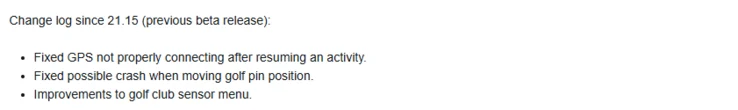


Leave a Reply