Key Takeaways
1. The ColorEdge CG3100X is a high-resolution 4K monitor designed for exceptional color accuracy, ideal for photo and video editing professionals.
2. It features a built-in sensor for automatic color calibration and is compatible with Eizo’s ColorNavigator software for manual adjustments.
3. The monitor has a 30.5-inch IPS panel, 500 nits brightness, and covers 97% of Adobe RGB and 99% of DCI-P3 color spaces.
4. Connectivity options include USB Type-C, DisplayPort, HDMI, a built-in USB hub, and an Ethernet port, with USB-C supporting both image signals and device power.
5. For budget-friendly photo editing, the Asus ProArt PA279CRV is recommended as an alternative option.
For those who frequently use smartphones or screens, having colors that aren’t perfect might not be a big deal, even if it can make images appear a bit off. However, for experts in fields like photo or video editing, getting the colors right is absolutely essential.
Introducing the ColorEdge CG3100X
Eizo has launched the ColorEdge CG3100X, a new high-resolution monitor that promises exceptional color accuracy. This 4K display includes a built-in sensor that frequently monitors color variations. It automatically calibrates the colors, but users can also use Eizo’s ColorNavigator software for manual adjustments. Additionally, Eizo provides ColorNavigator Network software to help manage several Eizo monitors at once.
Specifications and Features
This latest 4K monitor comes equipped with an IPS panel, making it ideal for editing HDR content, boasting a brightness of 500 nits. It has a gray-to-gray response time of 15ms and can cover 97% of the Adobe RGB and 99% of the DCI-P3 color spaces. The 30.5-inch display also features a contrast ratio of 1,800:1 and a resolution of 4096 x 2160 pixels, the standard for digital cinema, which makes it a superb choice for movie editing and previewing.
Connectivity Options
On the connectivity front, the new Eizo monitor includes USB Type-C, DisplayPort, and HDMI ports. It has a built-in USB hub featuring two USB 3.0 and two USB 2.0 ports, along with an Ethernet port. Lastly, the USB-C connection can be utilized for both image signals and to power devices such as laptops or tablets.
For a more budget-friendly option for photo editing, you might want to look at the Asus ProArt PA279CRV available on Amazon.
Source:
Link
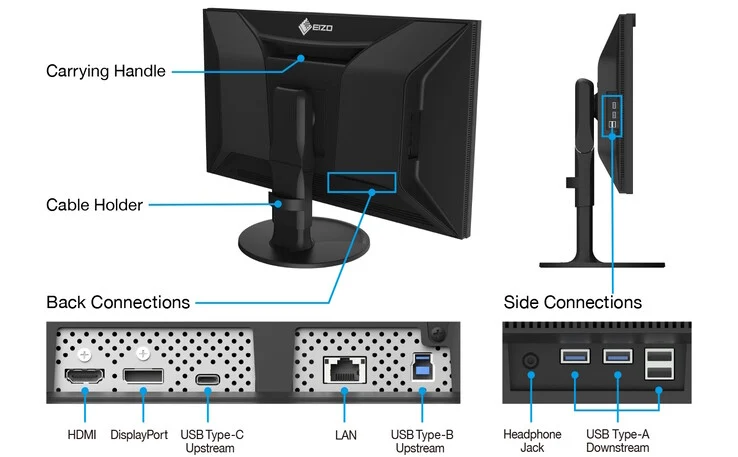


Leave a Reply