Adobe is enhancing photo editing with the introduction of new artificial intelligence features in its well-known software, Lightroom. These updates reflect Adobe's ongoing dedication to creating AI-powered tools for creative professionals.
The tool is accessible on mobile, desktop, and even the web version.
Generative Remove Feature
The standout addition is Generative Remove, a feature driven by Adobe’s AI image generator, "Firefly." This is where the innovation shines: users select unwanted objects in their photos, and Lightroom handles the rest. The AI examines the background, intelligently predicts what lies behind the object, and seamlessly fills the vacant space. The outcome? A photo where the unwanted element appears to disappear without a trace. This robust tool is available on mobile, desktop, Lightroom Classic, and even the web version of Lightroom.
Lens Blur Feature
The second AI-driven enhancement focuses on background blurring. The new Lens Blur feature includes a variety of presets, eliminating the need for manual adjustments. Users simply select the preset that aligns with their creative vision, and Lightroom automatically applies the blur effect, managing the intricate details. Both Generative Remove and Lens Blur are now available, assisting photographers of all skill levels in achieving professional-quality edits through the power of artificial intelligence.

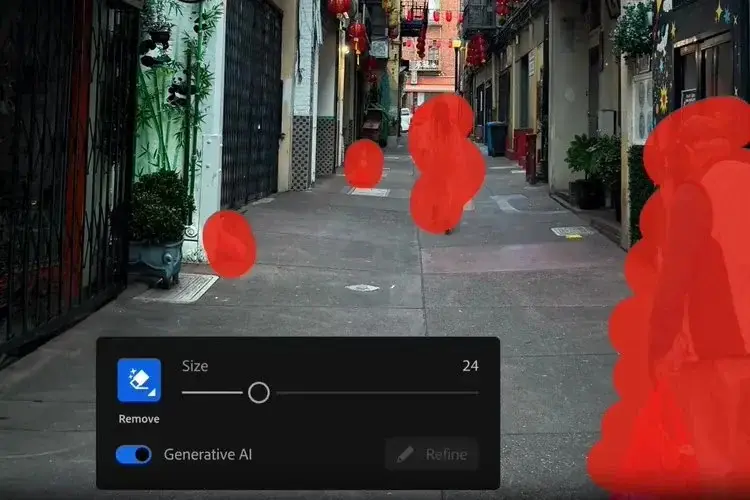
Leave a Reply