Open source Linux distribution Zorin OS has enhanced its theming features in version 17.2. This OS is recognized for its ability to mimic your preferred operating system, making it easier for newcomers to navigate Linux. Whether you are accustomed to Chrome OS, Mac OS, or Windows, Zorin OS offers an interface option that helps you feel at home while exploring the distro.
User-Suggested Features
In the latest 17.2 release, the Zorin team has integrated numerous features requested by users. Now, users can enjoy more theming choices for open windows, cursors, scrollbars, and other elements via third-party themes. Additionally, Zorin OS provides comprehensive documentation to assist users who face challenges while modifying their settings.
Up-to-Date Applications
For individuals who are newly installing Zorin OS 17.2, all included applications are current, ensuring a feature-rich experience right from the first boot. Notably, the installation comes with the LibreOffice 24.8 suite, making Zorin OS a strong option for those transitioning from Windows for work purposes. The system supports Flatpak, AppImage, and Snap packages from the outset to keep everything up to date.
Zorin OS Pro Features
Keeping applications updated is particularly crucial for Zorin OS Pro users, who benefit from a curated selection of software designed to enhance the OS’s functionality. The Pro version features software aimed at professional creators, productivity tools, and premium desktop layouts. Priced at $47.99, Zorin OS Pro is marketed as offering alternatives to over $5,000 worth of professional software.
Kernel Updates and Support
Both editions of Zorin OS 17.2 utilize Linux Kernel 6.8.0 and come with updated drivers to accommodate modern processors, graphics cards, and peripherals. Kernel updates usually include security patches, but Zorin OS goes further by guaranteeing software and security updates for Zorin OS 17 until June 2027.

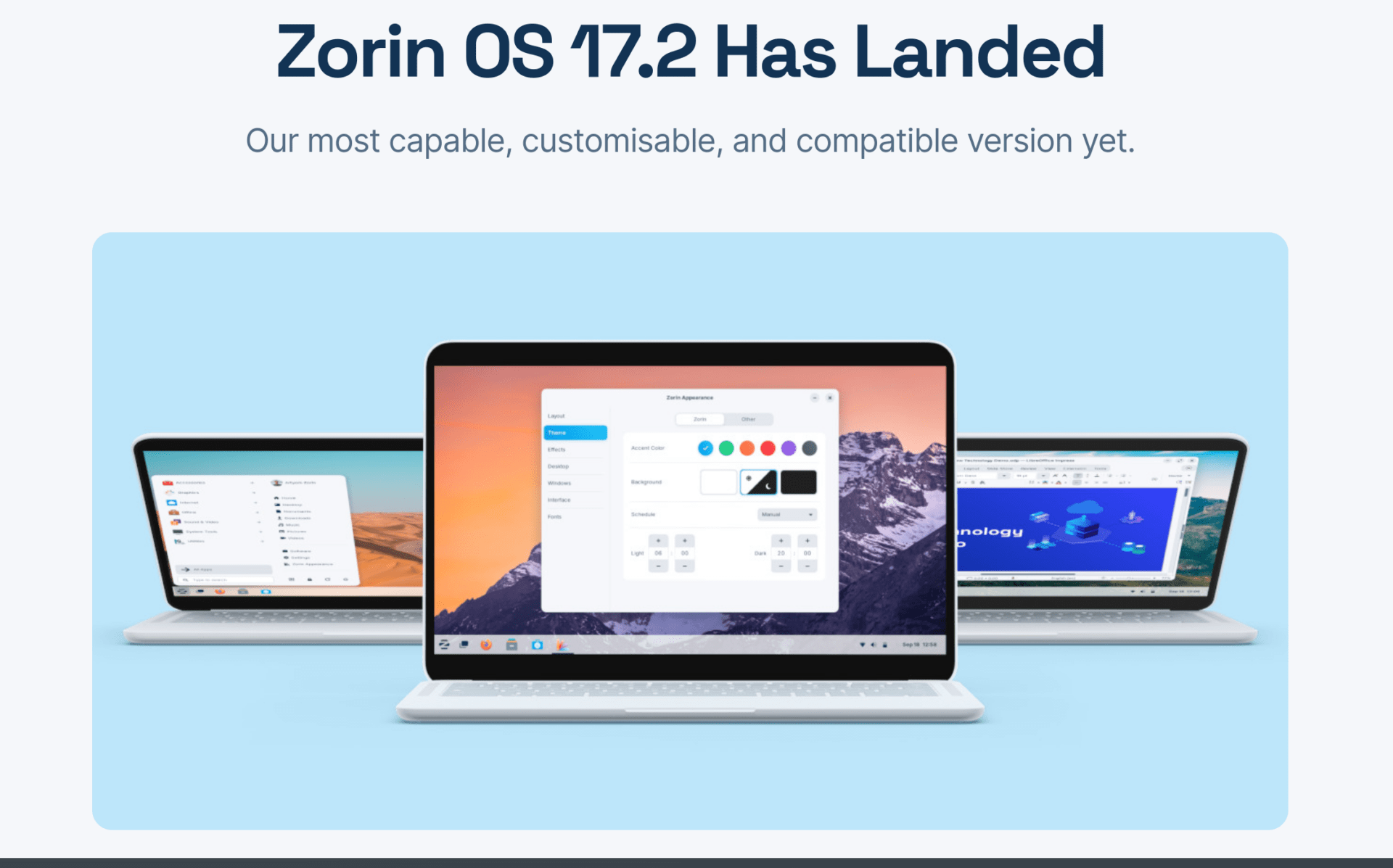
Leave a Reply