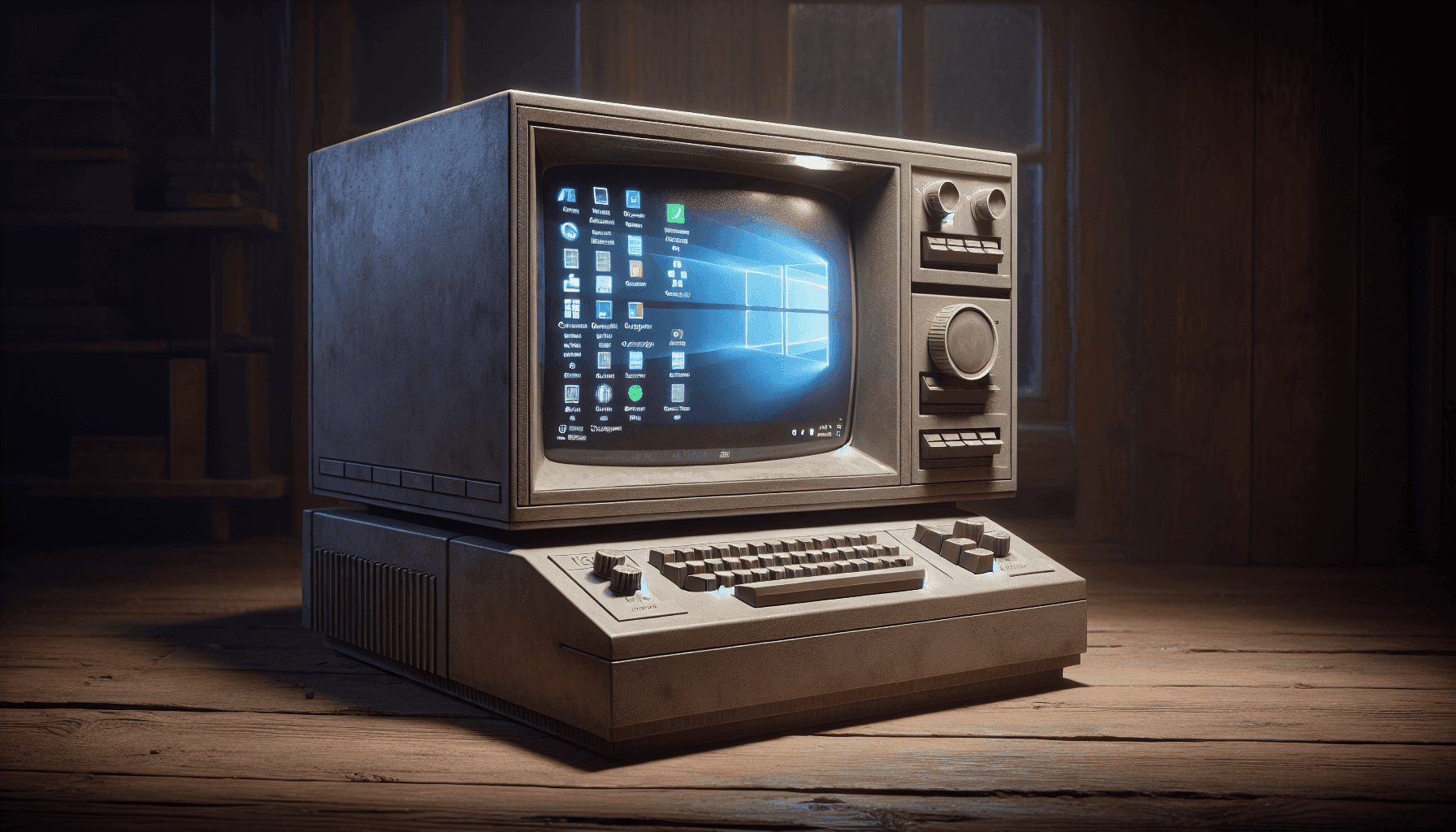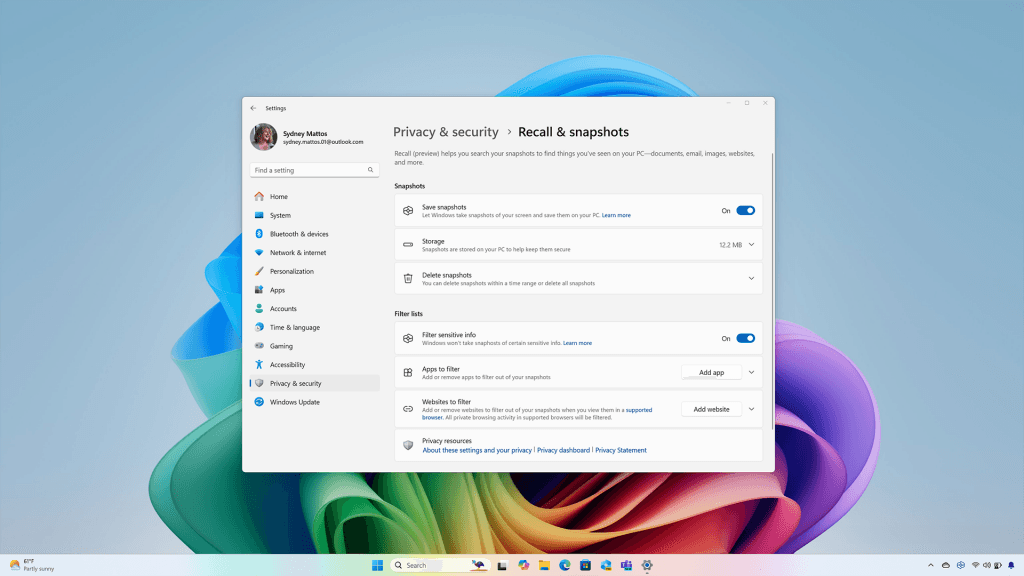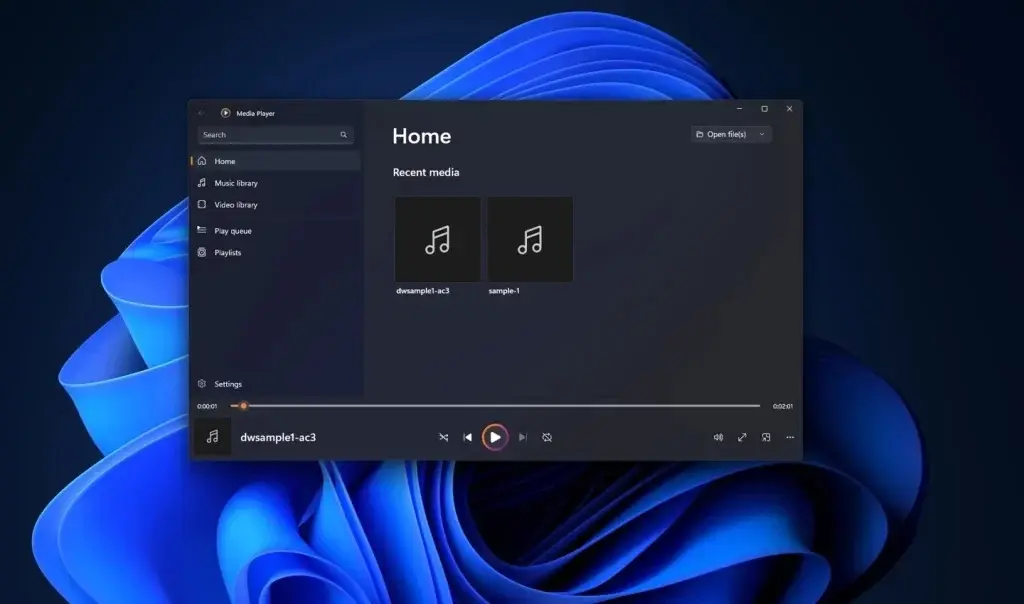Key Takeaways
1. Microsoft has discontinued support for 8th, 9th, and 10th generation Intel CPUs with the Windows 11 24H2 update.
2. PC manufacturers must use at least an Intel 11th generation CPU for new systems to be compatible with Windows 11 24H2.
3. Users with older Intel CPUs can still update to Windows 11 24H2 without issues.
4. All removed processors support TPM 2.0, which is required for Windows 11 installation.
5. Microsoft has removed its official guide for installing Windows 11 without TPM 2.0 verification, making it harder for users to find this information.
With the latest Windows 11 24H2 update, Microsoft has decided to discontinue support for certain Intel processors that were previously compatible. Specifically, the 10th, 9th, and 8th generation Intel CPUs are no longer supported with this update. However, users won’t be affected by this change, which is a relief.
OEMs Guidance
The decision to remove these CPUs has raised some questions, but the revised list of compatible processors is meant for OEMs. This list acts as a guideline for manufacturers, helping them determine which Intel processors they should use in new system builds.
Consequently, PC manufacturers must utilize at least an Intel 11th generation CPU to ensure their systems are prepared for Windows 11 24H2 (Core Ultra 7 265K curr. $370.15 on Amazon). Users who currently have systems with the removed Intel processors can still proceed with the update, and their devices will continue to function properly.
TPM 2.0 Requirement
Regarding the processors that have been taken off the official support list, they all feature support for TPM 2.0, which is essential for installing Windows 11. The minimum system requirements for the operating system remain unchanged, so it is puzzling that Microsoft chose to drop these CPUs from the list.
Nonetheless, Microsoft has made some questionable decisions regarding their support policies. Recently, the company also took down its official guide that helped users install Windows 11 without going through the TPM 2.0 verification. Although the installation method is still functional, removing the guide from the official support website may make it somewhat harder for users to find the necessary steps.
Source:
Link