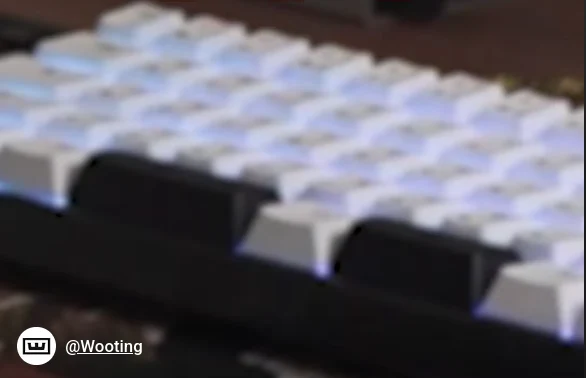Key Takeaways
1. Wooting is developing a new gaming keyboard, hinted at in a recent YouTube video featuring CEO Calder Limmen.
2. The upcoming keyboard likely has a 60% or 65% layout, lacking a function row, with possibilities of unusual layouts.
3. It features a split space bar design, enhancing ergonomics and productivity by allowing modifier keys for easier access.
4. The video subtly highlights keys F, R, and 4, possibly referencing FR4, a popular material for mechanical keyboard plates.
5. Wooting continues to engage with its community through playful teasing and hints about their upcoming products.
Wooting has made a name for itself by popularizing Hall-effect technology, and they recently launched the Wooting 80HE, a product we highly commended in our evaluations last year. Now, it appears that Wooting is busy developing its next gaming keyboard, and they’re already giving fans a sneak peek at the design.
A Sneak Peek
In a recent short video on YouTube, Wooting humorously noted that an unreleased keyboard appeared “accidentally” in a clip featuring the company’s CEO, Calder Limmen. The keyboard can be seen briefly behind Limmen, though it’s somewhat blocked from full view. Nonetheless, there are clues about what the new keyboard might look like.
Design Features
First off, it’s clear the upcoming keyboard lacks a function row, which suggests it might be a 60% or 65% layout. However, there’s a chance it could be something unusual, such as a TKL without function row or even an F-row-less 1800 layout. More intriguing than the layout is the bottom row. Instead of the usual long space bar, the keyboard in the video features a split space bar with three keys replacing the single long one.
Ergonomic Benefits
If you didn’t know, split space bars are often found on compact keyboards, such as 40% layouts and Alice-style boards like the Keychron Q13 Max we reviewed recently. These layouts can significantly enhance productivity and ergonomics since you can assign frequently used modifiers to one of the space bar keys for easier access with your thumb.
Subtle Hints
During the video, some keys on the keyboard are highlighted in red. It’s not entirely obvious, but the keys appear to be F, R, and 4, which might reference FR4, a popular plate material used in high-end mechanical keyboards that can produce a nice “poppy” sound when typing.
Wooting is known for teasing upcoming products and engaging with the community, often in a playful manner, and this seems to be another instance of that. Of course, it could also be Wooting having a little fun at the expense of the community or trying to mislead any would-be detectives.
You can find the Keychron K4 HE, a 96% Hall-effect gaming keyboard we recently reviewed, available on Amazon for $144.99.
Source:
Link