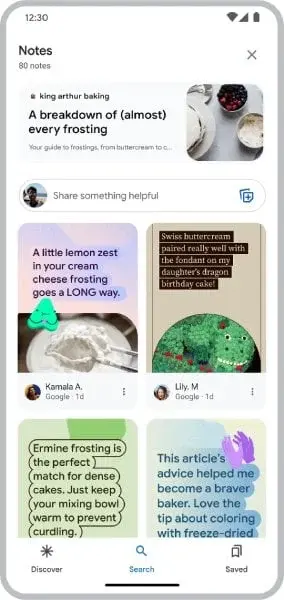Google is trying to simplify the way people find businesses online. They are testing a new feature that will add blue verification checkmarks next to business names in search results.
Similar to Social Media Icons
This checkmark is akin to the icons we see on social media platforms like Instagram or X (which was previously known as Twitter). When users hover over the checkmark, a message appears saying, “This icon is being shown because Google’s signals suggest that this business is what it says it is.” Yet, there is also a disclaimer stating “Google can’t guarantee the reliability of this business or its products.”
Experimental Phase of Checkmarks
Currently, this feature is in the testing stage and isn’t widely accessible. We haven’t spotted the checkmark in search results yet, but reports indicate it will mostly show up next to prominent and established businesses, especially in fields such as technology, fashion, and automotive. Brands like Meta, Nike, Amazon, Apple, and Samsung are among those that may display this verification badge.
In a statement about the trial, a Google spokesperson told The Verge, “We regularly experiment with features that help shoppers identify trustworthy businesses online, and we are currently running a small experiment showing checkmarks next to certain businesses on Google.”
Future of the Checkmark Feature
It’s not clear if this test will evolve into a permanent feature. However, its potential usefulness is evident, especially considering the number of fraudulent businesses aimed at stealing personal information.
Additionally, it remains uncertain if the checkmarks will only apply to official businesses or if Google intends to include smaller local ones as well. If they do broaden the scope, this feature could be highly beneficial since users often click on suspicious links when searching for lesser-known brands.
Google has not detailed how they identify safe links, but they did confirm to The Verge that the process includes, at the very least, some manual verification.