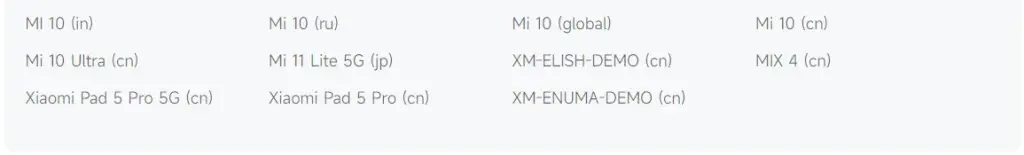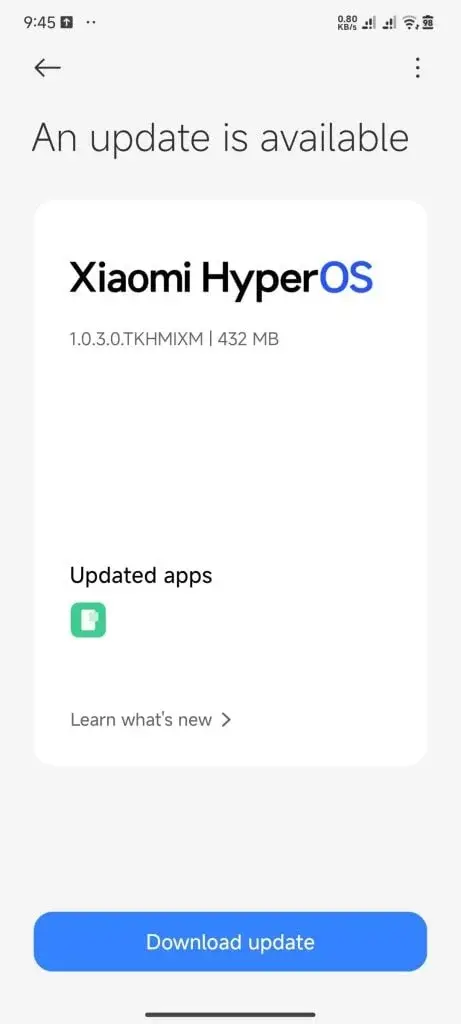Smartphones continue to evolve, becoming more intelligent and swift with each passing year, especially in areas like camera advancements. However, these enhancements don’t necessarily render your older devices outdated. Take the POCO F3, for example—a budget-friendly flagship from 2021. Is it time to move on from this device? Let’s explore further.
POCO F3 Specifications
Before answering whether you should upgrade, let’s revisit what the POCO F3 provides. Launched by the Chinese company, this phone boasts impressive specifications. It features a large 6.67-inch AMOLED display with an FHD+ resolution, a 120Hz refresh rate, HDR10+, and a peak brightness of 1300 nits. The device is powered by the Qualcomm Snapdragon 870 SoC, paired with up to 8GB of RAM and 256GB of internal storage.
A 4,520mAh battery pack keeps the phone running, supporting 33W wired fast charging. In terms of photography, it offers a 48-megapixel triple camera system, while the front has a 20-megapixel camera for selfies and video calls. Additional features include a side-mounted fingerprint scanner, Bluetooth 5.1, stereo speakers, and an IP53 rating for dust and water resistance.
Reasons to Stick with the POCO F3
Given these specifications, the POCO F3 remains a competent smartphone. The Snapdragon 870 chipset ensures it’s still reliable for gaming and intensive tasks. The vibrant display enhances content viewing experiences. While it lacks a telephoto lens, the main and ultra-wide sensors perform adequately, fulfilling most modern user needs. The hardware of the POCO F3 surpasses that of many mid-range phones, meaning you’re not missing out significantly.
Considerations for the Future
Nevertheless, owning a POCO F3 doesn’t guarantee readiness for the next several years. There are factors to consider. If the phone suffers damage and repair costs are steep, you might need to upgrade. Over time, the battery’s performance may deteriorate, necessitating a replacement, but only if it’s cost-effective. Software support is another aspect; the POCO F3 received an Android 14-based HyperOS update in June 2024, indicating ongoing company support. Thus, you can comfortably use it for a few more years.