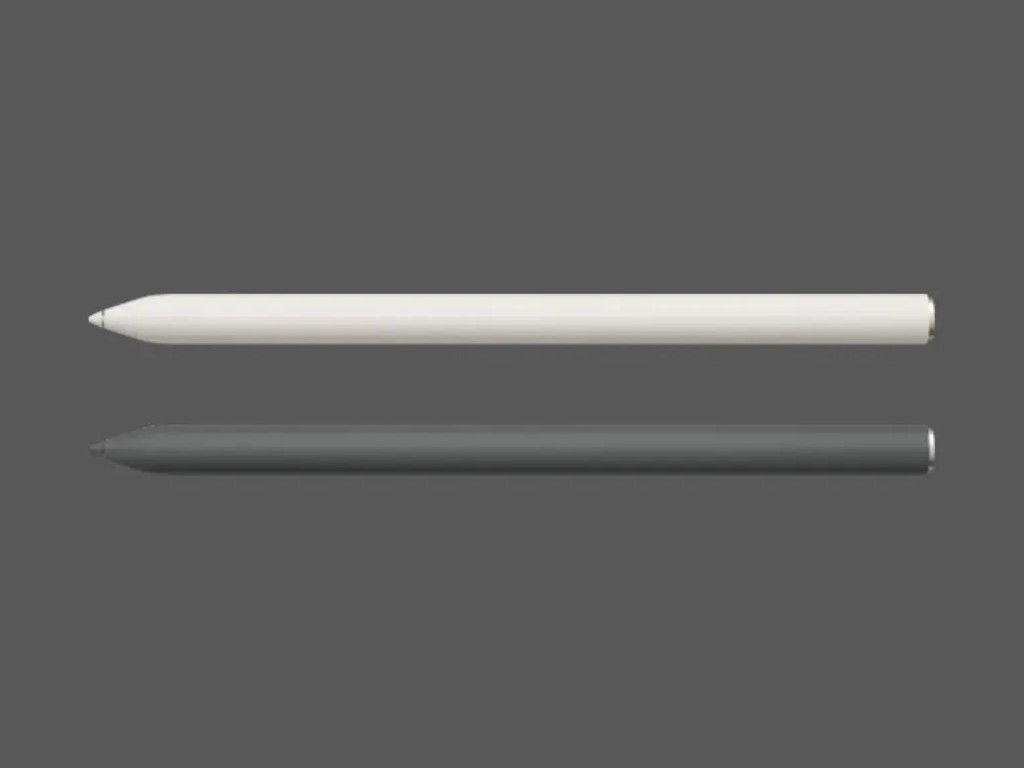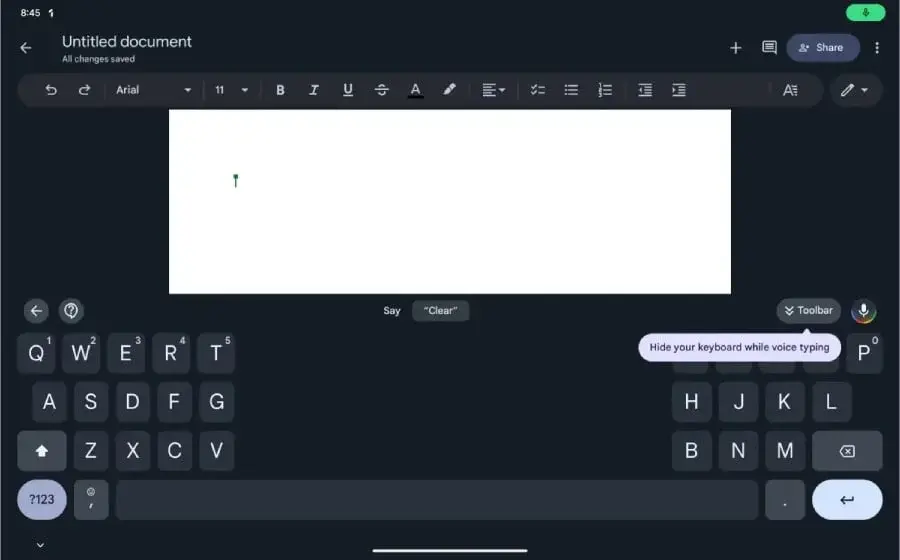Key Takeaways
1. Murena has launched a version of the Google Pixel Tablet that runs on the privacy-focused /e/OS, simplifying installation for users.
2. The technical specifications of the tablet remain unchanged, featuring a 10.95-inch display, Google Tensor G2 processor, 8GB RAM, and 128GB storage.
3. The tablet comes with /e/OS based on Android 13, pre-loaded with open-source apps, but lacks access to Google Play Store and services.
4. The device is priced at $549, which is significantly higher than the standard Pixel Tablet model priced at $299.
5. The /e/OS has been modified to protect personal data, ensuring that it does not send information to Google’s servers.
Murena has a reputation for its smartphones that focus on privacy, and now, the team behind the open-source operating system /e/OS has introduced its own version of the Google Pixel Tablet. This new offering allows users to enjoy the alternative operating system without needing to go through the hassle of manual installation.
Specs Remain the Same
As expected, there are no changes to the technical specifications compared to the original device. The Pixel Tablet features a 10.95-inch IPS display with a resolution of 2,560 x 1,600 pixels and is powered by the Google Tensor G2 processor. In Murena’s refurbished model, you’ll find 8GB of RAM and 128GB of storage. Additionally, it comes with an 8MP f/2.0 camera on both the front and back, equipped with a 1/4 inch sensor. The Android tablet also has a robust 7,020mAh battery, supports Wi-Fi 6 and Bluetooth 5.2, but it lacks a cellular modem.
Operating System and Features
The tablet runs on /e/OS, which is based on Android 13, straight out of the box. It comes pre-loaded with a variety of open-source applications, including a web browser, email client, camera, and calendar. Given that it’s based on Android, it should work with most Android applications. However, users won’t find the Google Play Store or other Google services pre-installed. The operating system has been heavily modified to ensure that personal data is not sent to Google’s servers. You can find more detailed information about /e/OS on the E Foundation’s website.
Pricing Information
Murena’s Pixel Tablet is currently listed for $549 on the company’s official online shop. Keep in mind that this price does not cover shipping costs. In contrast, the standard Pixel Tablet base model is available for $299 on Amazon and the official Pixel Store, which means that users who prioritize privacy will need to spend extra to safeguard their data.
Source:
Link