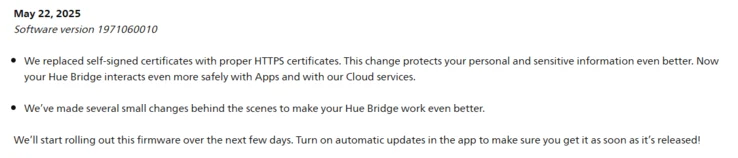Key Takeaways
1. The Philips Hue Bridge will receive a software update in May 2025, version 1971060010, following a monthly release pattern.
2. The update enhances security by replacing self-signed certificates with genuine HTTPS certificates verified by a trusted Certificate Authority.
3. Improved security measures will better protect users’ personal and sensitive data during interactions with apps and cloud services.
4. Minor enhancements in the update are expected to improve overall performance, though specific benefits are not detailed.
5. The update will roll out automatically on compatible devices if automatic updates are enabled in the Philips Hue app settings.
The Philips Hue Bridge is set to receive a software update in May 2025, identified as version 1971060010. This update continues the company’s pattern of monthly releases for its smart home hub. The previous update in April 2025, which was version 1970188010, reportedly enhanced the performance and reliability of the device.
Enhanced Security Features
With the introduction of software version 1971060010, the Philips Hue Bridge has improved its security measures. The old self-signed certificates have been swapped out for genuine HTTPS certificates. This change means that the certificates will now be verified by a reliable Certificate Authority (CA) such as Cloudflare. As a result, users can expect better protection for their personal and sensitive data, making interactions with apps and cloud services more secure.
Minor Improvements Noted
Additionally, the Hue Bridge is claimed to “function even better” after some minor enhancements. Unfortunately, the release notes do not clarify exactly how customers will experience the benefits of these updates.
The change log for the Philips Hue Bridge’s software version 1971060010 indicates that the update has begun rolling out to users. It should automatically be installed on compatible devices, provided that automatic updates are enabled in the Philips Hue app. To verify this, users can navigate to Settings > Software update > Automatic update.
Source:
Link