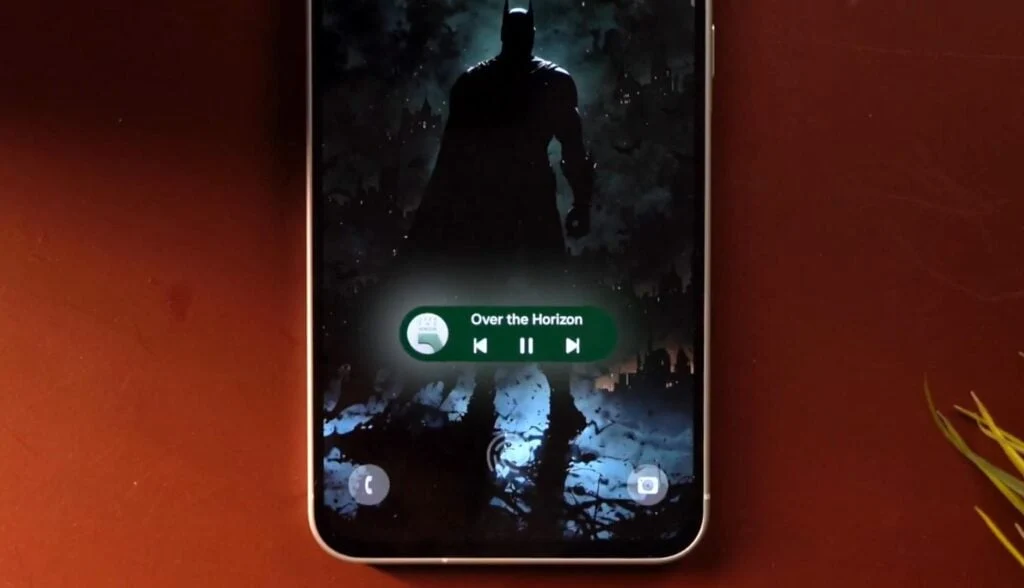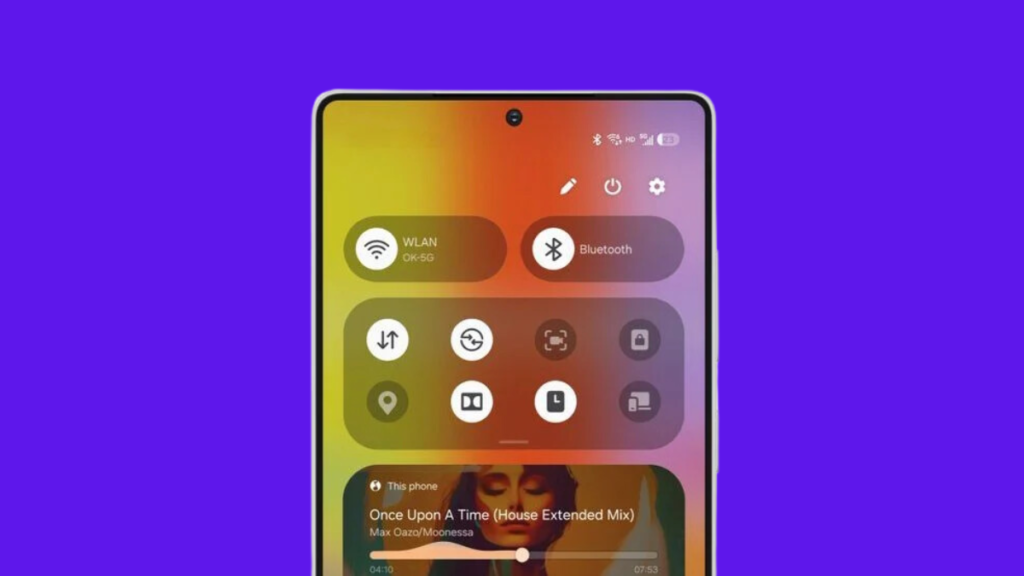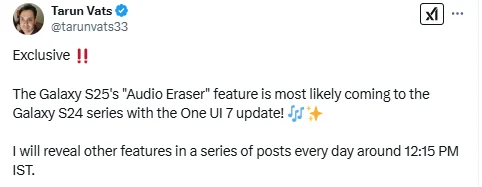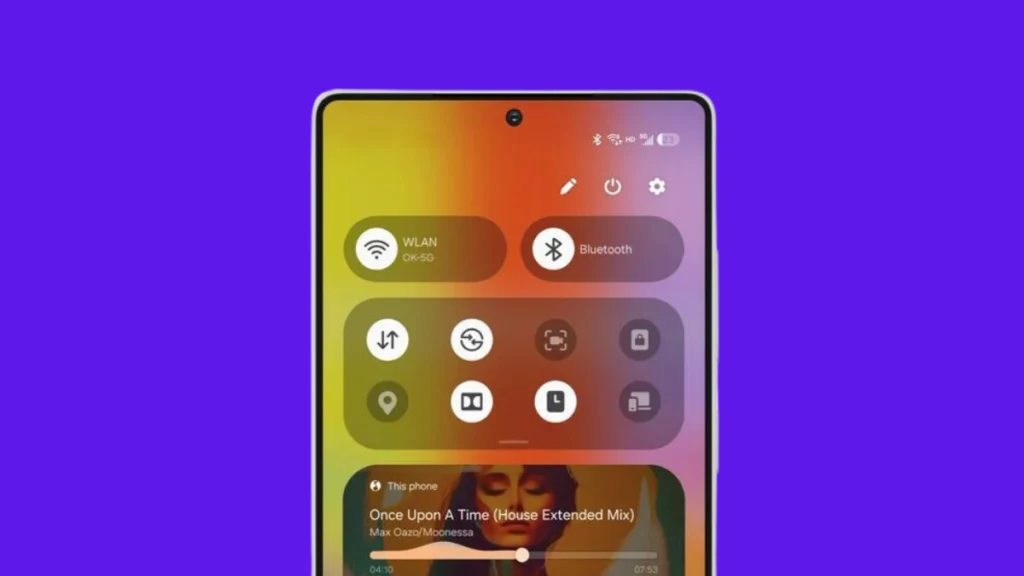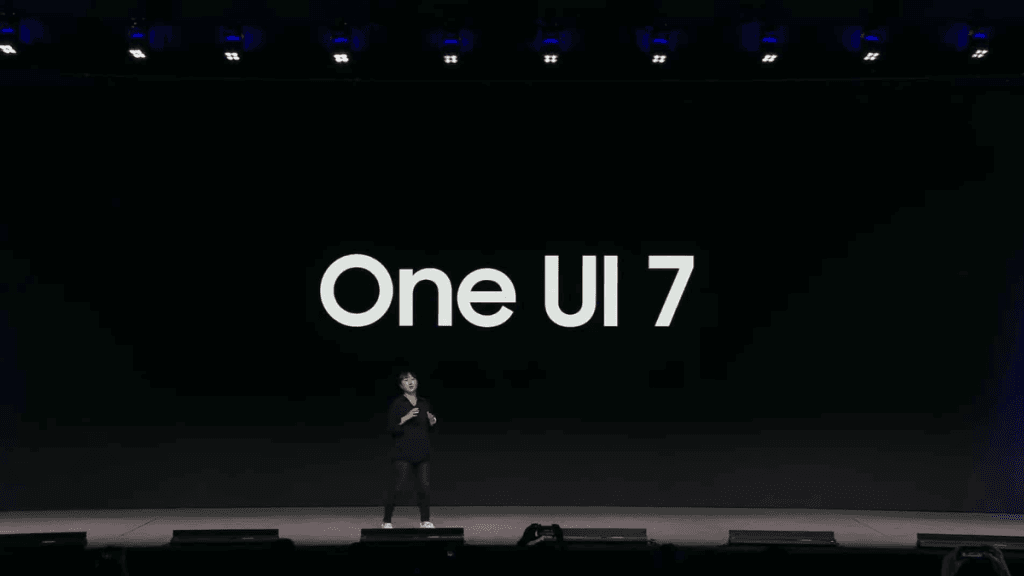Key Takeaways
1. The Galaxy Tab S9 series receives the stable One UI 7.0 update based on Android 15, starting in South Korea.
2. The update includes a stylish redesign, smarter Galaxy AI features, and a 5GB package with the April 2025 security patch.
3. New features in One UI 7.0 include redesigned app icons, a split Quick Panel, customizable widgets, and a new battery icon.
4. The default voice assistant has changed to Gemini, and there are improvements in the Camera app and Settings app for easier navigation.
5. The global rollout of the update is expected soon, offering Tab S9 users an enhanced experience.
Samsung’s Galaxy Tab S9 series has recently begun receiving the stable One UI 7.0 update, which is based on Android 15. Currently, this update is being rolled out in South Korea and includes a stylish redesign, smarter Galaxy AI features, and a substantial 5GB package that comes with the April 2025 security patch. Other regions can expect to see this update shortly, so Tab S9 users should prepare for an exciting new experience!
Update Details
The Galaxy Tab S9, S9+, and S9 Ultra are all now equipped with One UI 7.0 in South Korea, with the firmware versions being X710XXU5CYD9 for the Tab S9, X810XXU5CYD9 for the S9+, and X910XXU5CYD9 for the S9 Ultra. If you live in Korea, you can go to Settings > Software Update > Download and Install to enjoy the new features. Additionally, the update is available for the Galaxy S23, S24 FE, and Tab S10 series as well. Sadly, users with mid-range devices are still waiting for these enhancements — even the 2024 Galaxy A55 just got its second beta update about a week ago.
New Features in One UI 7
One UI 7.0 is visually impressive, featuring redesigned app icons, a split Quick Panel and notifications area, and animations that are described as “buttery-smooth.” Users will see a new battery icon, more stylish charging visuals, and customizable widgets for both the home and lock screens. The Settings app now allows for natural language searches, while the Camera app has controls conveniently located at the bottom in portrait mode. The default voice assistant has switched to Gemini, which can be activated by a long press on the power button.
Galaxy AI has also received a significant upgrade, including improved label options for icons and widgets, more detailed customization for the lock screen clock, and smarter Modes and Routines. You can even set the taskbar to auto-hide for a neater appearance. The global rollout of this update is expected to begin soon, so be sure to keep an eye out for updates. This update truly transforms the Tab S9 into a brand new device!
Source:
Link