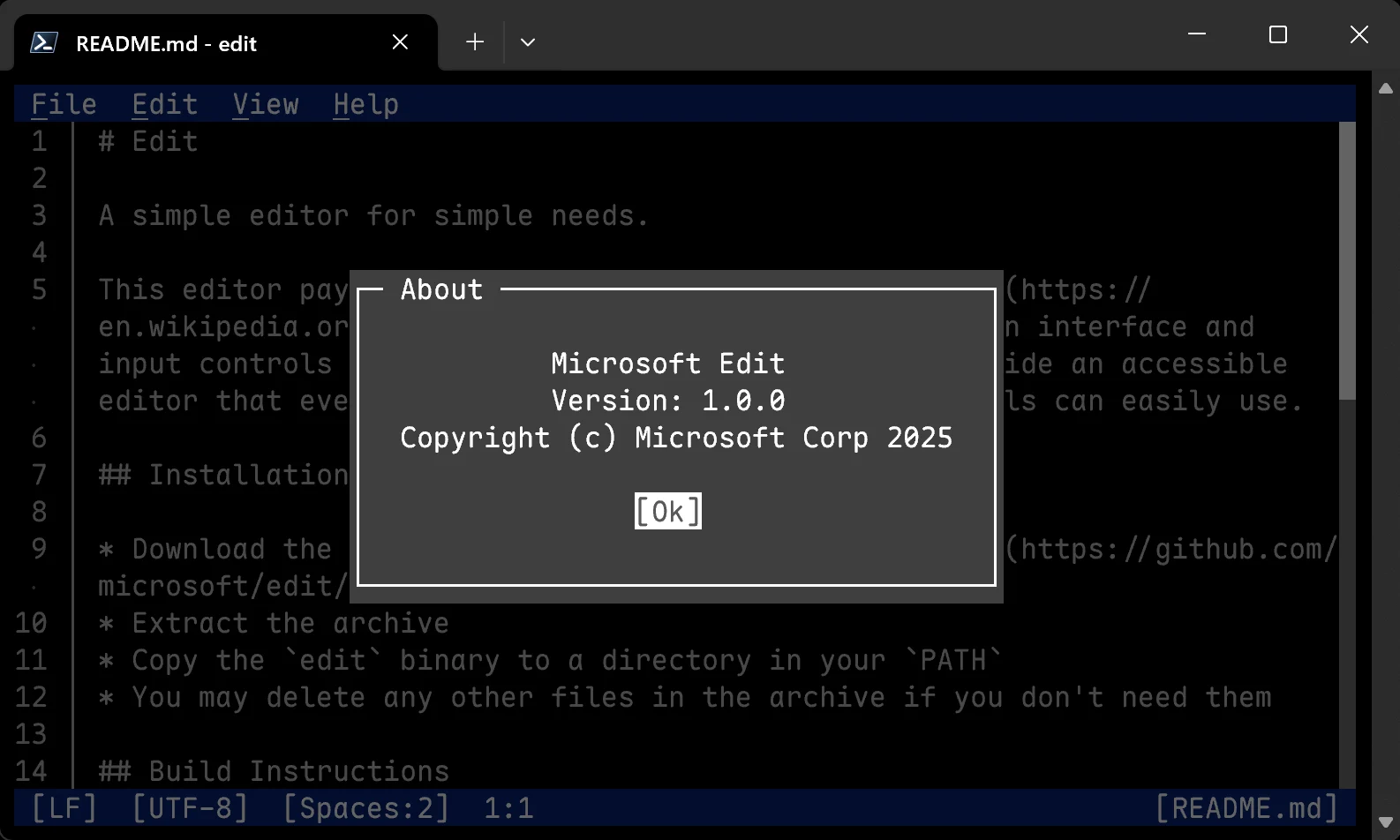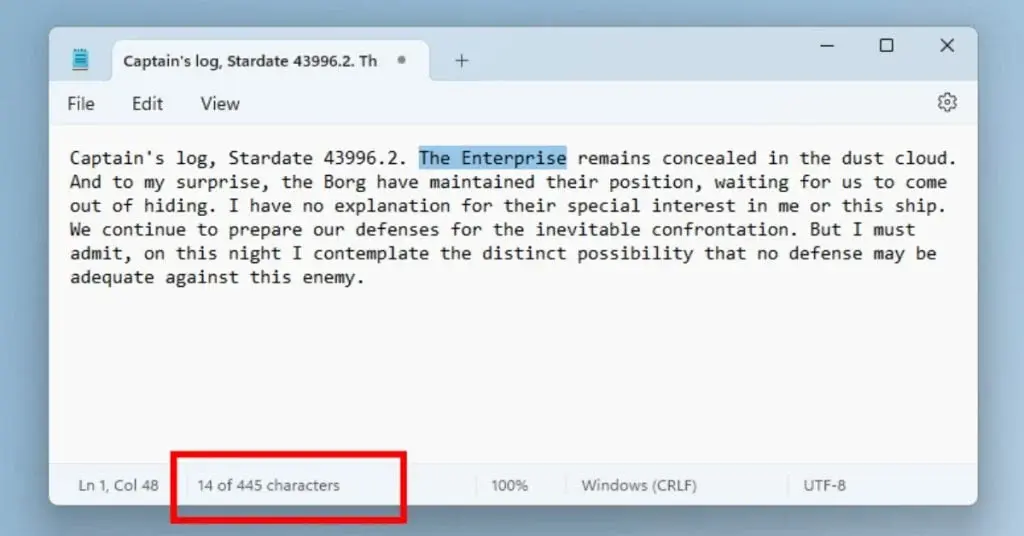Key Takeaways
1. Microsoft has launched Edit, a free command-line text editor for 64-bit Windows 11.
2. Edit includes familiar features from the 32-bit version of MS Editor, along with additional capabilities.
3. The user-friendly menu system resembles Notepad, making it easy for new users to navigate.
4. Advanced features include word wrapping, regex search, and the ability to open multiple files simultaneously.
5. MS Edit is available for download on GitHub, and additional resources for MS-DOS commands can be found on Amazon.
Microsoft has introduced Edit, a free command-line text editor specifically designed for 64-bit (x64) versions of Windows 11.
Similar Features to Previous Versions
This new editor offers similar text editing functions to the 32-bit version of MS Editor, which was available for 32-bit (x86) Windows 10 and older systems, but comes with additional features. While users of Windows 11 can utilize Notepad for editing any text file, those working through the command line need to exit the command prompt or PowerShell to access that application.
User-Friendly Menu System
For those who are new, there’s no need to memorize complex keyboard shortcuts since Edit employs a menu layout akin to Notepad, featuring options like File, Edit, View, and Help at the top. Because Edit operates within a Command Prompt in Windows 11, it also includes mouse support to simplify menu navigation and file selection.
Advanced Editing Capabilities
The text editor supports word wrapping for lengthy lines of code and allows for the use of regular expression (regex) searches to locate text in extensive documents. Users can open multiple files at the same time; however, the first release does not provide a side-by-side view for two files.
If you want to build or download MS Edit, it’s available on GitHub right now. For those who might have forgotten how to execute MS-DOS commands, there’s a helpful book available for purchase on Amazon. Additionally, enthusiasts interested in experiencing real MS-DOS on an 8086 CPU can check out a handheld PC that’s also sold on Amazon.
Source:
Link