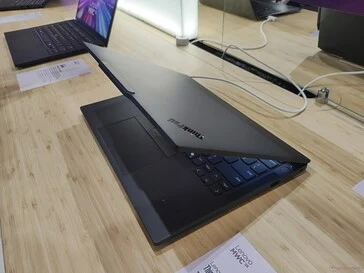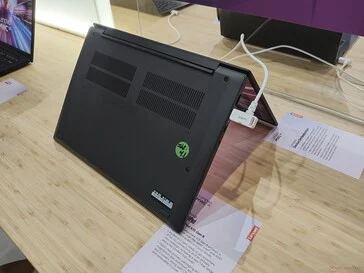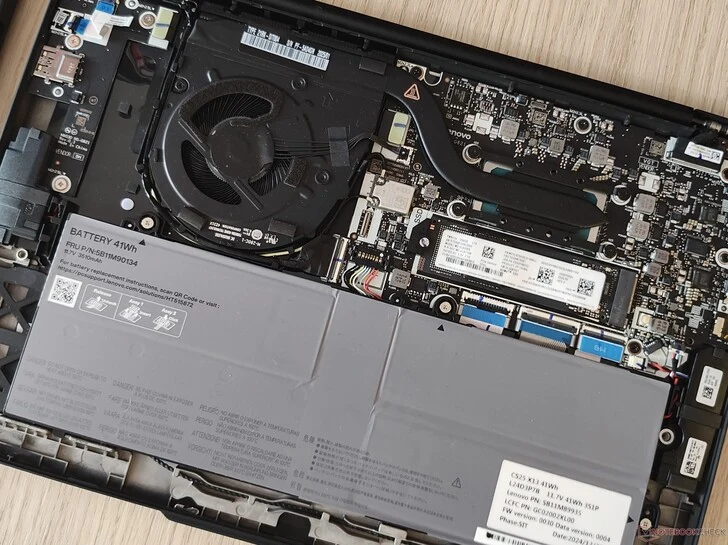Key Takeaways
1. Lightweight laptops, especially 14-inch variants, are easier to carry while traveling, with most weighing around 1.2 kg to 1.3 kg.
2. The Dynabook Portege Z40L-N is notable for its low weight of only 961 g, making it the lightest in its category.
3. Users should be aware of performance trade-offs; the Portege Z40L-N shows a performance drop of over 20% compared to other 14-inch laptops with the same processor.
4. The smaller cooling system in the Portege Z40L-N causes it to have lower CPU performance and higher temperatures during stress tests.
5. For those prioritizing performance in 14-inch subnotebooks, heavier models like the Dell or Lenovo are recommended over ultra-light options.
Lightweight laptops are always easier to carry around whe traveling or on-the-go. 14-inch variants especially offer a nice mix of screen real estate and portability, with most weighing around 1.2 kg to 1.3 kg, such as the Lenovo ThinkPad X9 14 and the Dell Pro 14 Premium. However, the Dynabook Portege Z40L-N stands out because it weighs only 961 g, making it significantly lighter than other 14-inch laptops while still providing similar Core Ultra 7 processor options.
Performance Trade-offs
While the reduced weight is a definite plus, it’s important for users to realize that this comes with a slight dip in performance. Our comparison charts indicate that the Portege Z40L-N ranks lowest among other 14-inch laptops featuring the same Core Ultra 7 258V processor, showing a performance drop of over 20 percent on average. The smaller cooling system is mainly responsible for this; during tests like Prime95, the CPU managed to stabilize at just 2.2 GHz and a hot 82 C, in contrast to 3.4 GHz and a cooler 73 C on the Lenovo Yoga Slim 9 14 Gen 10.
Conclusion and Recommendations
You can find more information and benchmarks in our review of the Portege Z40L-N. Users who seek the utmost performance from their 14-inch subnotebooks might want to consider heavier alternatives like the Dell or Lenovo models instead of opting for ultra-lightweight choices like the Dynabook.
Source:
Link