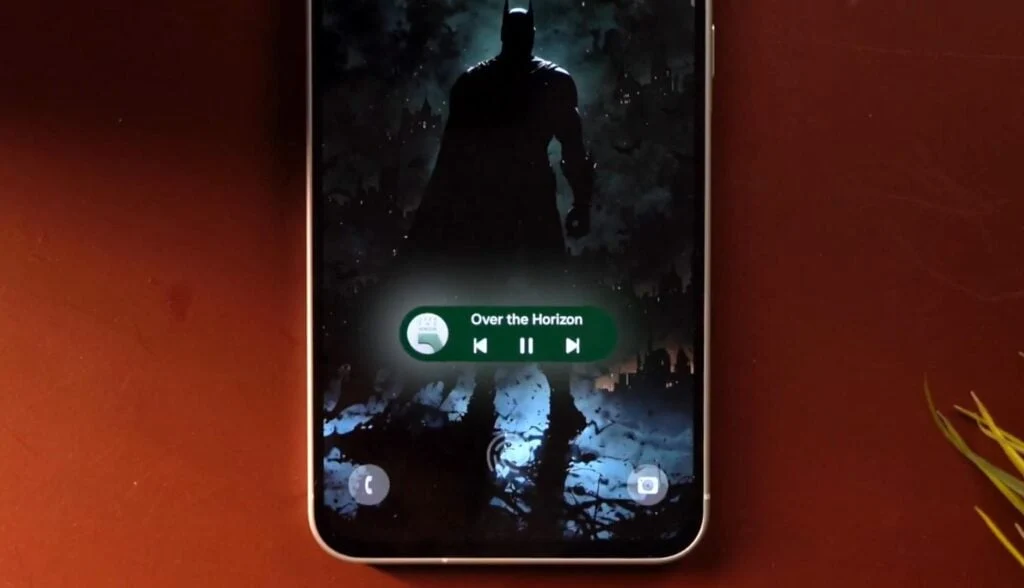Key Takeaways
1. The May 2025 update for Galaxy A56 has caused some devices to get stuck on the boot screen, leading to frustration for users.
2. A workaround involves removing the SIM card and restarting the phone by holding the Volume Down and Power buttons until it reboots.
3. This workaround is a temporary solution that avoids a factory reset, which would erase all data.
4. Samsung has not officially acknowledged the boot issue, but a follow-up patch is expected.
5. Not all Galaxy A56 users are affected, but it’s advisable to check online for stability reports before updating.
Samsung’s Galaxy A56 is facing issues due to the May update, which is causing some devices to get stuck on the boot screen. Luckily, a workaround discovered by users provides a quick solution without needing drastic action.
Update Details
The May 2025 update for Galaxy A56 brings Gemini Side button support, addresses various security issues, and aims to improve the overall One UI experience. However, it has created a significant problem for some users: their devices are freezing on the “gears” loading screen and failing to fully boot up. This issue has been widely reported on forums such as Reddit and the Samsung Community, leading to frustration among Galaxy A56 owners whose phones are trapped in a never-ending initialization loop.
Quick Fix
The solution is surprisingly easy: take out the SIM card, then restart the phone by pressing the Volume Down and Power buttons together until it reboots. Once the home screen shows up, you can put the SIM card back in. This method has been confirmed to work by several users on Reddit and Samsung forums.
While this isn’t an official fix, it prevents the need for a factory reset, which would wipe all data. Samsung hasn’t officially recognized the problem yet, but a follow-up patch seems likely. For the time being, using the SIM card removal trick is the best option. If your A56 is frozen, give it a try and let others know how it worked for you on social media.
General User Experience
Not every Galaxy A56 is experiencing this issue, as many users have successfully updated their devices. Nevertheless, the boot problem is widespread enough to raise questions about the beta testing process and the stability of the update and future releases. While this specific issue can be easily resolved, not all problems related to updates are as straightforward. Thus, it’s wise to hold off for a week or two and check online for stability reports before hitting ‘Download’ or ‘Restart now’.