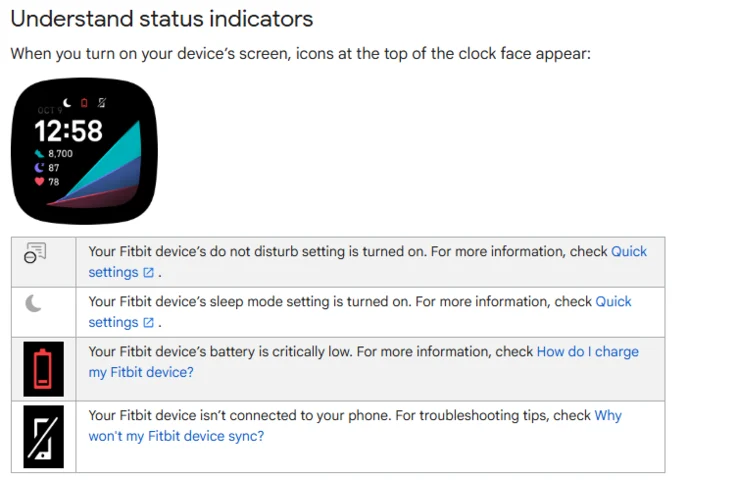Key Takeaways
1. The Fitbit Charge 6, Inspire 3, Sense 2, and Versa 4 are updating to software version 214.22, seven months after the last update (version 210.26).
2. New status indicators will be displayed on the screen, including icons for do not disturb, sleep mode, low battery, and phone connection status.
3. The Charge 6 and Inspire 3 are receiving a Bluetooth Security update, although specific details of the enhancements are not disclosed.
4. Users can access the new icons by swiping right at the top of the quick settings.
5. The update rollout status is unclear, and users can initiate installation through the Fitbit app by navigating to Today > Devices.
The Fitbit Charge 6, Inspire 3, Sense 2, and Versa 4 are currently getting an update to software version 214.22. This new version comes about seven months after the previous update, which was version 210.26. The earlier update introduced features like YouTube Music controls and Auto Detect workouts for certain models.
New Features in Update
With version 214.22, all four devices will now display new status indicators. These indicators appear at the top of the screen while it’s on and will vanish after three seconds. When in do not disturb or sleep mode, two grey icons will show up. If the battery is critically low, a red battery icon will be visible. Additionally, a phone icon with a strike-through indicates that your Fitbit isn’t connected to your phone. To bring these icons back, just swipe right at the top of the quick settings.
Bluetooth Security Enhancements
Moreover, the Charge 6 and Inspire 3 are also receiving a Bluetooth Security update. However, Google hasn’t disclosed what these new Bluetooth features entail. You can activate them by reconnecting your device as suggested in the Fitbit app.
Rollout Status
It’s not clear if the update is being rolled out gradually for the Inspire 3, Sense 2, Versa 4, and Charge 6 wearables (currently priced at $129.95 on Amazon). When version 214.22 is ready for your device, you can start the installation through the Fitbit app; just navigate to Today > Devices, and select your wearable.
Source:
Link