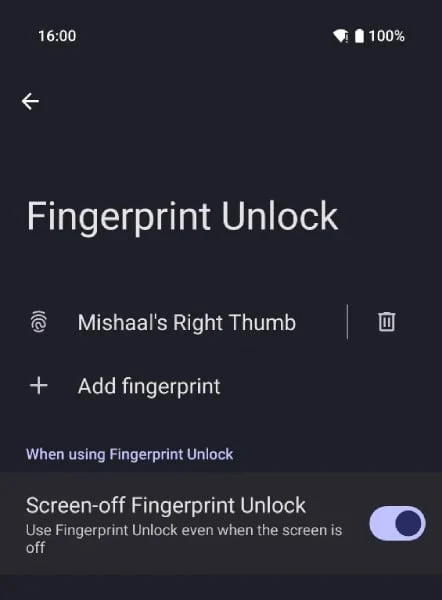Key Takeaways
1. Fingerprint Unlocking Improvements: Android 16 Beta 3 allows Pixel users to unlock devices using the fingerprint scanner with the screen turned off, eliminating the need to wake the display first.
2. Enhanced User Experience: The ultrasonic fingerprint sensor now enables authentication directly from a dark screen, streamlining the unlocking process for users with the Always-on Display turned off.
3. Easy Activation: Users can enable the new screen-off fingerprint unlock feature through Settings > Security and privacy > Device unlock > Fingerprint Unlock.
4. Wider Compatibility: The screen-off fingerprint unlocking feature is now available on all compatible Pixel devices starting from the Pixel 6 series, after its initial release in Android 16 Developer Preview 2.
5. Significant for Users: While it may seem like a minor update, the streamlined unlocking process is a significant improvement for Pixel users who have been looking forward to this enhancement.
Google’s new Android 16 Beta 3 update may not seem to bring significant changes at first, but it appears that the company has addressed one of the most bothersome issues with Pixel fingerprint unlocking.
Fingerprint Scanning Improvements
With the release of Android 16 Beta 3, users of Pixel phones can now unlock their devices using the fingerprint scanner even when the screen is turned off. This new feature, noted by Mishaal Rahman from Android Authority, allows Pixel users to skip the step of waking the display prior to using the fingerprint sensor.
Enhanced User Experience
Since the Pixel 6 series, Google has employed an ultrasonic fingerprint sensor, which previously required users to activate the screen before unlocking. However, with Android 16, users can now authenticate directly from a dark screen. To enable this feature, go to Settings > Security and privacy > Device unlock > Fingerprint Unlock, where a new toggle for Screen-off Fingerprint Unlock will be available under “When using Fingerprint Unlock.” Once this is turned on, simply placing your finger on the sensor area will both wake and unlock the phone in one motion.
This change is particularly beneficial for those who have their Always-on Display (AOD) turned off. If AOD is active, the scanner already functions without fully waking the device, so the difference may not be as noticeable for those users.
Compatibility and Testing
As reported by Android Authority, the screen-off fingerprint unlocking feature was first introduced in Android 16 Developer Preview 2 but was initially exclusive to the Pixel 9 series. Now, with Beta 3, it is available on all compatible Pixel devices, starting from the Pixel 6 series. Rahman has tested this on both the Pixel 6a and Pixel 7 Pro, and confirmed that it operates as intended.
This may seem like a minor update, yet it holds significance for Pixel users who have long anticipated a more streamlined unlocking process.
Source:
Link