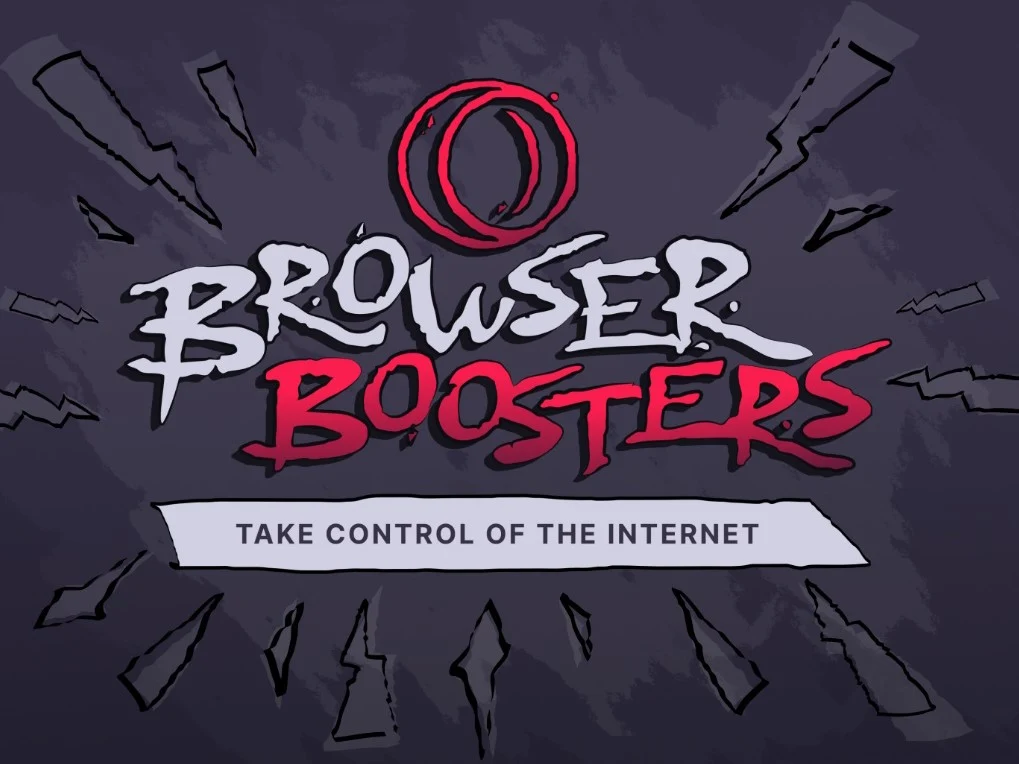Key Takeaways
1. Opera GX is a specialized browser for gamers, allowing resource management and extensive customization.
2. The latest update improves tab management with split-screen functionality for viewing two pages simultaneously.
3. The “Tab Traces” feature enhances browsing history by allowing users to revisit their last five actions.
4. “Tab Islands” helps users organize related tabs, and emojis can be added for easier tab identification.
5. Bluesky integration is available in the sidebar, but some features require manual activation.
Opera is more than just one web browser; it’s a whole family of them. Take the Opera GX browser, for example—it’s made especially for gamers. This browser can limit its resource use and can be customized like a video game. The modifications, known as extensions, are simpler to create.
New Features in the Update
Recently, the browser has been updated with a bunch of new features. The update aims to improve tab management, which is crucial for users who often work with many tabs open. Thanks to the split-screen functionality, users can now view two pages at once, eliminating the hassle of switching between different windows and tabs. This change is expected to make multitasking smoother.
Enhanced User Experience
In addition, the new “Tab Traces” feature works as an extended browser history, enabling users to go back through their last five actions. With the innovative “Tab Islands” in Opera GX, users can now cluster related tabs together to keep their workspace tidy. Plus, users can now attach emojis to their tabs for easier identification.
Sidebar Integration and Accessibility
Moreover, Bluesky has been added to the sidebar. However, the “Tab Emoji” and “Tab Islands” features need to be manually activated through the early bird settings. It’s worth noting that the Opera GX browser can be downloaded for free.
Source:
Link