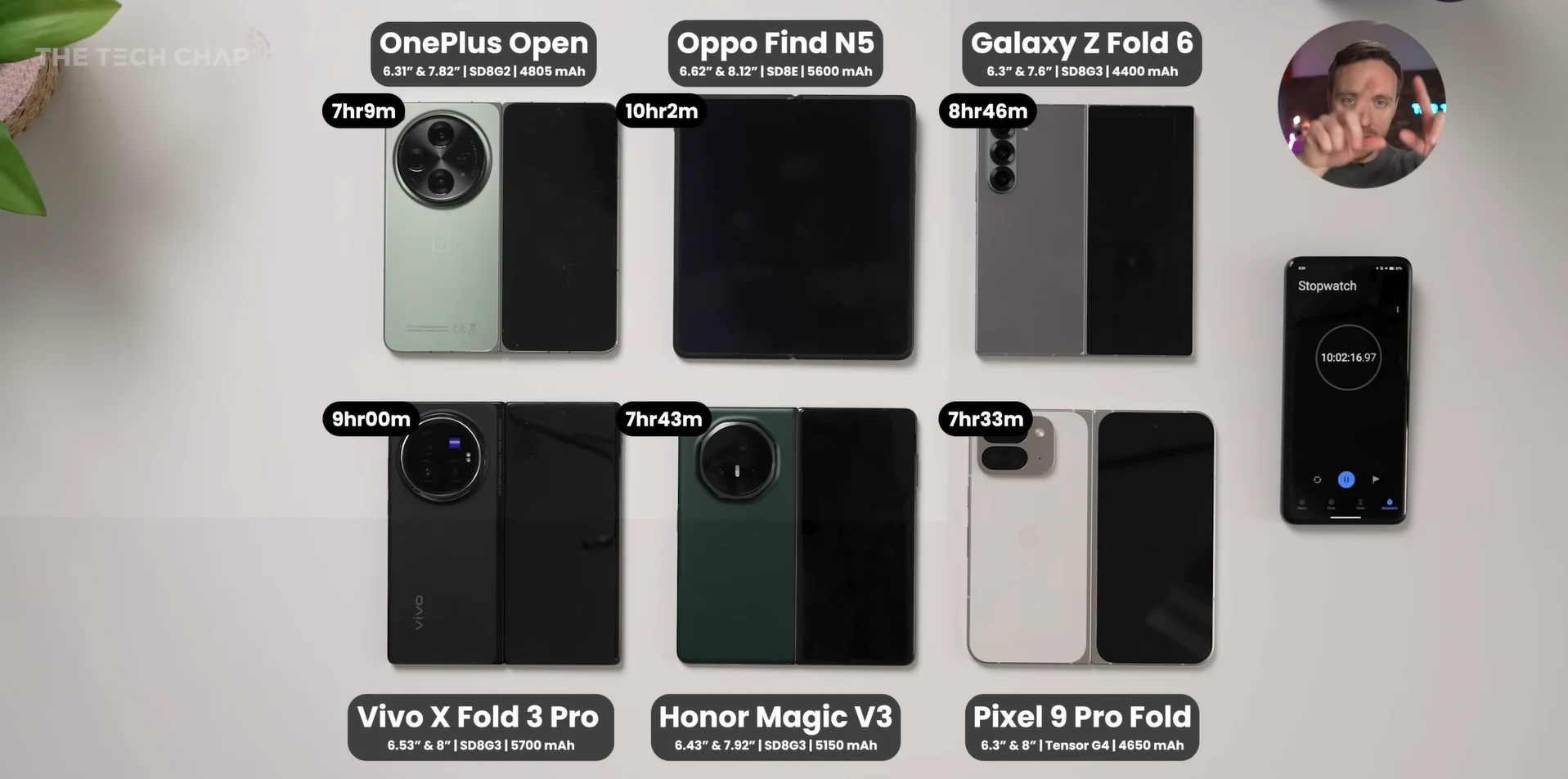Key Takeaways
1. The Samsung Galaxy Z Fold 6 has a smaller 4,400mAh battery compared to rivals like the Oppo Find N5 (5,600mAh), yet it shows strong performance due to optimization.
2. In battery performance tests, the Z Fold 6 lasted 8 hours and 46 minutes, outperforming several devices with larger batteries.
3. The Vivo X Fold 3 Pro and Oppo Find N5 had the longest battery life, lasting 9 hours and 10 hours and 2 minutes, respectively.
4. Future models, like the Z Fold 7, are rumored to have the same battery capacity, meaning improvements in battery life will depend on software upgrades.
5. The upcoming Z Fold 7 is expected to launch with One UI 7.0.1, indicating no significant advancements in battery technology compared to current models.
Samsung’s latest Galaxy Z Fold 6 features a 4,400mAh battery, which is significantly smaller compared to many of its rival devices. For instance, the Oppo Find N5 boasts a larger 5,600mAh battery. Nevertheless, the Galaxy Z Fold 6 has shown impressive performance, suggesting that how well a battery is optimized can be just as crucial as its size.
Battery Performance Comparison
A recent test done by YouTube creator The Tech Chap involved six foldable smartphones:
– Google Pixel 9 Pro Fold (4,650 mAh)
– OnePlus Open (4,805 mAh)
– Honor Magic V3 (5,150 mAh)
– Oppo Find N5 (5,600 mAh)
– Vivo X Fold 3 Pro (5,700 mAh)
– Samsung Galaxy Z Fold 6 (4,400 mAh)
For the test, all devices were set at a brightness of 150 nits, connected to Wi-Fi, and were evaluated using benchmarks, YouTube streaming, 4K video recording, and browsing social media, one by one, to gauge their battery performance across various tasks.
Surprising Test Results
The results were surprising; the Galaxy Z Fold 6 managed to last for 8 hours and 46 minutes, outperforming other devices with larger batteries like:
– OnePlus Open (7 hours, 9 minutes)
– Pixel 9 Pro Fold (7 hours, 33 minutes)
– Honor Magic V3 (7 hours, 43 minutes)
However, it didn’t take the top spot. The Vivo X Fold 3 Pro achieved 9 hours of usage, while the Oppo Find N5 led the pack with an impressive 10 hours and 2 minutes. If the Z Fold 6 had a similar battery capacity, it might have easily surpassed both the Oppo and Vivo models in this test.
Future Expectations
Sadly, there are rumors that the next model, the Z Fold 7, will come with the same battery capacity. Thus, any enhancements in battery life will likely rely heavily on software improvements. It is said that the Z Fold 7 will launch with One UI 7.0.1, rather than the anticipated One UI 7.1.1, which means we shouldn’t expect significant advancements compared to the latest flagship models.