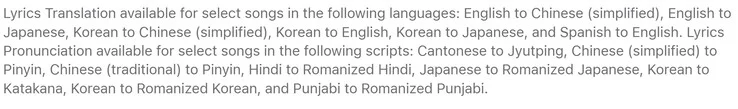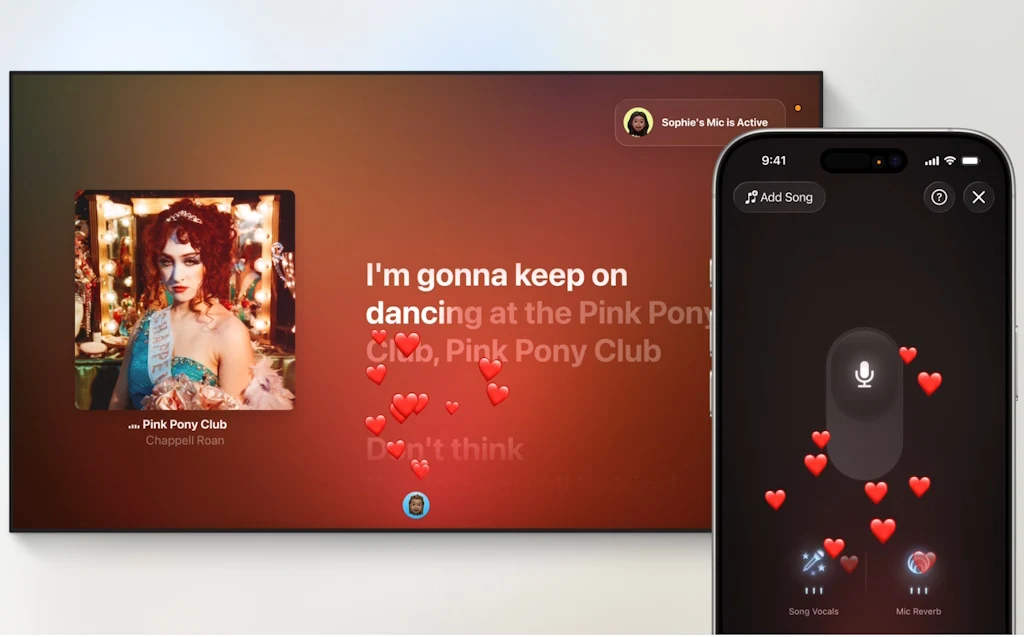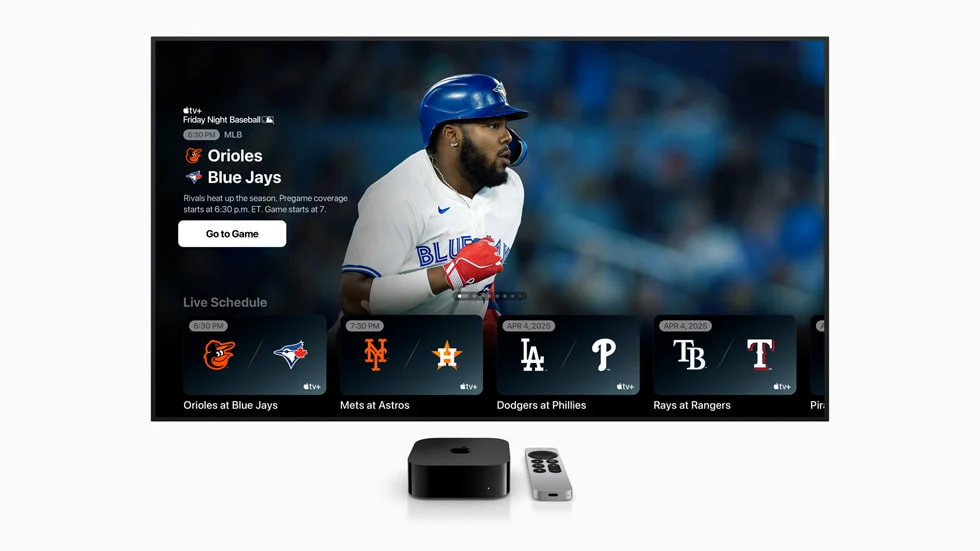Key Takeaways
1. Karaoke Feature: tvOS 26 allows Apple TVs to function as karaoke machines using iPhones as microphones, with music, lighting effects, and real-time translations.
2. Expanded Language Support: Enhanced Live Captions during FaceTime calls now available in multiple languages, including French, German, Japanese, Korean, Mandarin, and Spanish.
3. Interface Redesign: The new Liquid Glass design features semi-transparent elements and updated poster art, aiming to reduce distractions while watching content.
4. User Profiles and Recommendations: Personalized suggestions linked to user profiles for easier access; new APIs simplify app and watchlist transfers to new Apple TV devices.
5. Stunning Screen Savers: Users can enjoy beautiful aerial photographs of various landscapes as screen savers when their Apple TVs are on.
Apple has introduced tvOS 26 for its streaming media devices, Apple TV. This update brings a variety of new features and a redesigned interface. Developers can start using the OS right away, while the general public will get access to a beta version next month.
Karaoke Feature
One of the standout features of tvOS 26 is its capability to transform Apple TVs (2nd generation or later, like the one available on Amazon) into karaoke machines when used with iPhones (11 or newer) as microphones. The Apple Music app will provide music alongside lighting effects, real-time translations, and pronunciation of lyrics for songs in supported languages. Viewers can cheer on singers by sending emojis that appear on screen. Users have the option to choose any AirPlay-compatible speaker (for instance, this HomePod on Amazon) as the main output speaker for their Apple TVs.
Expanded Language Support
Apple TV users will benefit from enhanced language support for Live Captions during FaceTime calls, now available in French, German, Japanese, Korean, Mandarin, and Spanish. Users can also personalize their contacts with photos, making it easier to recognize them at a glance.
Interface Redesign
The interface has been updated with a Liquid Glass design, showcasing movies and shows with new poster art. The design features buttons and GUI elements that are semi-transparent, allowing for lighting effects from the images beneath them.
These subtle interface elements aim to avoid distractions while watching content, but they could present challenges for users with limited vision. It still needs to be determined if a high-contrast version of the user interface can be activated in tvOS 26.
User Profiles and Recommendations
Personalized suggestions and watchlists are linked to user profiles, which appear on the screen when the Apple TV is woken up for quick login options. Developers will find it easier to transfer watchlists and apps to new Apple TV devices, thanks to new APIs that connect app logins to user accounts, simplifying the transition from older models to the latest ones.
For users who keep their Apple TVs on, they can enjoy stunning aerial photographs of cityscapes, earth, landscapes, or underwater scenes as screen savers.
Source:
Link