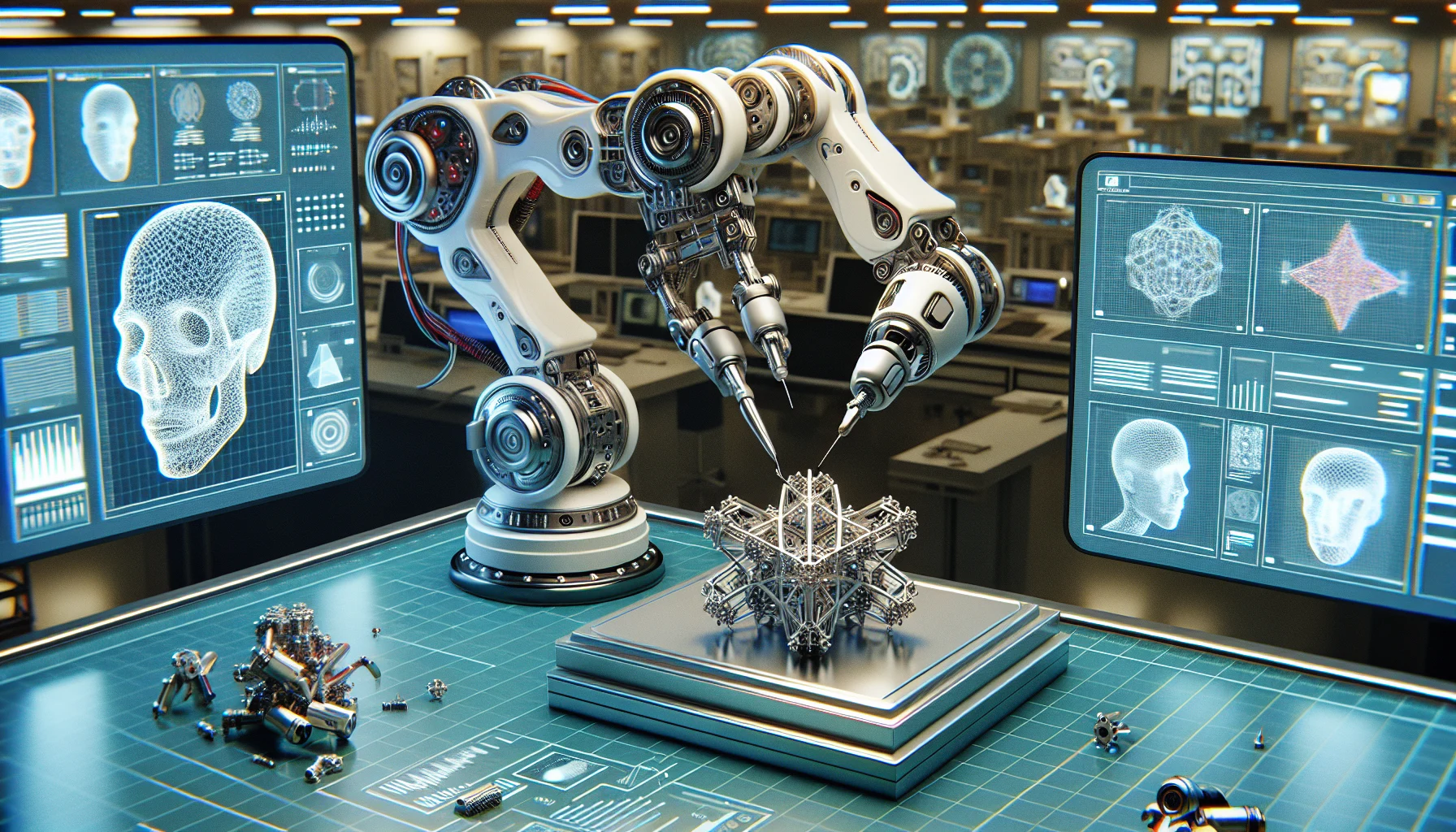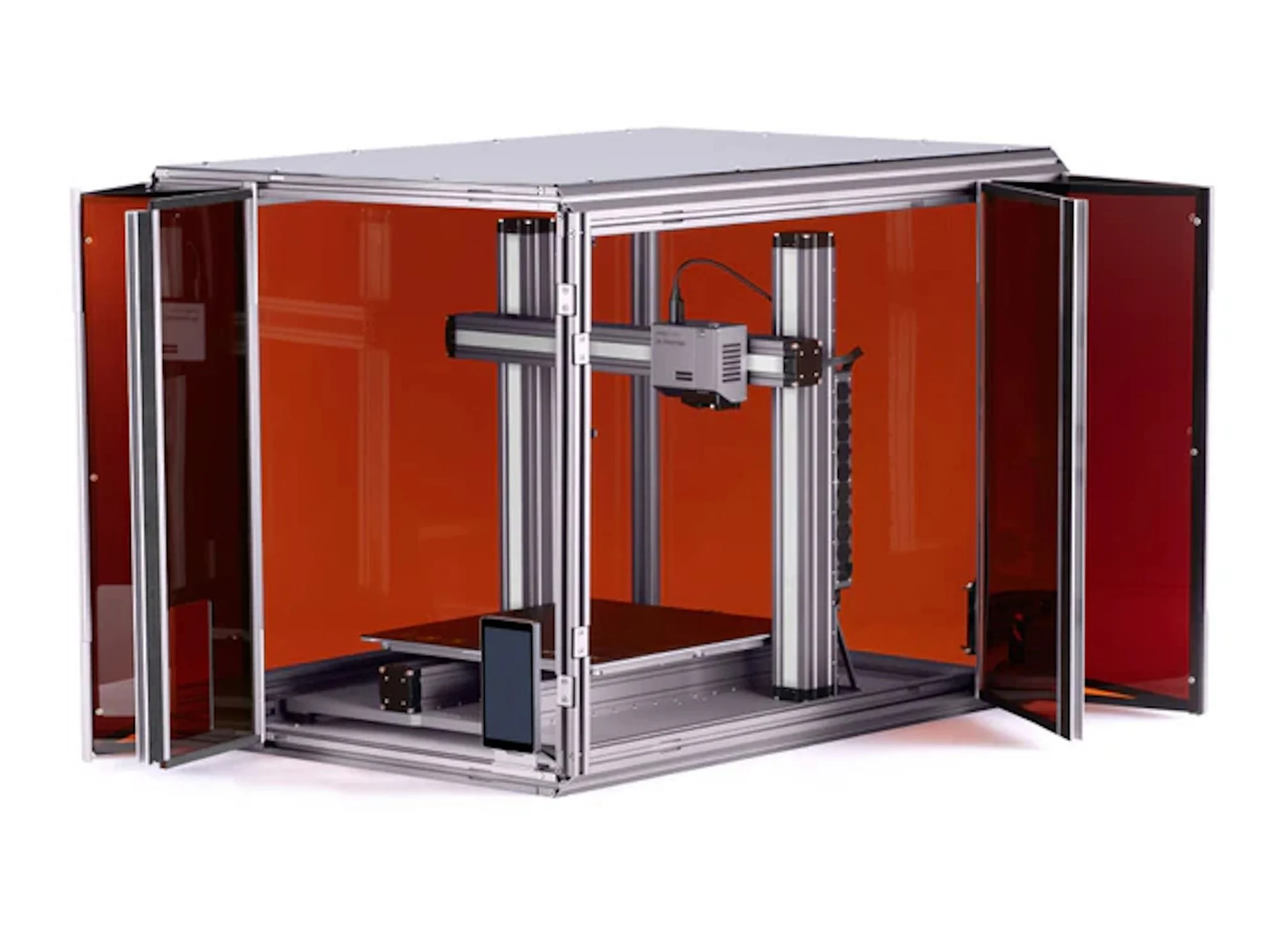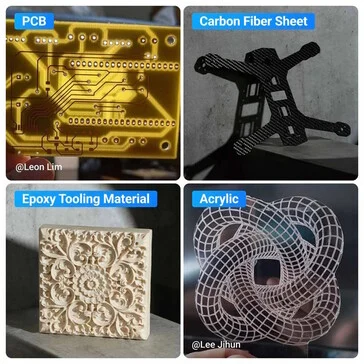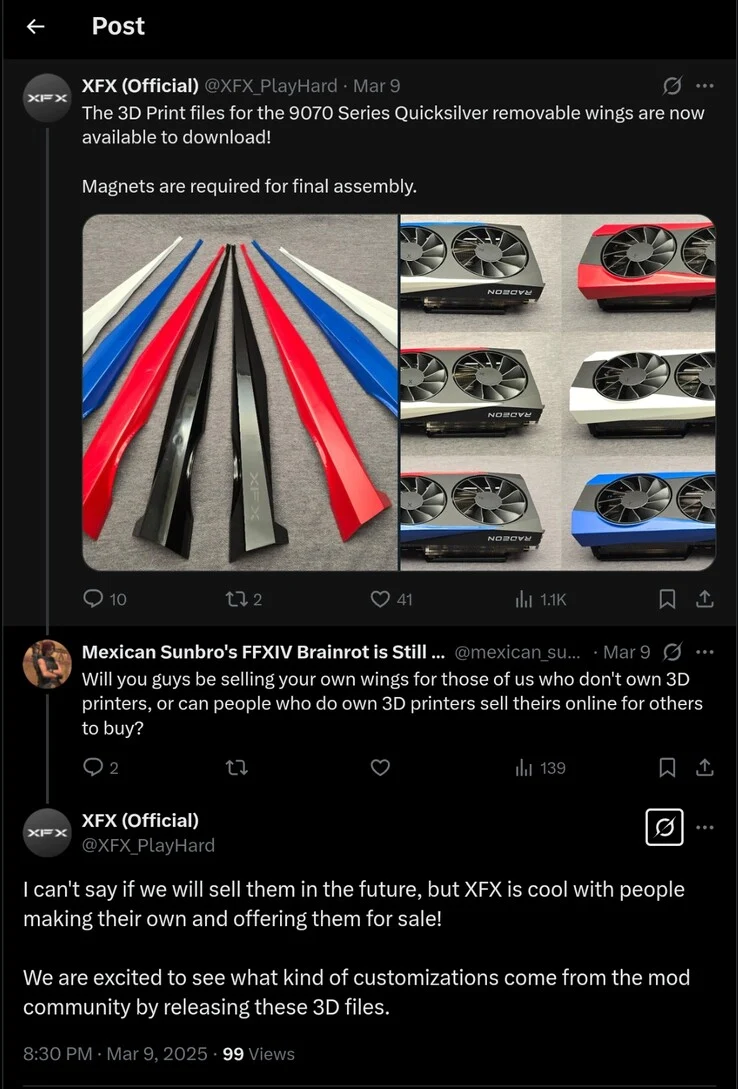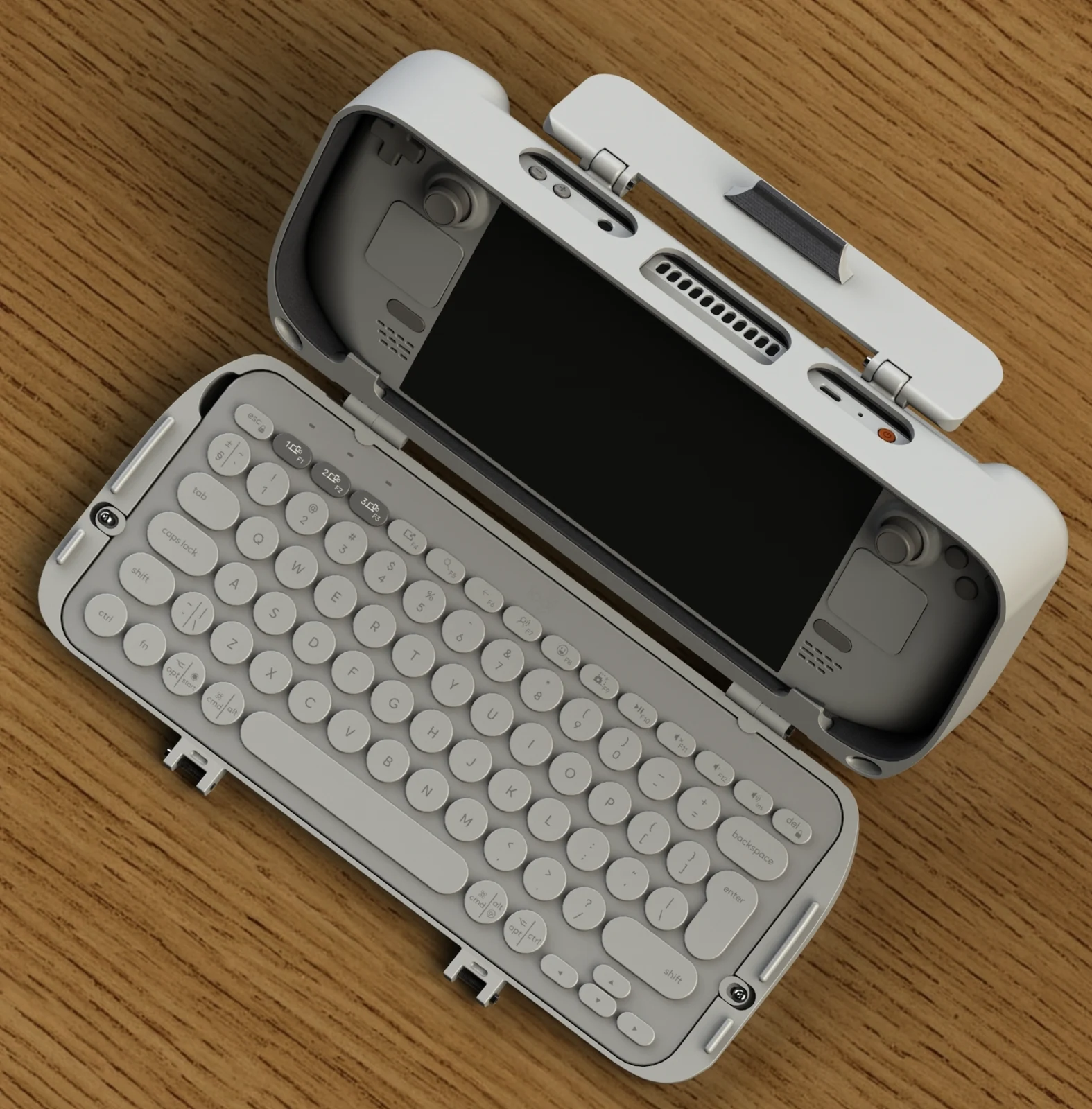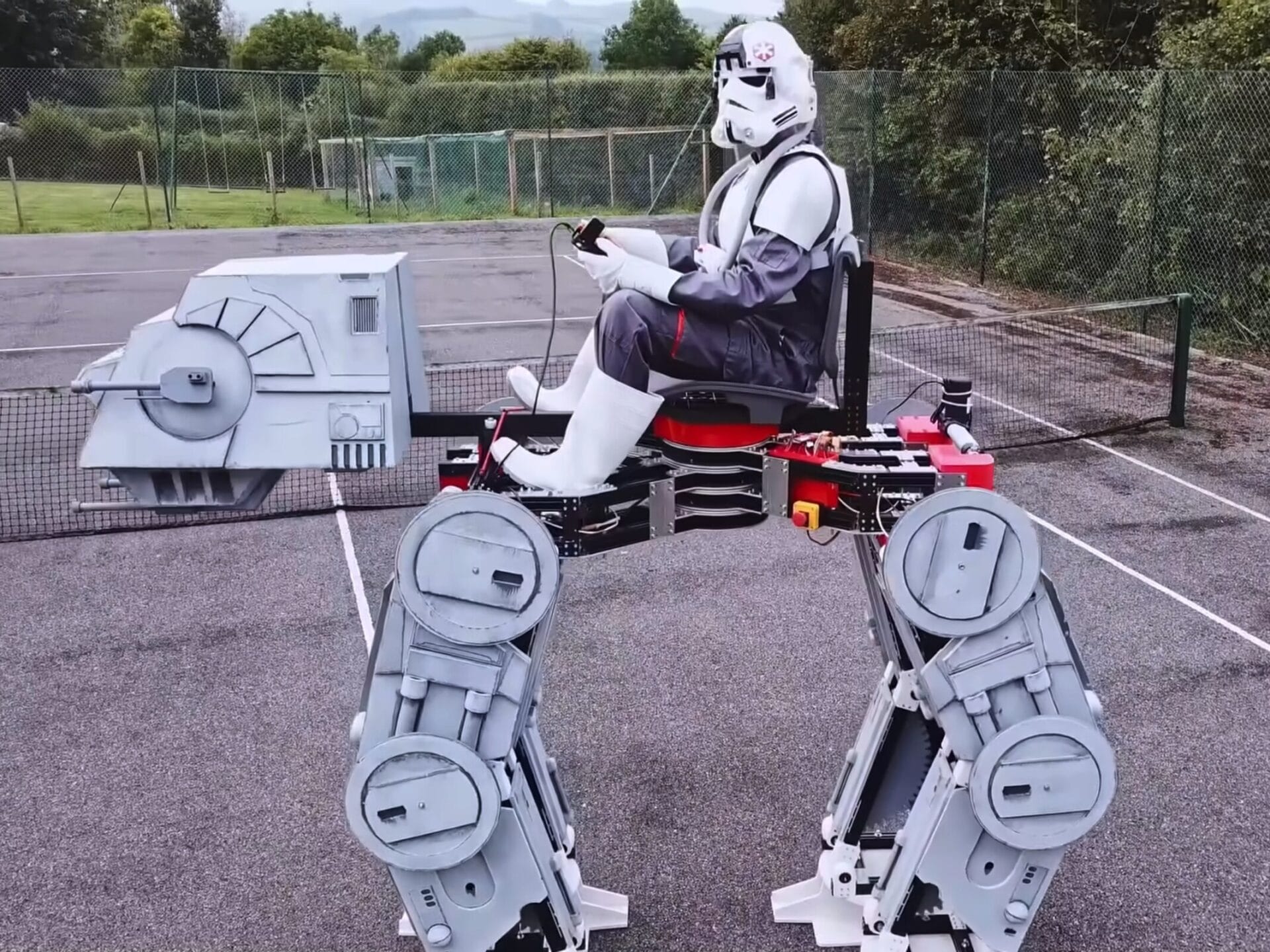Key Takeaways
1. Engineers developed a cost-effective method for 3D-printing titanium with improved strength and ductility.
2. The new technique reduces production costs by 29%, making it more affordable for manufacturers.
3. It addresses issues of inconsistent strength in 3D-printed titanium by ensuring a uniform grain structure.
4. The technology could significantly impact industries like aerospace and healthcare, but more improvements are needed for consumer electronics.
5. A provisional patent has been submitted, and the team is seeking partners to help bring the technology to market.
A group of engineers has created a budget-friendly technique for 3D-printing titanium that boasts greater strength and ductility compared to standard alloys. This breakthrough, which the group labelled as a “full leap forward,” might make high-quality titanium easier to obtain for many different industries.
Cost Comparisons
Considering the existing price difference between 3D-printed titanium (mainly utilized in aerospace and other sectors) and machined titanium (used in consumer electronics), this new advancement still requires further enhancements before it can be incorporated into smartphones and laptops. In the short run, this new technology could significantly affect fields like aerospace and healthcare. The new alloy, as stated by the researchers, achieves a 29% decrease in production costs, allowing manufacturers to create more resilient components at a lower price.
Innovative Solutions
This groundbreaking method tackles several major issues that have limited the use of 3D-printed titanium. The design framework facilitates the production of 3D-printed titanium that has a more consistent grain structure, eliminating the column-like microstructures that cause inconsistent strength, all while being more affordable.
“We’ve managed to produce titanium alloys with not just a uniform grain structure, but also at reduced costs, and we have made it stronger and more ductile,” said Ryan Brooke, the lead author of the study.
Future Developments
The university has submitted a provisional patent for this new technique, and the team is actively seeking partners to assist in bringing the technology to market, primarily targeting the aerospace and medical device sectors.
Source:
Link