OnePlus has introduced the OxygenOS 15 Open Beta program based on Android 15 for its flagship device, the OnePlus 12. This initiative invites early adopters to explore new features and enhancements that are on the horizon. However, since it’s a beta version, users might face some stability challenges and bugs during their experience.
What to Expect from the Open Beta
The Open Beta gives OnePlus 12 users a chance to test out fresh software functionalities before they officially launch, making it a great way to get a sneak peek at upcoming innovations. Nonetheless, since this is a beta version, it may come with some instabilities, leading to issues like hiccups in performance, limitations with app compatibility, and unexpected crashes.
To participate in the beta program, OnePlus 12 users must have the software version CPH2573_14.0.0.850(EX01) installed. The steps to enroll are easy:
- Navigate to Settings > Software Update.
- Click the icon in the upper-right corner.
- Choose “Beta program” > “Release candidate, update now.”
It’s important to keep in mind that the program has a cap on the number of participants, and spots will fill up on a first-come, first-served basis.
Pros and Cons of Joining
While having early access to new features sounds thrilling, users must also consider the risks involved. Beta versions such as OxygenOS 15 often lack the stability of official releases, which means users could run into problems like overheating, slower operation, and app failures.
OnePlus recommends that users back up their crucial data before enrolling in the beta. If any problems arise, there’s an option to revert to the stable version, but this process is more complex than a typical update. It involves manually installing a separate package, which will erase all data on the device.
Is the Open Beta Suitable for You?
Deciding to join the Open Beta program relies on individual preferences and requirements. Those who enjoy testing new features and providing feedback to developers may find this beta to be a compelling opportunity. On the other hand, users who depend on a reliably stable device for everyday tasks might want to hold out for the official release.
Ultimately, the choice to engage with the OxygenOS 15 Open Beta program lies in the hands of each OnePlus 12 user. If you choose to dive in, you can look forward to 7 exciting features awaiting you in the beta program.

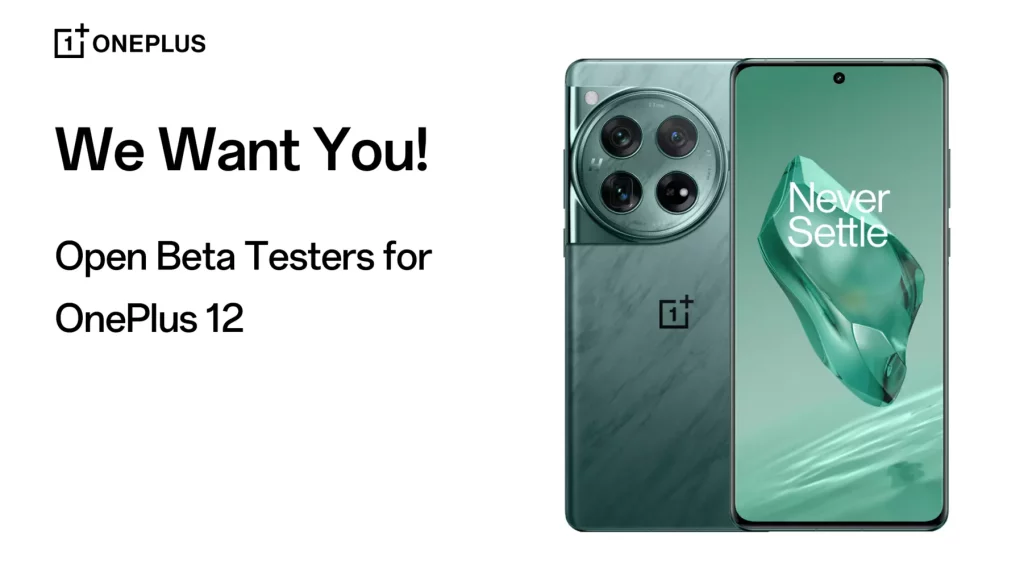
Leave a Reply