Key Takeaways
1. A new beta firmware update for the Iqunix EZ63 and EZ60 improves software issues, resolves bugs, and enhances the Rapid Trigger feature.
2. Users can now access three distinct keyboard profiles (Custom, Office, and Esports) with individual Rapid Trigger and actuation force settings.
3. The update introduces a hot-key (Fn+Q) to toggle SOCD on and off, with a visual indication via RGB lights.
4. Berserk Mode is a new feature allowing a Rapid Trigger sensitivity of 0.005 mm, currently only available with Gateron Magnetic Jade Pro switches.
5. Iqunix is actively seeking community feedback on Discord regarding updates and features.
We recently took a look at the Iqunix EZ63 Hall-effect gaming keyboard. While its hardware and build quality make it a strong contender for the top Hall-effect gaming keyboard, we found that the software and firmware left something to be desired. Now, a new beta firmware update for both the Iqunix EZ63 and EZ60 addresses a common issue noted among the Hall-effect keyboard series, resolves several bugs, and enhances the Rapid Trigger feature. This update brings some of the promised features from Iqunix that were expected by the end of Q2, with just the macro functionality pending. Users who are already on a previous beta firmware version will receive a prompt to update when they visit beta.iqunix.com. It’s important to note that this update will reset the keyboard mapping and other personalized settings.
New Profiles Available
As of February 27, users with the beta firmware on their Iqunix Hall-effect keyboards can now access three distinct keyboard profiles: Custom, Office, and Esports. Each profile comes with its own Rapid Trigger and actuation force settings.
In our review of the EZ63, we pointed out the absence of a profile-switching feature. This limitation meant users were locked into the settings they configured for specific gaming sessions. Consequently, it turned the EZ63 into a gaming-only keyboard if you tailored things like actuation points and Rapid Trigger for different games. This made it challenging to fine-tune the keyboard for general gaming use. The introduction of profiles does help alleviate this problem, but it still feels like a temporary fix; having several fully customizable profiles would be a better solution.
New Features and Updates
With the new beta firmware, EZ63 and EZ60 users can also use a new hot-key to toggle SOCD on and off without needing to access the browser-based software. This is especially useful for gamers playing titles that have banned this contested feature. Activating SOCD with the Fn+Q shortcut will cause the WASD keys’ RGB lights to glow green for a short time, while turning it off will make them temporarily red.
Another interesting feature introduced in the latest beta firmware is Berserk Mode, which allows for a Rapid Trigger sensitivity of 0.005 mm after the actuation point. Iqunix has mentioned that this feature is still being tested, but they aim to refine it in the future. Currently, this setting is only available with the Gateron Magnetic Jade Pro switches (currently priced at $57.99 on Amazon), which are the priciest switch option for the EZ60 and EZ63. There’s still no word on whether the Star Trail or other Gateron switch types will also support the Berserk Mode feature.
Community Feedback on Discord
Iqunix has been actively engaging with users on Discord about these updates and features.
Source:
Link

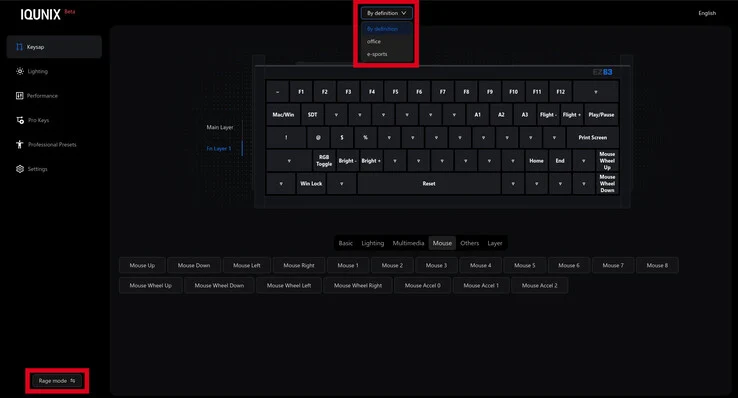


Leave a Reply