Google has initiated efforts on “Cross-device services” to enhance user experience across multiple devices. This feature is currently being rolled out, so it may not be available on all devices immediately. Once available, it can be enabled on Android devices by navigating to Settings > Google > Devices & Sharing > Cross-Device.
Seamless Integration Across Devices
Cross-device services allow for seamless data transfers between devices signed into the same Google Account. As per images shared by 9to5Google, two major features under development are Call Casting and Internet Sharing (Instant Hotspot).
The Call Casting feature enables users to transfer an ongoing video call to another device easily. This is currently limited to Google Meet calls, but future support for additional apps is expected. For instance, if you start a video call on your phone but prefer to continue it on a tablet with a larger screen, you can cast the call with a single tap without needing to end and rejoin the call.
Instant Hotspot
Instant Hotspot simplifies sharing your internet connection. By adding devices to the same Google Account, you can use the Instant Hotspot feature to share the internet without manually turning on the hotspot and entering a password on another device. A single tap will instantly share the internet connection without needing any password input.
Google’s new Cross-Device Services are currently in beta and are being gradually rolled out to users. These can be accessed in Google Play Services version 24.28.34.

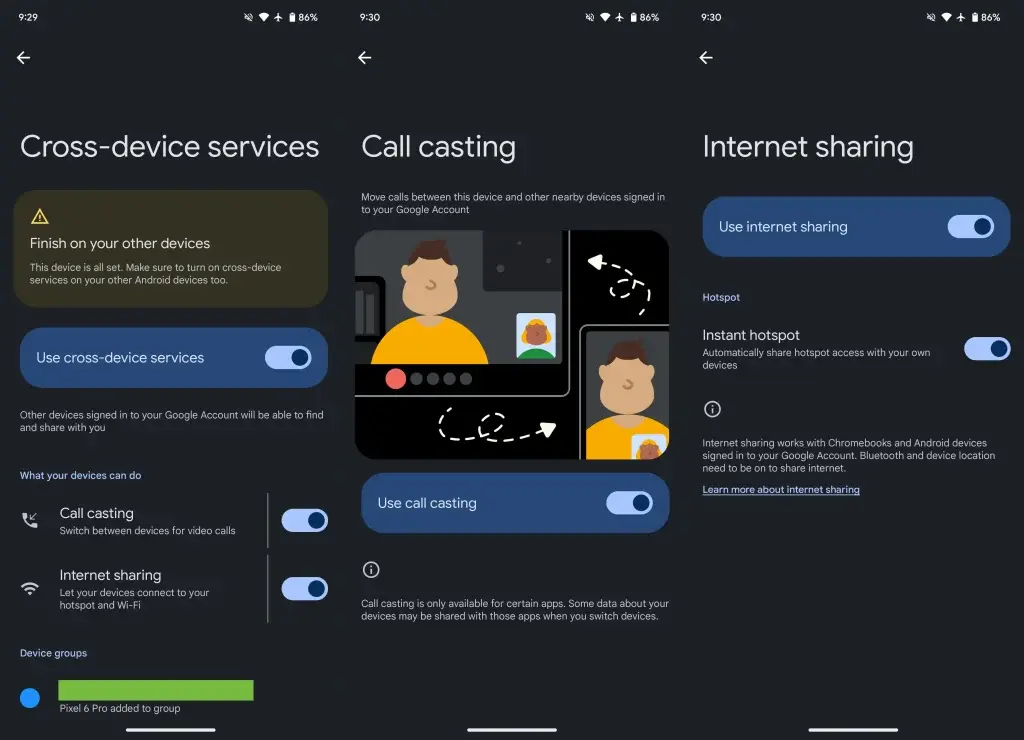
Leave a Reply