Developer Lloyd Jones has just launched a Google Chrome extension that allows users to easily comment on any web page using Bluesky. This new tool builds on the foundation laid by Emily Liu, who was the first to make Bluesky function as a comment section for various blogs. The extension also incorporates the work of coryzue and LoueeD, adding to its functionality. While setting it up requires developer privileges in Chrome, the process is quite simple and user-friendly.
Installation Steps
All the necessary files for the extension can be found on Jones’ GitHub page. The instructions provided are straightforward and ask users to do some initial setup, which involves downloading the files, accessing the Chrome extensions flag menu, enabling developer mode, and installing the extension itself. After this, users will need to log into their Bluesky account using the link given to create a unique password that allows the extension to work properly. With everything set up, users can easily reply to any website with just a click of the extension, and they can also view any responses to their posts within the extension’s menu.
User Experience
In practice, this serves as a quick and effective method for users to generate posts they wish to discuss. The ability to see comments appearing in real-time is also a cool feature. However, users must keep in mind that this extension has the capability to access the website they are visiting when the extension is clicked. Testing revealed that this could lead to accidental posts on Bluesky. Luckily, the extension is still relatively new and is expected to improve over time.
Source: Link


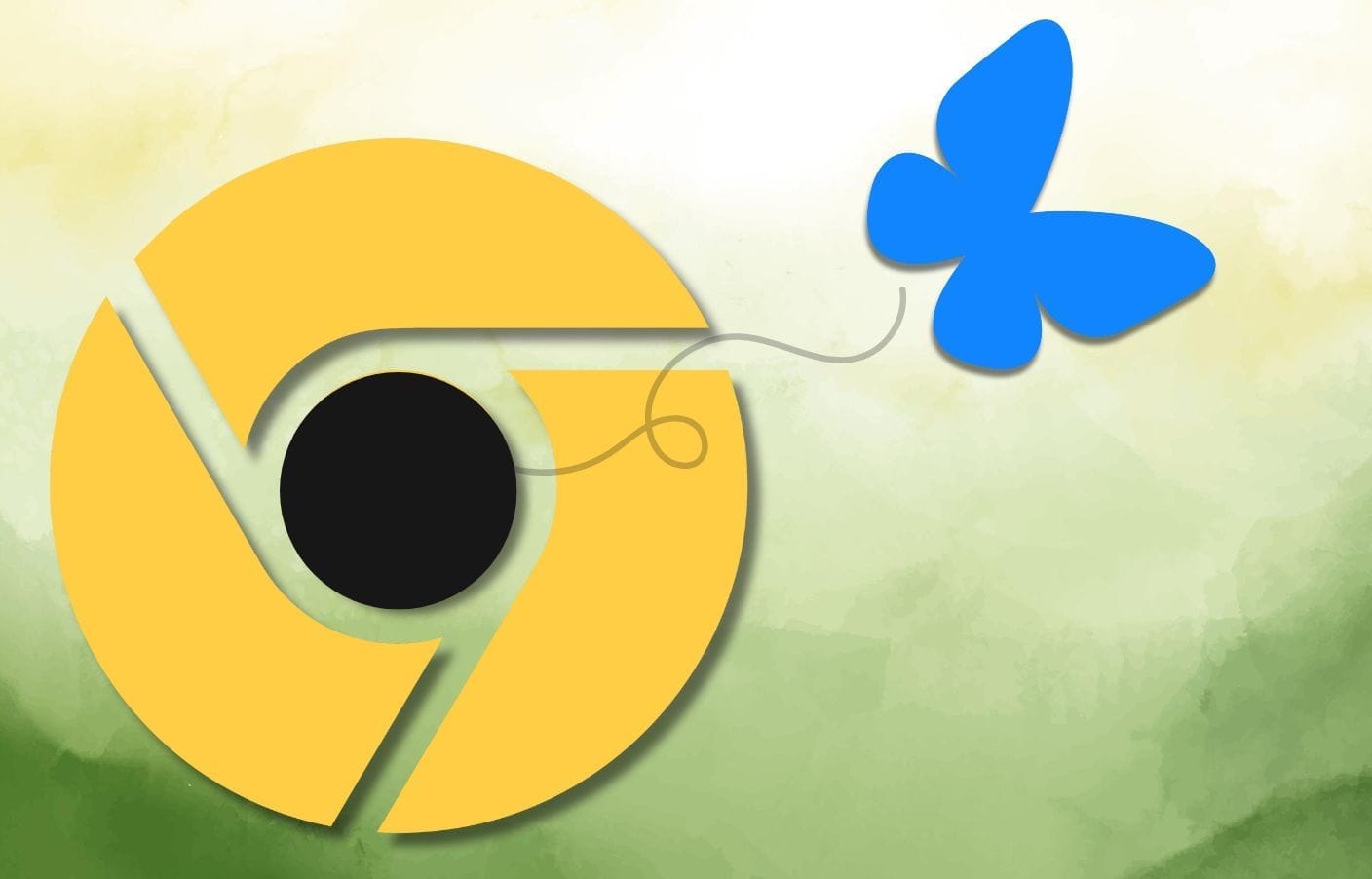
Leave a Reply