Google introduced the Circle to Search feature for select premium Android devices earlier this year in January. Currently, it has been expanded to desktop users as well, available in both ChromeOS and the Chrome browser. This feature facilitates easy searches based on visual content.
Beta Availability
Circle to Search is now accessible in the beta versions of ChromeOS and the Chrome browser for Windows and macOS. Specifically, it is available on ChromeOS 127 beta and Chrome 128 beta. It is anticipated to roll out to the general versions soon. The feature is named “Search with Google Lens” for Windows and macOS, whereas on ChromeOS, it is referred to as “Drag to Search.”
Users on macOS or Windows with Chrome 128 beta can activate this feature by choosing “Search with Google Lens” from the overflow menu. This option can also be pinned to the side panel for quick access. On ChromeOS, users can initiate the feature by clicking the new Google Lens icon in the address bar.
How It Works
This feature allows desktop users to search for anything on their screen by simply dragging a box around the desired element. According to the release notes for Chrome 128 beta:
“Google Lens in Chrome makes it easy to search anything you see on your screen. Search within a video you’re watching, a slide in a livestream, or an image on a webpage. Google Lens will give you answers right there, in your tab, and you can continue browsing with the new information you’ve found.”
It’s expected that the feature will be included in the stable versions of Chrome for macOS and Windows in the next few weeks, making it accessible to all users as described.

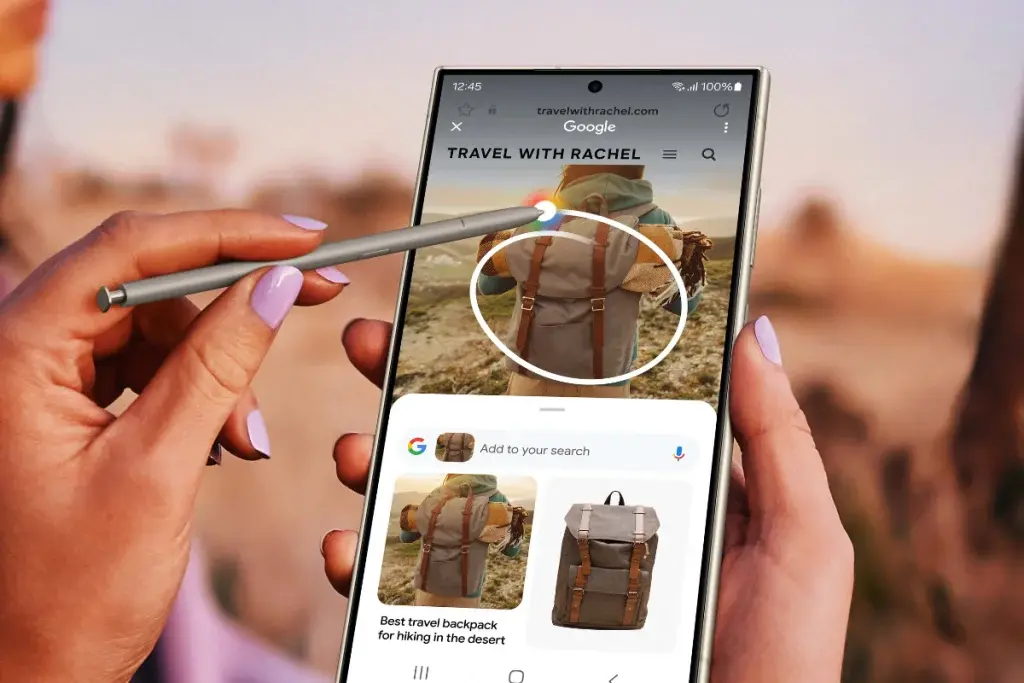
Leave a Reply