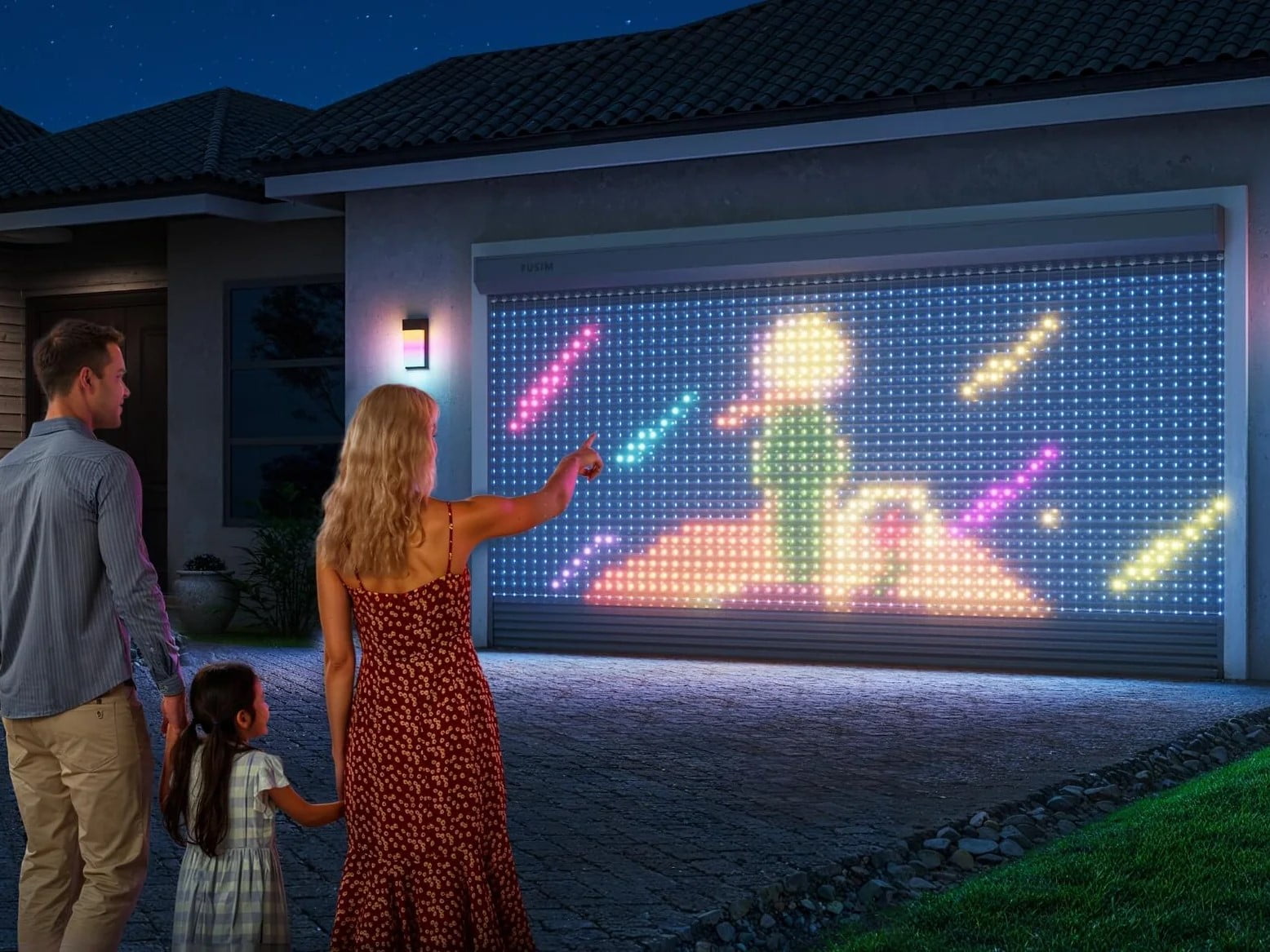Key Takeaways
1. The iConnectHue app for Philips Hue smart lighting has been updated to version 5.9, introducing enhanced controls for users.
2. A new switch editor organizes actions by category and allows users to change color and brightness of individual lights.
3. The app includes eight Easter-themed lighting scenes available until the end of April.
4. Future updates may include new setup wizards for switch actions and improvements for widgets and shortcuts.
5. A 25% discount on the iConnectHue app is currently available, likely lasting until the end of April.
The iConnectHue application for Philips Hue smart lighting has received an update. This iOS application designed for iPhone and iPad users provides various new controls for those who own Philips Hue smart home devices, including smart timers, switches, and dynamic lighting scenes.
New Features in Version 5.9
The latest version, 5.9 of the iConnectHue app, introduces an improved switch editor, where actions are now organized by category. New switch actions have been added, such as the options to change the color or modify the brightness of individual lights. Additionally, users can reset the fade time using a new reset icon, and the lock screen icon is back after a short removal period. Support for new lights has been included, along with numerous bug fixes and enhancements for stability. There are also eight Easter-themed lighting scenes available, including ‘Eggs nest’, ‘Pastel eggs’, and ‘Crocuses’, which will last until the end of April.
Future Updates and Discounts
According to the release notes for version 5.9 of the iConnectHue app, there are several potential features planned for future updates, such as new setup wizards for switch actions and actions for coming or leaving. If you face any problems with widgets or shortcuts, the company suggests restarting your device to fix the issue. Moreover, there is currently a 25% discount available on the iConnectHue app, which is likely to continue until the end of April.
Source:
Link