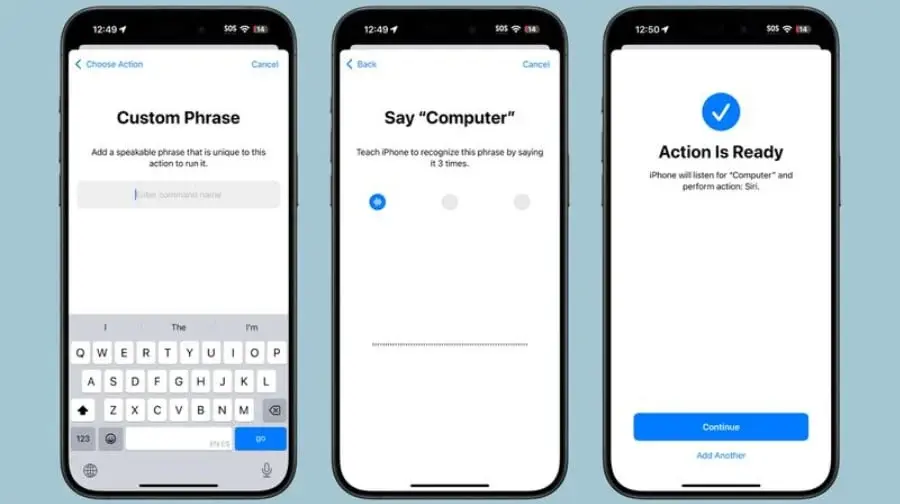Apple’s iOS 18 beta has rolled out a new accessibility feature named Vocal Shortcuts. While primarily designed to offer alternative control methods, users have found an unintended use: assigning a new wake word for Siri.
Custom Voice Phrases for Shortcuts
Vocal Shortcuts allows users to designate custom voice commands to initiate shortcuts and perform various tasks on their iPhones. Remarkably, one of these shortcuts can be set up to activate Siri itself. This means users can replace “Hey Siri” with a personalized wake word through Vocal Shortcuts.
To try this on iOS, go to the Settings app, then Accessibility, and select Vocal Shortcuts. From there, choose “Set Up Vocal Shortcuts” and select “Siri” (not “Siri Request”). Next, type in your preferred wake word, such as “Computer,” as shown in the image below.
How to Activate Siri with a Custom Wake Word
Once everything is set up, you can use your chosen phrase to activate Siri on your iPhone. However, it’s important to note a few limitations. The custom wake word will only function on the specific device it was configured on and won’t sync across other Apple devices, like the HomePod, which still require “Hey Siri” for activation.
Moreover, you won’t be able to seamlessly chain commands like “Hey Siri, what time is it?” with the new wake word. You’ll need to pause briefly after saying the custom wake word before making your actual request, which might interrupt the natural flow of interaction.
Considerations and Current Limitations
Due to these constraints, many users might choose not to utilize this feature. Nonetheless, it offers an alternative activation method for those who prefer it or have specific accessibility needs. It’s also worth mentioning that “Hey Siri” will continue to function as a wake word even when a custom one is set up through Vocal Shortcuts.