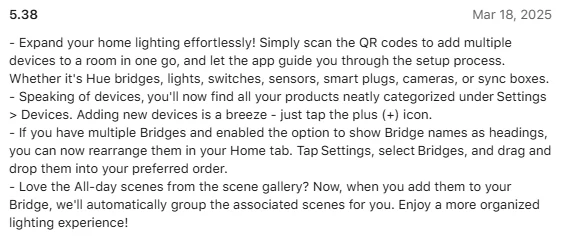Key Takeaways
1. Philips Hue app version 5.38.0 is now available for iOS and Android users.
2. A new QR code scanning option has been added for easier device setup.
3. Users can view all connected products by going to Settings > Devices.
4. Enhanced customization allows users to rearrange Hue Bridges on the Home tab.
5. All-day scenes added to a Bridge are automatically grouped together.
The Philips Hue app has just released version 5.38.0 for both iOS and Android users. This marks the second update in March, following the earlier release of version 5.37.1 at the beginning of the month. The prior update introduced a new video recording feature and better organization for those who have multiple Hue Bridges (curr. $42 at Amazon).
New Features for Easier Setup
With version 5.38, a QR code scanning option has been added, which was hinted at by Philips Hue earlier this year. This new tool enables users to swiftly set up and add various devices to a designated room. Additionally, you can see all your connected products by navigating to Settings > Devices. To add a new device, just tap the plus (+) icon from the list.
Customize Your Experience
For users managing several Hue Bridges, there are enhanced customization possibilities. You can now change the arrangement of your Bridges on the Home tab by heading to Settings > Bridges and dragging them into your desired sequence. Keep in mind, though, that you must enable the setting that allows Bridge names to be utilized as headings in order to access this feature. Lastly, when you add All-day scenes from the scene gallery to your Bridge, these are automatically grouped together.
You can get the Philips Hue app version 5.38.0 from the Apple App Store and Google Play Store. In related news, the company has also launched the Datura smart ceiling panel lights in the US recently.
Source:
Link