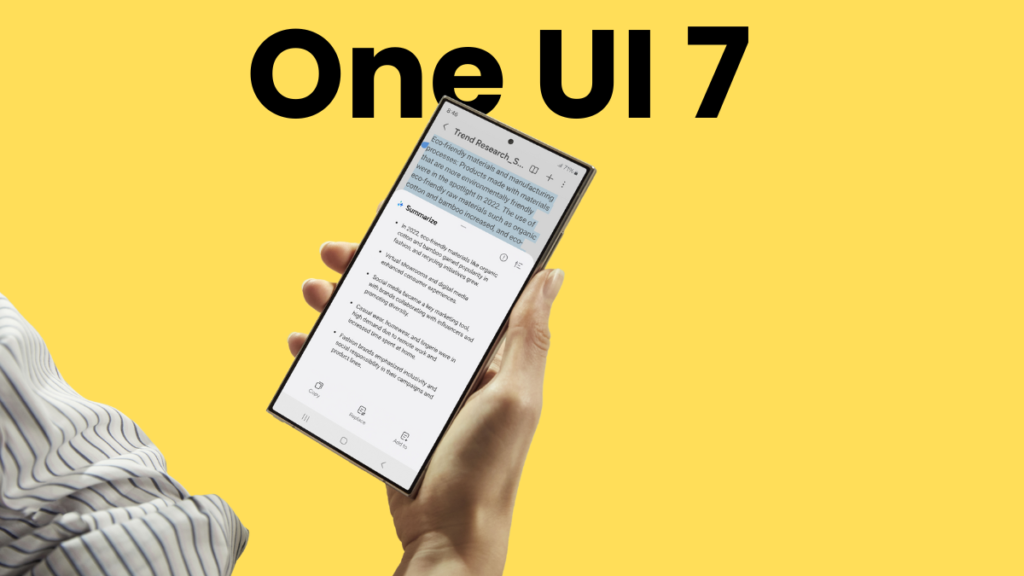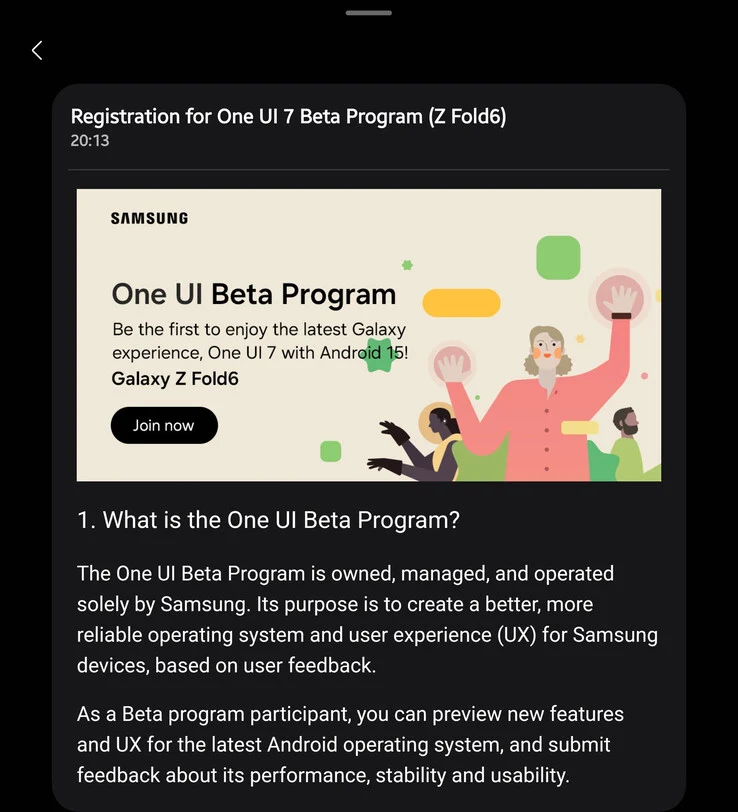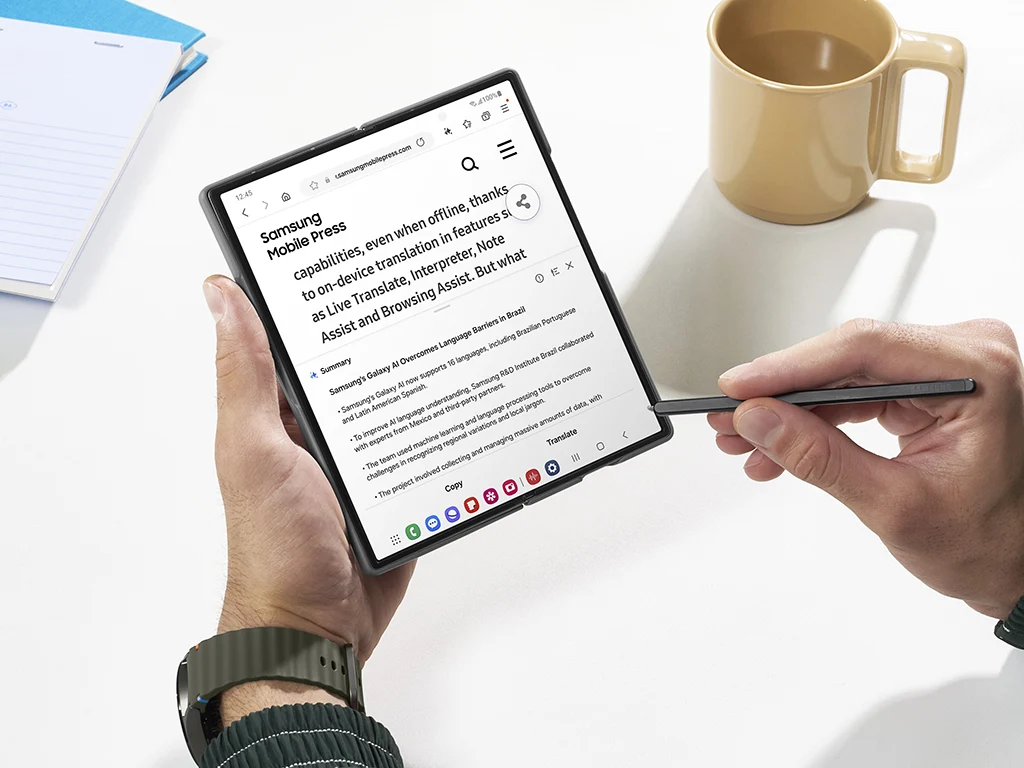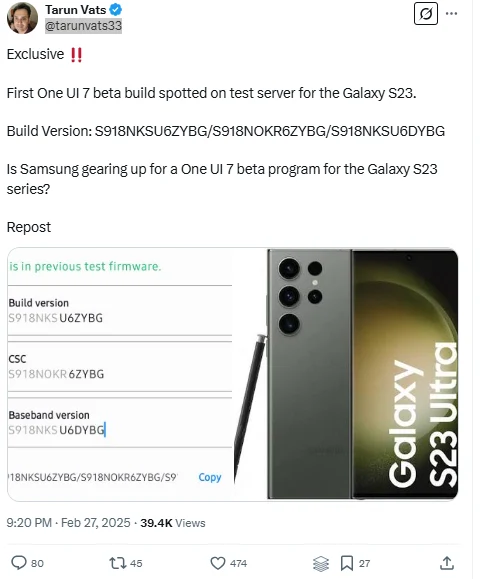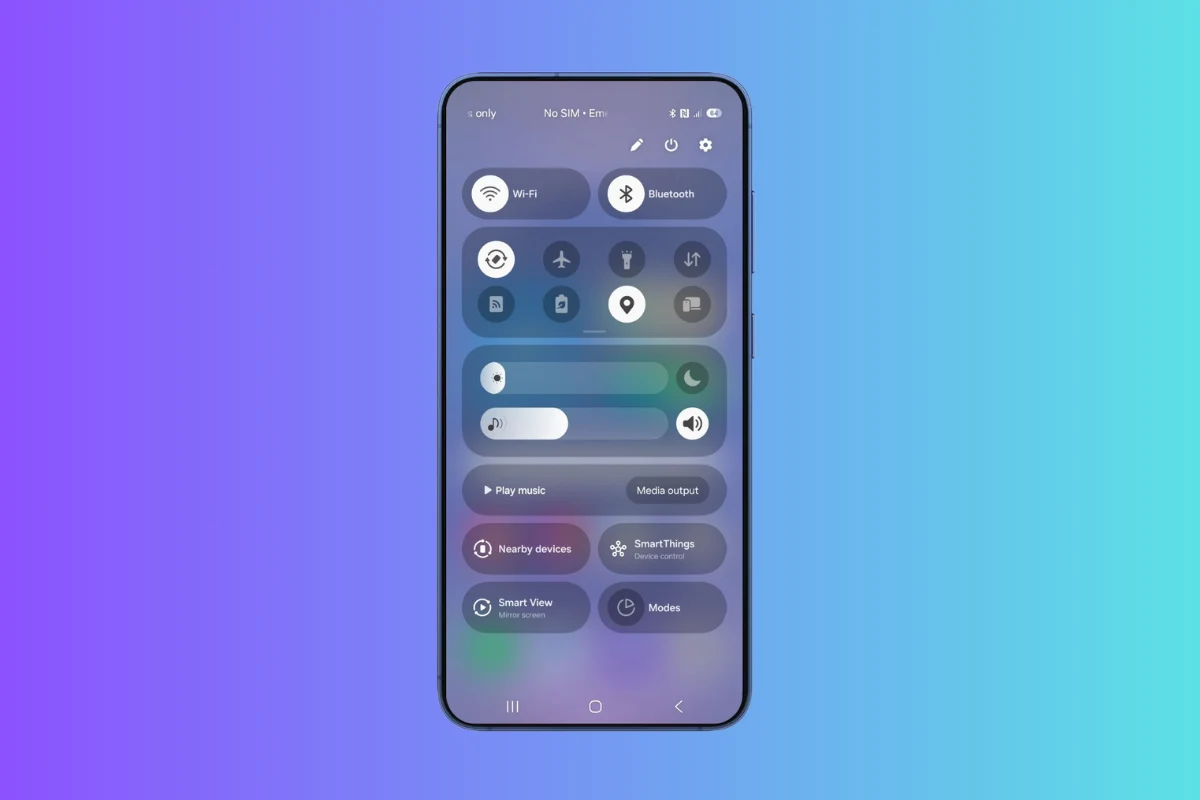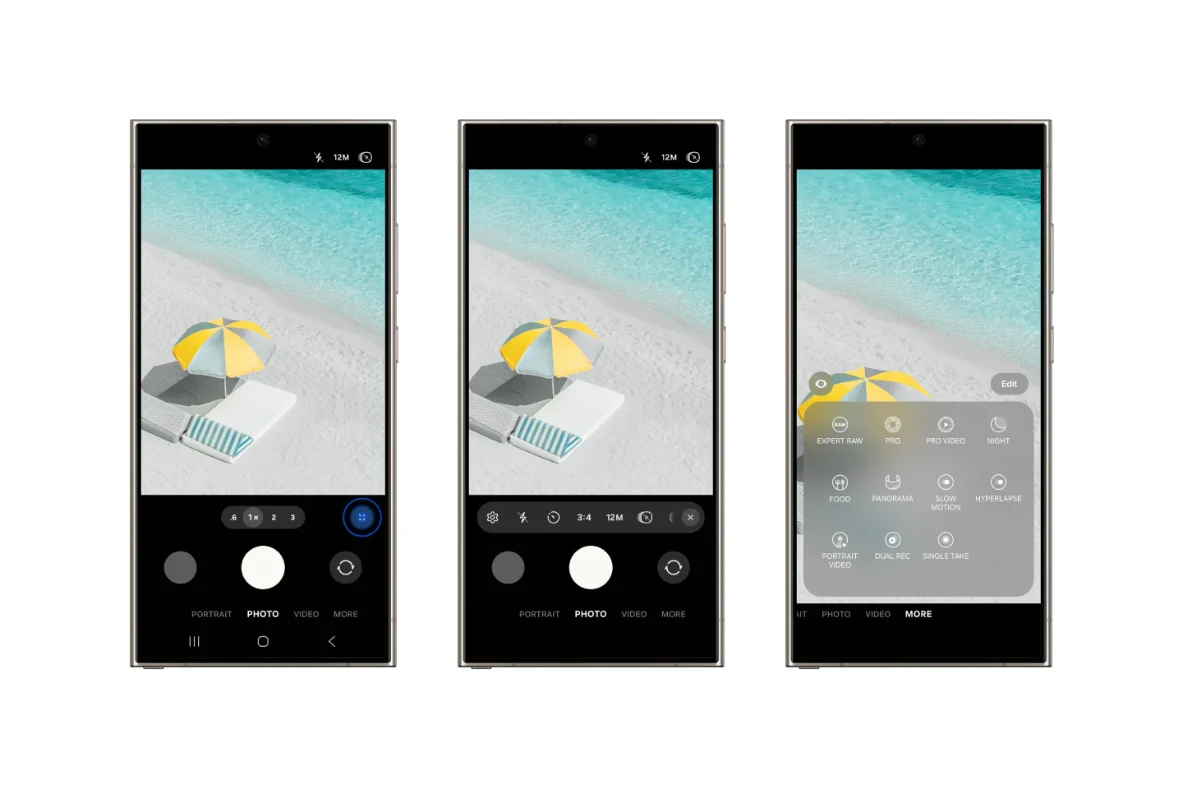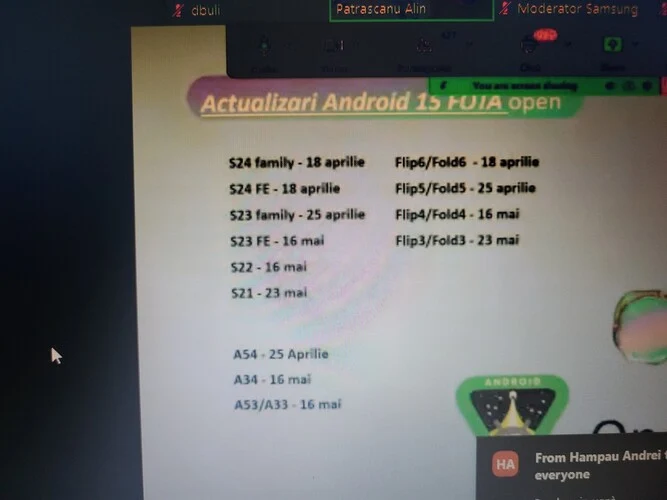Key Takeaways
1. One UI 7 Beta Registration: Samsung has opened registration for the One UI 7 Beta for Galaxy Z Fold6 and Galaxy Z Flip6, following previous beta versions for the Galaxy S24 series.
2. New Features and Enhancements: The One UI 7 Beta includes updates like enhanced call management, a fresh visual design with new icons and widgets, improved home screen layout, and customizable options for app icons and widgets.
3. Camera and Video Improvements: The update brings a reorganized camera layout, enhanced zoom controls, simplified Pro mode, and powerful video editing features, making it easier to capture and edit photos and videos.
4. Health and Productivity Tools: New features in Samsung Health for managing stress and medication reminders, along with improved productivity tools such as advanced routines and quick add menu enhancements for reminders.
5. Security and Battery Management: The update includes enhanced security features like Knox Matrix and Auto Blocker, along with new power-saving options and battery protection controls to optimize device performance and safety.
Samsung has started the registration for the One UI 7 Beta on its newest foldable devices. To remind you, similar beta versions were available for the Galaxy S24 series last year. Currently, stable versions have been rolling out with the Galaxy S25 models for around a month.
Delayed Release for Foldable Phones
For some reason, Samsung waited until March to let owners of the Galaxy Z Fold6 and Galaxy Z Flip6 (currently priced at $949.99 on Amazon) access the long-anticipated Android 15 update. According to findings from SamMobile, the One UI 7 Beta 1 download is over 5 GB for these foldables, and it comes with a comprehensive changelog.
What’s New in One UI 7 Beta
Additionally, the initial beta version updates the devices to the March 1, 2025, Android security patches. This update is available for users in India, South Korea, the United Kingdom, and the United States. You can check out the complete changelog below.
Galaxy AI
Write like a pro
Let Galaxy AI assist you with various writing tasks wherever text can be selected. You can fix spelling and grammar, adjust the tone, summarize content, or change formatting. Start with a brief snippet and allow the AI to handle the writing for you.
Enhanced Call Management
Transcribing recorded calls is now simpler in the Samsung Phone app. You can view the entire conversation as a text transcript right on the Recents screen.
A Fresh Look
Visual enhancements
Enjoy a more elegant and distinctive appearance. One UI 7 features a remarkable redesign for essential elements like buttons, menus, notifications, and control bars, creating a uniform visual experience with rounded edges. The introduction of beautiful colors, gentle animations, and a unique blur effect enhances information clarity, helping users focus on what matters most.
Redesigned Icons and Widgets
New app icons will give your home screen a fresh look with updated visual metaphors and color schemes for easier recognition. Widgets have also been revamped, now featuring more vibrant images and more consistent layouts.
Improved Home Screen Layout
Simplified Home screen grid
Your home screen has never looked better. A new standard grid layout ensures symmetry and makes it easier to use One UI widgets in their standard sizes.
Landscape View Improvements
Experience a more uniform appearance for your home screen, even when holding your phone horizontally. Widgets now share a similar aspect ratio in landscape mode, with text labels displayed beneath icons instead of beside them.
Customization Options
Make your home screen match your style. You can now modify the size of app icons and choose whether to show text labels beneath them and featured widgets.
New Widget Settings
Get the ideal look for your widgets by adjusting their shape, background color, and transparency settings.
Larger Folders on Home Screen
You can now enlarge folders on your home screen so you can open apps immediately without having to enter the folder first.
Accessibility of Finder
The Finder search bar has been relocated to the bottom of the Apps screen for easier one-handed use. You can also add a Finder button to your quick panel for quick access anytime.
Lock Screen and Always-On Display
Stay organized with the Now Bar
Quickly check the information you need without unlocking your device. Ongoing tasks will be displayed in the Now bar at the bottom of your Lock screen, allowing you to access essential information rapidly. This includes media controls, Interpreter, Stopwatch, Timer, Voice Recorder, Samsung Health, and more.
Personalize Your Clock Display
Explore a variety of new clock styles for your Lock screen. Adjust the line thickness in the default style or try out the new animated clocks to suit your preferences.
Flexible Editing Options
Editing your Lock screen is now simpler than ever. You have the freedom to resize your clock to any dimension and reposition it anywhere you desire.
More Widgets and Shortcuts
You can now display and perform additional actions even when your phone is locked. Add a widget for photos and stories from your Gallery, or create a shortcut that opens the QR code scanner with a swift swipe.
Quick Panel and Notifications
Separate notification and quick panels
Gain instant access to the panel you need with more space for quick settings. Swipe down from the top right corner to open quick settings or swipe down from other areas to open the notification panel. You can revert to the previous layout by choosing to display notifications and quick settings together in the quick panel settings.
Live Notifications
Stay updated on ongoing activities. Live notifications will show the progress of timers, voice recordings, exercises, and more, allowing you to take quick actions. You will see live notifications on the Now bar on the Lock screen, the status bar, and at the top of the notification panel.
New Notification Design
Icons on notifications now match the icons on your Home screen, making it simple to identify which app sent each notification. Grouped notifications appear as stacked cards; tapping a stack reveals all notifications within that group.
Customize Your Quick Panel
Personalize the quick panel layout to suit your needs. Tap the pencil icon at the top of the quick panel to enter Edit mode and rearrange buttons and controls as you prefer.
Capture Images with Ease
New Camera layout
Camera buttons, controls, and modes have been reorganized for easier access to features and a clearer preview of your photos and videos.
Improved Mode Selection
The More modes menu has been revamped. Instead of covering the entire screen, you can now select a mode from a small pop-up that only occupies the bottom of the screen.
Enhanced Zoom Controls
Selecting the right zoom level is now simpler. A default 2x lossless zoom button is included, with additional zoom options available once you select a lens.
Save Exposure Settings
Control the brightness of your images with the Exposure option in camera quick controls. The exposure settings will remain constant for each mode, even when switching back and forth.
Simplified Pro/Pro Video Modes
Pro and Pro video modes have a more straightforward layout, making it easier to concentrate on your shot. A new zoom control is available during pro video recording, allowing smooth zoom transitions. Mic controls have been moved to quick controls.
Align Your Shot Perfectly
Use grid lines and levels to assist with camera positioning. Grid lines can now be toggled separately from the horizontal level, and a vertical level option is also available.
Enjoy Your Special Moments
Free-form collages
You can now go beyond standard layouts for collages in the Gallery. Adjust the size, position, and rotation of images to create your own unique collage.
Edit Story Collages
You now have complete control over editing collages created in stories. You can replace, add, or remove images and adjust their positions and sizes as needed.
Motion Photo Effects
Add exciting playback effects to your motion photos, such as slow-motion or boomerang. After applying an effect, you can quickly share the result as a video.
Powerful Video Editing Features
Easily undo your edits
No need to stress about mistakes. The Undo and Redo options are now available when editing videos for actions like transformations, filters, and tone adjustments.
Animate Your Videos
Add enjoyable animation effects to stickers and text in your videos using Studio. Options include fade in, fade out, wipes, rotation, and more.
Manage Your Health
Stay mindful
The new Mindfulness feature in Samsung Health assists you in managing stress and anxiety. Track your moods, practice breathing exercises, meditation, and more.
New Samsung Health Badges
Stay motivated and work towards health goals while earning new badges in Samsung Health. Challenge yourself to earn badges for energy score, exercise, activity, food, hydration, body composition, and more.
Medication Reminders
Set up medication reminders in Samsung Health so you never forget when to take your medicine. You can also review precautions and interactions for your medications.
Access Health Records
Securely get your health records from hospitals, clinics, and other healthcare providers all in one place in Samsung Health.
Boost Your Productivity
Previews for minimized apps
When multiple pop-up windows from the same app are minimized, they’ll combine into a single icon. Tapping this icon will display a preview of all open windows from that app for easy selection.
Organize Your Alarms
You can now group alarms in the Clock app for easier management. Turn off all alarms in a group with a single tap.
Consistent Alarm Volume
All alarms will default to the same volume for easier setup. If you prefer different volumes for each alarm, you can adjust this in Clock Settings.
Enhanced File Selection
The new File Picker simplifies attaching and selecting files across various apps. Switching between storage locations and categories is easy, with previews ensuring you select the right files.
View More on Large Screens
My Files allows you to see even more on large screen devices. A preview of supported files, along with the file path, size, and modified date appears on the right side.
Advanced Routines Options
You can program your phone to perform various tasks. Routines now feature If-Else logic and allow data retrieval as variables.
Plan Your Tasks and Events
Easily reschedule calendar events by dragging and dropping them to a new date in Month view.
Separate Calendar Widgets
You now have greater control over which calendars are displayed on your calendar widgets. Choose to show only one calendar’s events on your Home screen or create two separate widgets for different calendars.
Countdown Widgets
Creating a countdown widget for an event is now easier. Go to the event details and select “Add countdown widget” from the options menu. A widget will show the number of days until your chosen event.
Move All Calendar Events
You can now transfer all events from one calendar to another, such as moving events from your phone’s calendar to a cloud-based one, avoiding the hassle of moving them one by one.
More Reminder Options
When creating a repeating reminder, you can now select multiple dates instead of just one.
Quick Add Menu Improvements
Creating reminders quickly is now easier with preset options for time and location conditions in the quick add menu.
Auto-Delete Completed Reminders
Clear your reminder list clutter with a new optional setting that automatically deletes completed reminders after a specific period.
Reuse Completed Reminders
Now you can duplicate completed reminders for reuse without having to re-enter all the information.
Connect and Share
Recommended Devices for Quick Share
No need to waste time searching for devices to share with. Devices linked to your Samsung account and those you’ve shared with previously will appear at the top of the list for easy access.
Internet File Sharing
No more worries about failed file transfers. When using Quick Share, if devices move too far apart for direct transfer, the process will continue seamlessly over the internet using Wi-Fi or mobile data.
Security Checks
Find out about security risks and resolve them quickly. Knox Matrix monitors devices signed into your Samsung account using a secure private blockchain, allowing each device to check the security status of others and notify you of any threats.
Enhanced Protection from Cyber Threats
Auto Blocker provides even more protection against cyber attacks with the maximum restrictions feature enabled. This blocks 2G networks, and your phone will not automatically reconnect to Wi-Fi networks, helping to prevent network traffic interception.
Battery and Charging
More Power Saving Options
You now have greater control over what happens in Power saving mode. Choose which features to limit to save the desired amount of battery. You can even modify these options while Power saving is active.
Battery Protection Control
When you enable battery protection, you can now adjust the maximum charging level between 80% and 95%.
New Charging Notification
When plugging in a charger, the confirmation now appears smaller at the bottom of the screen to prevent interruptions while still allowing you to check the charging status easily.
Accessibility Improvements
Zoom In and Out with One Finger
Zooming in and out has become simpler. For those who find pinch-to-zoom difficult, activate 1-finger zoom from the Assistant menu. Swipe up or right to zoom in, and swipe down or left to zoom out.
Enhanced Screen Controls
The Assistant menu now offers even more help for screen control. You can double-tap and touch and hold by tapping a single button. New scrolling controls allow you to move across the screen a set distance by tapping designated start and end points.
Customized Touch Settings
Receive aid in selecting the settings that suit you best. New tests are available for Touch and hold delay, Tap duration, and Ignore repeated touches settings. The test will determine if your current settings are suitable or need adjustments.
Other Improvements
Watch Videos Again
In the Video Player, a button will appear at each video’s end allowing you to restart the video from the beginning.
Improved Contacts List
For a more consistent experience, the same contact list is now visible in both the Phone app and Contacts app. Menus and options are identical in both places, helping you find what you need. Frequently searched contacts now appear at the top of the search results for quick access.
Easy Boarding Pass Addition
When viewing a supported travel website with a boarding pass in Samsung Internet, a button will allow you to quickly add it to Samsung Wallet.
Activity Forecasts
Checking if the weather is suitable for outdoor activities like running or gardening is now easier. You can select up to three activities to display in the Weather app.
Custom Labels for Places
It’s simpler to track different locations in the Weather app. You can now set custom labels for added locations, like Home, Office, or School, for easy weather checks.
Enhanced Gaming Experience
Game Booster’s in-game panel has been redesigned for quick adjustments to settings without interrupting gameplay.
Performance Settings for Each Game
Game Booster allows you to customize performance settings individually for each game. Set some for high performance and others to save battery for longer gaming sessions. Find the optimal settings that work for you.
Source:
Link