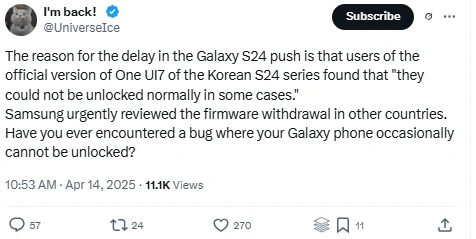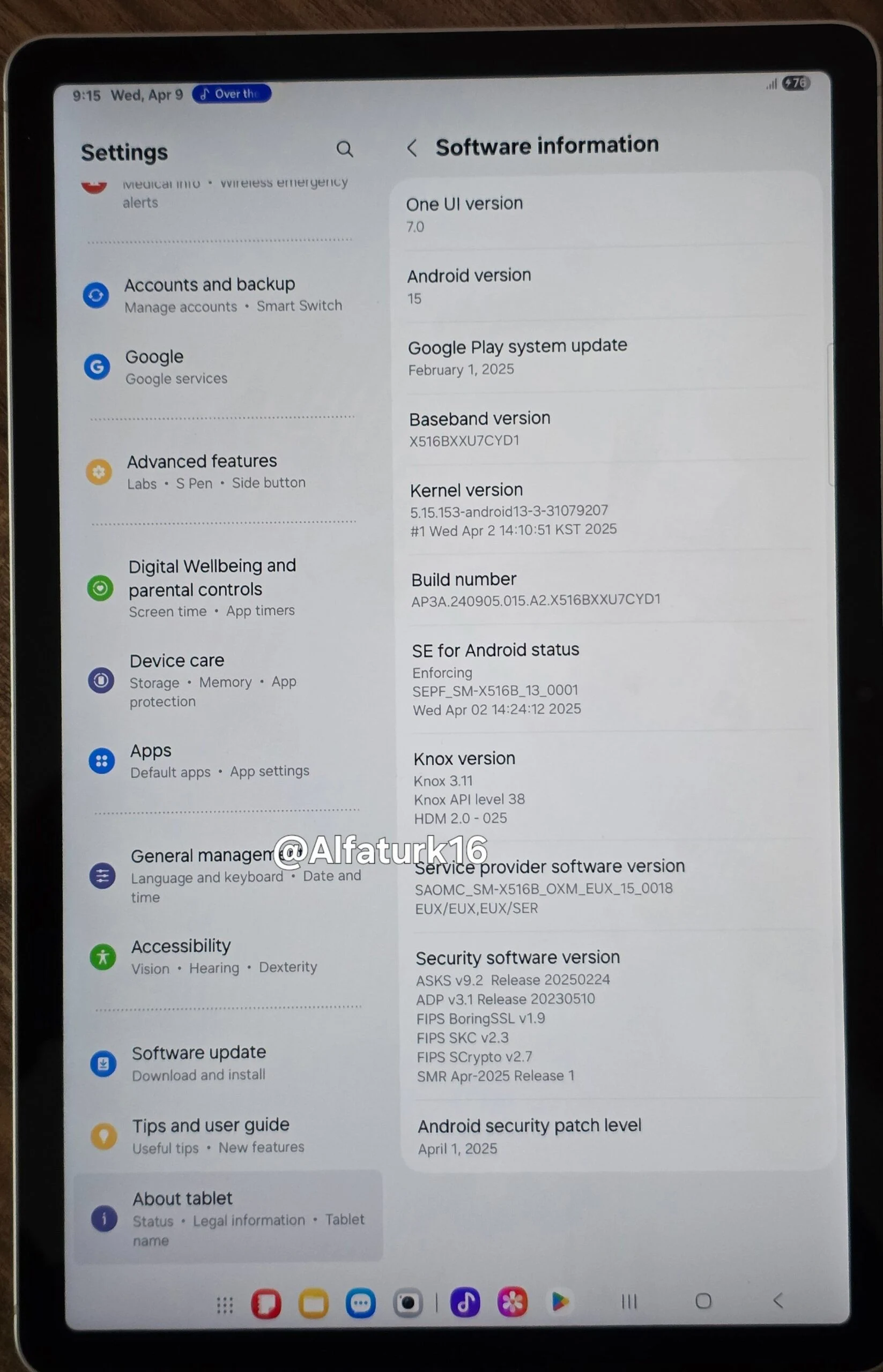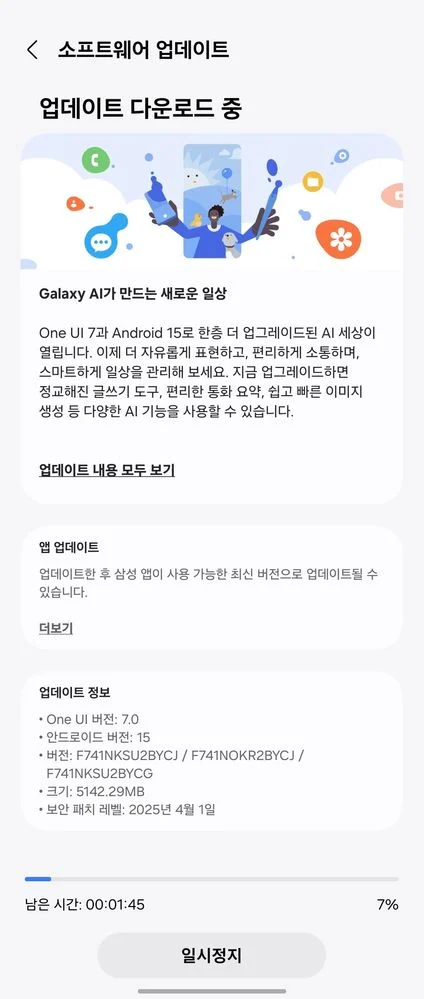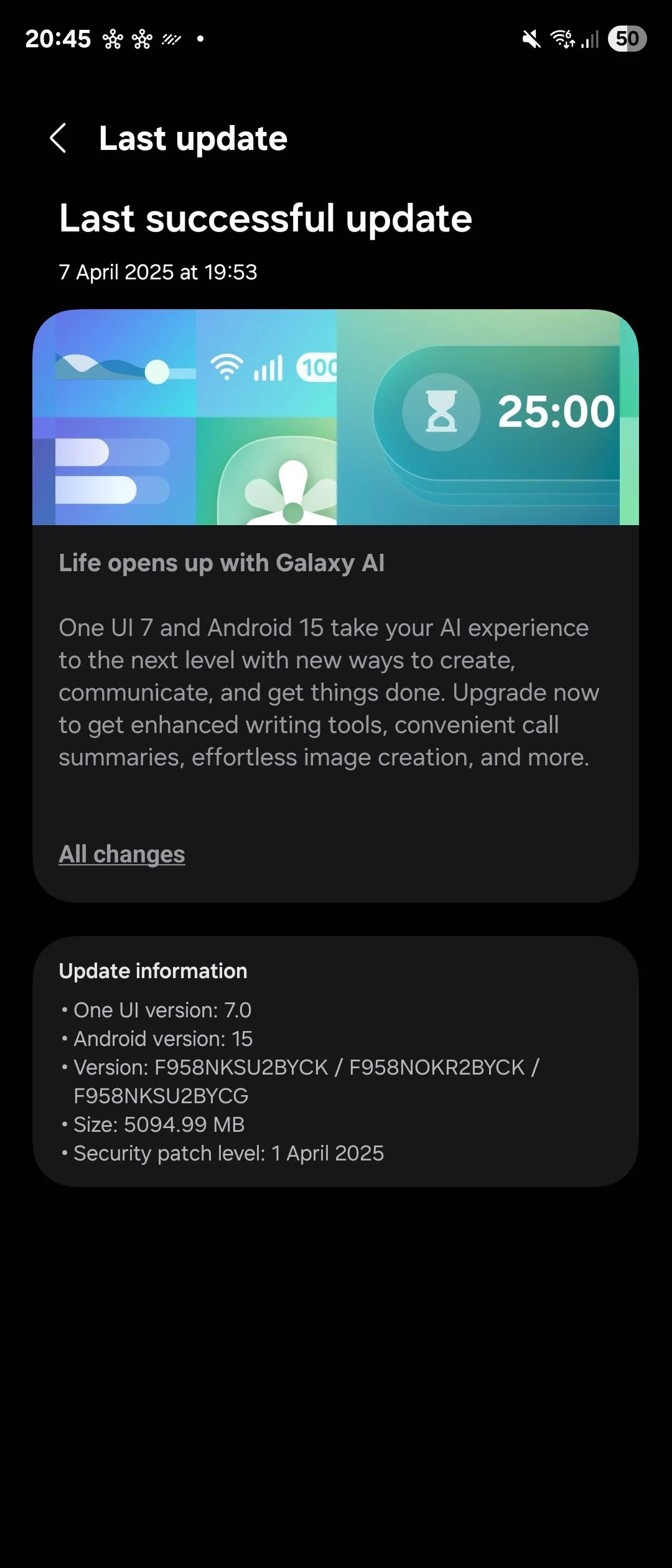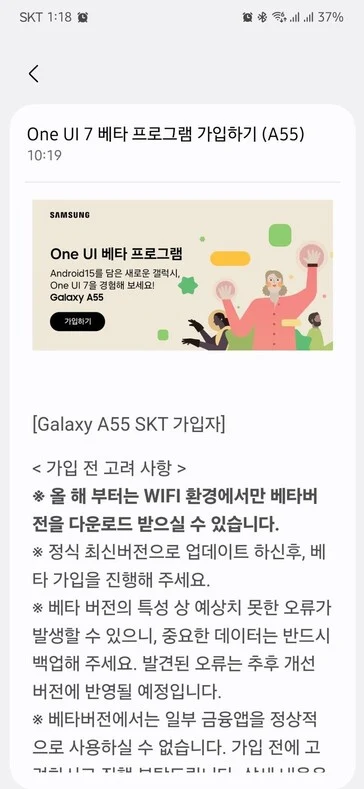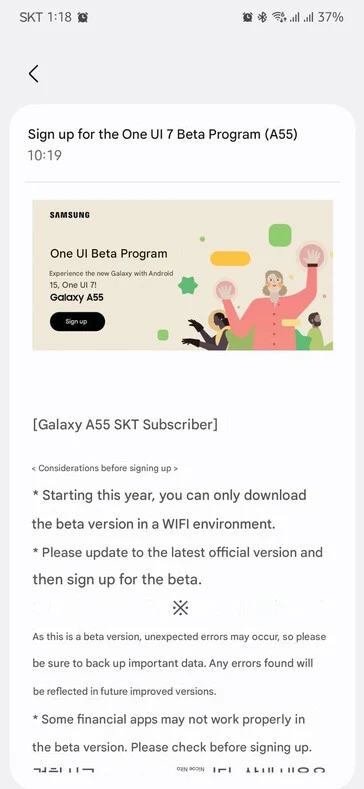Key Takeaways
1. Samsung has halted the global rollout of the One UI 7 update due to a significant bug.
2. The update was initially launched for the Galaxy S24 series, Galaxy Z Fold 6, and Galaxy Z Flip 6 on April 7.
3. The bug appears to affect both Exynos 2400 and Snapdragon versions of the Galaxy S24.
4. There is uncertainty about the specific nature of the bug, raising concerns for users and potential delays for older devices like the Galaxy S23 series.
5. Samsung has not officially acknowledged the issue or provided details, leaving users in limbo regarding the update timeline.
Samsung has recently put the brakes on the worldwide launch of its much-awaited One UI 7 update, which is based on Android 15, just days after it was first launched. The update was initially available for the Galaxy S24 series, Galaxy Z Fold 6, and Galaxy Z Flip 6 starting from April 7. However, the expansion has now been stopped following the identification of a significant bug, leaving users in limbo as the company works to correct the problem and continue the rollout.
Bug Prevents Unlocking
The suspension was initially reported by well-known leaker Ice Universe, with discussions heating up on Samsung’s Korean forums over the last weekend. The update, which kicked off its international rollout on April 7 and reached the United States by April 10, seems to have run into difficulties, leading Samsung to pause the rollout.
Impacts on Users
If you haven’t seen the update yet, this sudden halt might be the reason for the delay. At this time, Samsung has not officially acknowledged the suspension or provided details about the bug. Early reports indicated that the bug was linked to the Exynos 2400-powered Galaxy S24 models, with firmware even being removed from OTA servers. However, newer information suggests that the issue also affects Snapdragon-powered S24 variants in the US and other regions.
Uncertainty Around the Bug
The exact nature of this “serious bug” is still not clear, which has sparked speculation and concern among users. This situation raises fears about the potential impact on the One UI 7 rollout for older devices like the Galaxy S23 series, which could delay their update timelines.
Samsung’s lack of communication adds to the confusion, as the company usually reacts quickly to such problems. Galaxy users who are keen to enjoy the new features and performance enhancements of One UI 7 will have to be patient while Samsung works on a fix. We are still awaiting an official announcement, as this pause could significantly alter the schedule for what is expected to be one of Samsung’s most important software updates this year.